When you are an avid Deezer user and a Fitbit Versa owner at the same time, you are surely one of those people wondering about the same query above. Right away then, you have to know that the answer to this “Is Deezer free on Fitbit ?” is negative. However, you will surely be happy to know that the installation of music streaming apps such as Spotify, Pandora, and Deezer is possible. Deezer streaming is possible on Fitbit Versa, however, a paid subscription is required.
People say the Deezer and Fitbit Versa integration is very seamless compared to getting other music streaming apps installed. In fact, streaming up to 73 million songs is possible! Uploading music is also possible given that Fitbit Versa has a 2.5 GB storage capacity.
Though we now knew that the answer to this “Is Deezer free on Fitbit ?” is a “No”, we will still share with you how streaming via your paid account is possible. More so, we will present you with a way how streaming Deezer for free on your Fitbit Versa will be possible.
Let us now start with our discussion.
Contents Guide Part 1: Play Deezer Music on Fitbit (Deezer Premium Account Required)Part 2: The Best Way to Enjoy Deezer on Fitbit: Connect Deezer Free on Fitbit and Stream MusicPart 3: Summary
It might be quite saddening to know that the answer to this “Is Deezer free on Fitbit ?” is negative. However, if you have an active Deezer subscription, and you are curious to know how playing your Deezer favorites on Fitbit will be possible, you must read this section of the article to find out more details that you will surely need.
Deezer offers several paid subscription plans. If you haven’t subscribed to one of those yet, you may choose which best suits your needs and taste. Once you have an active account, then you may check out the procedures of installation and activation to finally get to listen to your Deezer favorites.
If you have a premium Deezer account, then maybe, you are one of the few people who aren’t that curious in finding out the answer to the “Is Deezer free on Fitbit ?” query. Well then, here is a procedure you can follow to get the Deezer app installed on your Fitbit Versa 2 or 3.
Step #1. Ensure that your Fitbit Versa watch has been connected to a stable Wi-Fi network.
Step #2. Launch the Deezer app.
Step #3. Open a web browser to head to www.fitbit/deezer.
Step #4. When you head back to the Deezer app, you will notice an activation code. You will need to do this to complete the setup.
The activation process should be done next. Here are the steps that must be followed.
Step #1. Once the activation code has been entered, you will be asked to finally add your Deezer account. If this is your first time, the creation of a new account will then be needed.
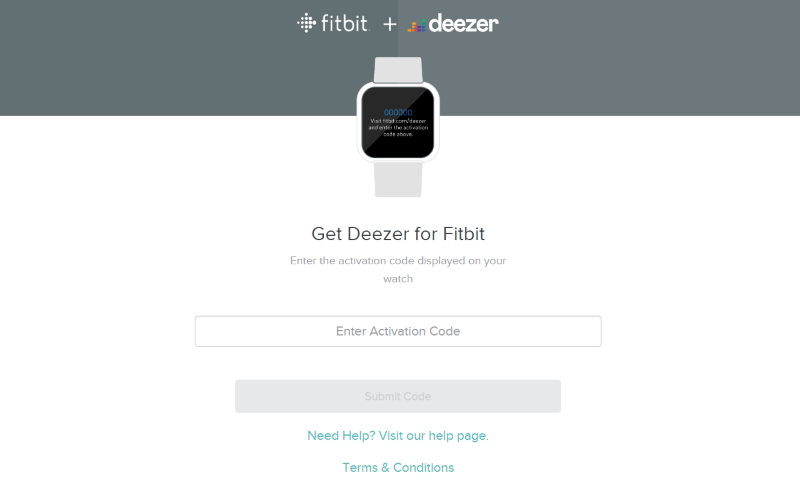
Step #2. Launch the Fitbit app by tapping on its icon. Tap your profile image, then click “Image”, “Media”, and finally, “Deezer”. This way, connecting your Fitbit and Deezer accounts will be done successfully.
Step #3. You have to tick off the “Add Music” tab next. This is the time you can finally choose which playlist to stream via your Fitbit Versa watch.
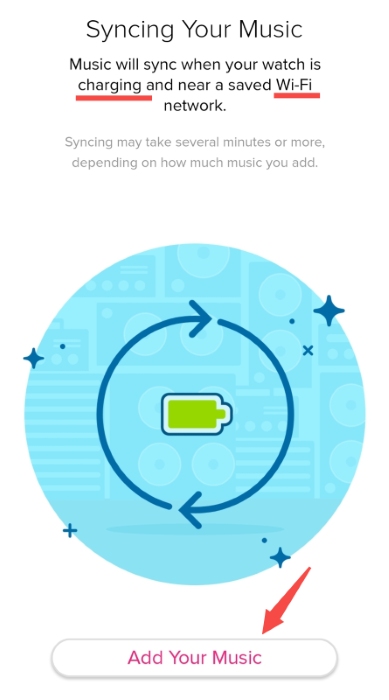
Step #4. Tapping the playlist will finally get it downloaded.
Once the installation and activation procedures have been followed, you now need to know how streaming can be done. Of course, we have the steps in the next section.
Step #1. Once the chosen playlists were finally downloaded to your Fitbit Versa watch, you can select a Bluetooth-supported device such as a speaker or your headphones to connect to your watch.
Step #2. Open the Deezer app on your Fitbit.
Step #3. Choose the playlist you wish to listen to and just tap the “Play” button that should be next to it.

Step #4. Finally, you will be able to listen to the chosen playlist! Since you are using a premium Deezer account, you can enjoy the benefits such as skipping songs, shuffling, rewinding, or browsing.
Though it is disappointing to know that the answer to this “Is Deezer free on Fitbit ?” question is a “No”, we are still glad that we were able to share with you the detailed procedure of streaming Deezer songs using your premium account.
We all have understood from the previous sections of this article that the answer to this “Is Deezer free on Fitbit ?” question is negative. However, there is a workaround!
Though it is indeed beneficial to have a premium Deezer account, there are still constraints such as not being able to listen to the songs outside the app or getting them transferred to other devices as local files.
To have full freedom over your Deezer favorites – being able to stream them on your Fitbit Versa without any limitations or issues, our recommendation would be to rely on great apps such as DumpMedia DeezPlus. There are indeed various apps that work almost the same as DumpMedia DeezPlus but you can’t be sure if they are worth your time and effort.
What can DumpMedia DeezPlus help you with? Well, with the aid of this professional tool, you can get your Deezer favorites downloaded without any issues. In addition to this, converting them to popular common formats such as MP3 will be possible. Other output formats such as FLAC, WAV, and M4A are possible as well. With the 4x conversion speed of this app, you can get the output files ready within just a few minutes. You don’t have to worry about the ID tags and the metadata information of the tracks as those will all be preserved. There are also advanced features that you can enjoy – multi-language has settings that can be personalized and even allows easy uploading through the drag and drop support mechanism.
The conversion and downloading procedure through the DumpMedia DeezPlus can easily be done as well. Here are the steps that must be followed.
Step #1. Complete all the installation needs of the app. Once it has been installed on your PC, launch it and then start dragging and dropping the songs, albums, or playlists into the main screen.

Step #2. Choose an output format you’d like to use. The options will be displayed once the drop-down arrow next to the “Convert all files to” option has been clicked.
Step #3. Tap the “Convert” or the “Convert All” button to start the conversion procedure.

Since the app works pretty fast, the conversion should be completed within just a few minutes. Rest assured that even the original quality of the tracks will be maintained.
As simple as using the DumpMedia DeezPlus, you can have your Deezer favorites converted and downloaded.
Once you have the transformed Deezer music available, all you need to do is to get them transferred to your Fitbit Versa. These are the steps you have to follow.
Step #1. The Fitbit Connect app must be downloaded from Deezer’s official website if you are using your Mac computer or the Fitbit app from the Windows Store if you are using a Windows PC.
Step #2. Your Fitbit Watch and computer must be connected to the same Wi-Fi network. Open the Fitbit app then tap the “Manage My Music” option if you are using a Mac computer, or the buttons “Account”, “Music”, and “Personal Music”, if you are using a Windows PC.
Step #3. Head to your Fitbit watch. You must open “Music”, then choose “Transfer Music” afterward to begin the selection and transfer of the Deezer playlists to your Fitbit Versa watch.
Once you have completed the above steps, you shall be able to finally stream those downloaded Deezer favorites that you have on your Fitbit Versa watch without worrying about having a premium Deezer account!
Surely, this “Is Deezer free on Fitbit ?” query is no longer a question to you now. After finding out that the answer to this question is a “No”, you are surely disappointed when in fact, you don’t have to. Though Deezer streaming on the Fitbit watch is only possible for those with premium Deezer accounts, the free users should not worry that much given that there are workarounds that can be done to solve the issue. With the help of apps like the DumpMedia DeezPlus, streaming your Deezer favorites for free is possible!
