
Aside from the fact that it is not as well-known as digital music giants Apple Music and Spotify, Deezer remains capable of competing successfully with its competitors and routinely ranks amongst certain popular streaming software rankings. Deezer looks to be a reliable service with a range of helpful features and great UI.
This would be advantageous for users who've just transitioned well to the website. Whether you've regularly had Deezer issues like "unable to initialize Deezer API ", keep reading to not only identify a solution and moreover learn how to overcome it so you can go back to listening to the songs you really like:
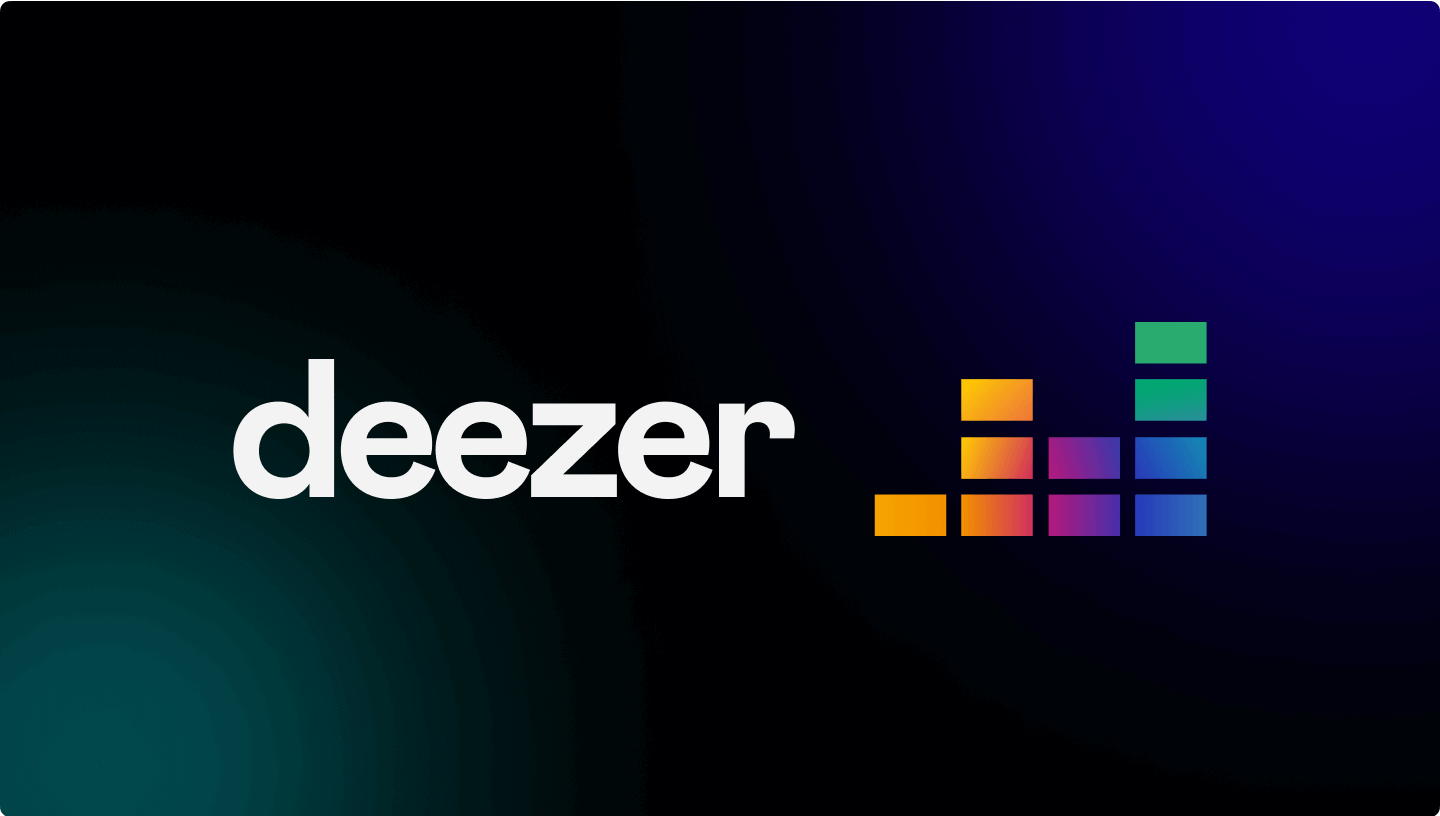
Contents Guide Part 1. What Is Deezer API?Part 2. How to Use Deezer APIPart 3. How to Solve the Problem “Unable to Initialize Deezer API”Part 4. Best Way to Enjoy Deezer MusicPart 5. Conclusion:
Deezer API is a RESTful web service that provides access to Deezer's music streaming catalog and user data. With the Deezer API, developers can build applications that interact with Deezer's music library, retrieve information about artists, albums, tracks, and playlists, as well as access user data such as playlists, favorites, and listening history. The API allows developers to search for and stream music, retrieve metadata, and access data on the Deezer catalog, including artist bios and album reviews.
The API is based on REST principles, which means that it can be easily integrated into a variety of programming languages and platforms. To use the API, developers must first create a Deezer API account and obtain an API key, which is used to authenticate API requests. As such, now that you have knowledge about such Deezer API, to further move forward about how to resolve such issue “unable to initialize Deezer API ” just solely continue to other section.
Deezer API indeed provides access to information about artists, albums, tracks, and playlists, as well as search functionality, music streaming, and user data such as playlists and favorites. This can be easily integrated into a variety of programming languages and platforms. To use the API, developers must first create an account on the Deezer Developers website and obtain an API key, which is used to authenticate API requests. Using the Deezer API involves the following steps:
In summary, the Deezer API provides a powerful and flexible way to access Deezer's music library and user data, enabling you to build innovative music applications and enhance the user experience. Now, there are circumstances or issues that are “unable to initialize Deezer API ”, so to fix such issues just move ahead with the next section.
The "Unable to Initialize Deezer API " issue is an error message that occurs when there is a problem with initializing the Deezer API. This issue can be caused by several factors, including incorrect API keys, typos in the code, incorrect API endpoints, unstable internet connections, outdated code or API versions, and hitting API rate limits.
The error message may prevent developers from accessing the Deezer API and retrieving the data they need for their applications. To resolve the issue, developers can follow a set of troubleshooting steps, such as checking their API key, verifying their code, checking their internet connection, and contacting Deezer Support for assistance. Here are some steps to solve the "Unable to Initialize Deezer API " issue:
These steps should help you resolve the "Unable to Initialize Deezer API " issue. If you are still having trouble, consult the Deezer API documentation or contact Deezer Support for further assistance.
Through DumpMedia DeezPlus, you may listen to music from Deezer without agreeing to spend a monthly price, and you will also completely prevent the "Unable to Initialize Deezer API " issue or any additional difficulty. Users are able to test the features of the application at no cost in order to see if it works. As a result, it has the capability of streaming music of such an excellent quality.
Those individuals who are passionate about music have always had a great resource in DumpMedia DeezPlus. This is necessary to conform to the same licensing procedures that are in place throughout the United States. This seems to allow you to download a wide range of information, including podcasts, records, music, and playlists. Listed below are steps to determine how you make use of this type of DumpMedia DeezPlus:

3. After that, choose the output setup that you want to use. Use MP3 provided you specifically want a configuration that is compatible with every device. Afterward when, this should be configured to indeed play on just about any audio player or other tangible platforms, which could then be indeed available.
4. The output point, at where files would've been stored, is thus the location that you ought to be choosing, and you need to be doing so now.
5. To begin the process of converting, merely switch this "Convert" button on and off. So that once the process of converting has already been finished, the songs will be kept, for the most part, inside the export directory that you selected during the stage before this one.

Likewise, whenever you face the "Unable to Initialize Deezer API " error, just implement the solution given. Consequently, if you're looking to listen to Deezer music without such a hitch, merely utilize the DumpMedia DeezPlus, which is the greatest in terms of features. We really expect that somehow this post has been of tremendous assistance. Have a terrific day planned for you!
