
Deezer allows you to enjoy your favorite tracks from artists around the world. And they’ve made it easier for you to enjoy all your favorite tracks, even those that you have on your device. The music streaming service allows you to upload music on Deezer, so you can enjoy all your tracks in one place. This will enable you to listen to your favorite music without having to switch between applications.
It is not that difficult to upload music on Deezer. That’s why we’re here. We’ll make it easier for you to put your music tracks on the streaming music service’s platforms. At the end of the article, we will talk about the best alternative tool you can get to download your favorite music tracks without limits.
Contents Guide Part 1. What Types Of Music Can Be Uploaded To Deezer?Part 2. How To Upload Music On DeezerPart 3. Best Way to Enjoy DeezerPart 4. To Sum It All Up
So, what music types can you upload to Deezer. Since it is a music streaming service, the platform requires you to upload MP3 files only. This will enable you to listen to your music collection in a single application or platform. As of the moment, other file types are not supported.
Deezer doesn’t recommend you to upload MP3 files that have a variable bit rate (VBR). They recommend that you upload files in the MP3 format with a constant bit rate (CBR). In this way, you don’t go into playback issues with your uploaded music tracks.
In this section, we will teach you how to upload your favorite MP3 tracks on the Deezer platform. It is important to note that MP3s uploaded cannot be shared across other Deezer accounts. In addition, uploading MP3 from your mobile device to Deezer is not possible. You must use a computer first.
Here’s how to do that with your computer:
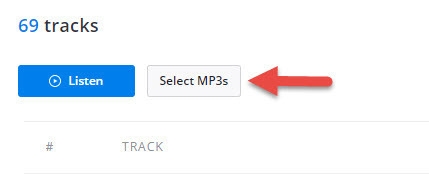
After that, you can now use your mobile device to access the MP3 files you have uploaded using your computer. To do that, follow the steps below:
It is possible to add your MP3s to another playlist similar to other music tracks you can get from Deezer. However, if you’re using a free account, Upload Music on Deezer is not available. You need a paid subscription for this to happen.
The MP3 files you are uploading should be less than 200MB. In addition, you can only upload about 2000 tracks to your Deezer account. In addition, there’s a possibility that you can’t access your MP3 fiels on other devices such as TVs, gaming consoles, and smart watches.
DumpMedia DeezPlus is the greatest method to listen to Deezer music. It's a program that lets you transfer tracks from Deezer onto your computer. It is compatible with both macOS and Windows computers, so you don't have to worry about whatever operating system you're using.
Users may use this program to back up their favorite Deezer tunes. They may quickly transfer the converted files to media players, cellphones, USB flash drives, and other devices once they have them. As a result, you will be able to listen to Deezer music offline without restriction.

It is useful for converting music to various file formats such as MP3, FLAC, WAV, or M4A. As a result, you have a variety of output format options to pick from. You may listen to the tunes without needing to download the Deezer app at any moment.
Track conversion occurs at high speeds due to the employment of advanced decryption technologies. The tool is four times quicker than other similar programs. ID3 tags and information are saved, ensuring that your captured collection of tunes is well-organized.
Using DumpMedia DeezPlus is very easy. We have outlined below five steps you can follow to use it. Check them out below:
Step#1 The program must first be downloaded from the internet. This DeezPlus may be downloaded from the DumpMedia website. Using the installer, install the application on your Windows or macOS computer.
Step#1 Simply run the program on your PC or Mac after installation.
Step#2 Drag your favorite music into the DumpMedia interface, including albums, playlists, and singles. Insert them into the DumpMedia DeezPlus program's graphical user interface (GUI).

Step#3 Choose the export format you want. Choose MP3 if you want a format that is compatible with all devices. You may also choose WAV, FLAC, or M4A. After that, you may use any media player or device to play it.

Step#4 After that, the export destination, where the files will be saved, must be chosen. To begin the conversion, click the Convert button. When the conversion is finished, the music will be saved in the target directory you chose previously.
This is the best guide you can get on how to upload music on Deezer. We talked about the actual steps you need to follow so you can upload tracks using your computer device. In addition, we talked about how you can access these files through your mobile device.
We also discussed utilizing DumpMedia DeezPlus to avoid paying for a premium membership if the subscription package was canceled. DumpMedia DeezPlus allows you to download tracks from Deezer without paying a subscription fee. It provides a free trial for customers to see if it works. It is also capable of downloading high-quality music.
