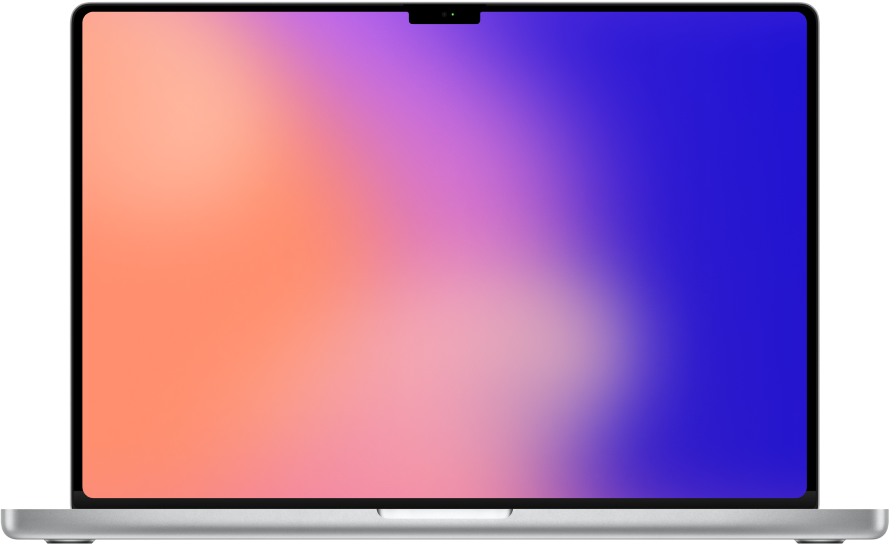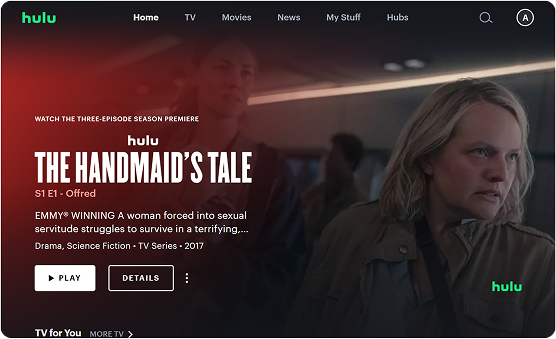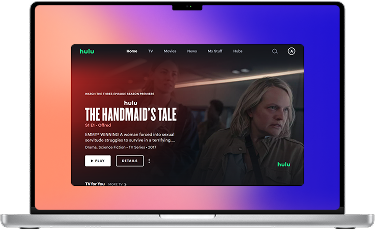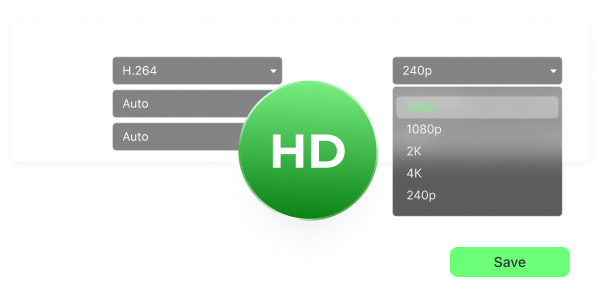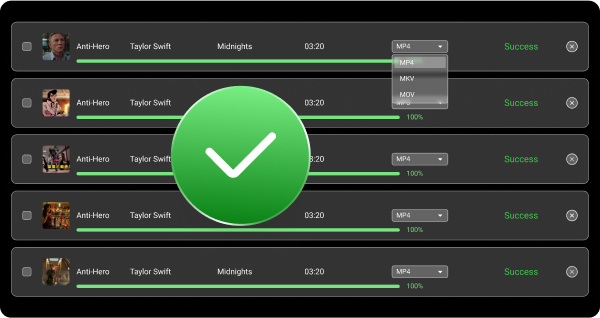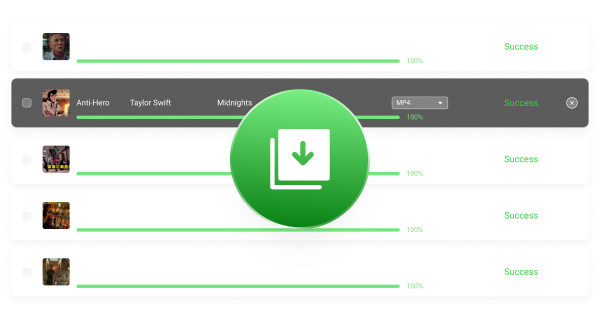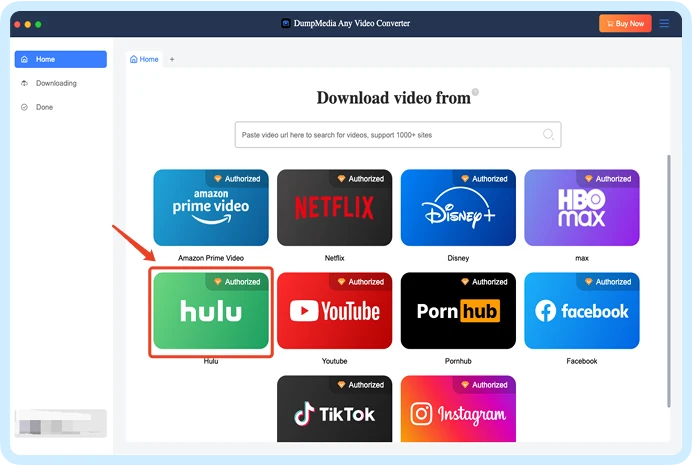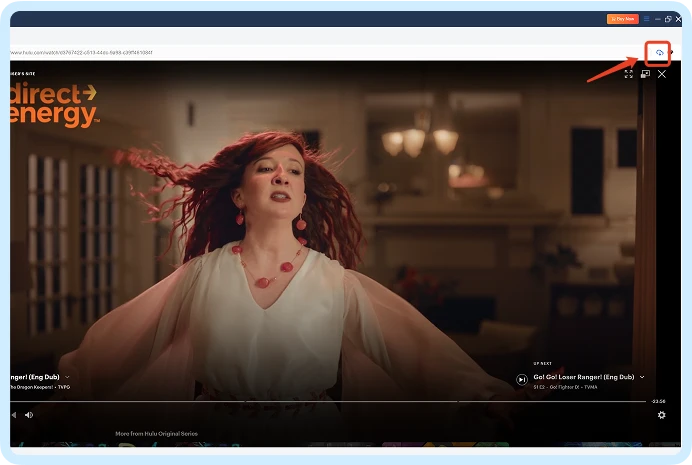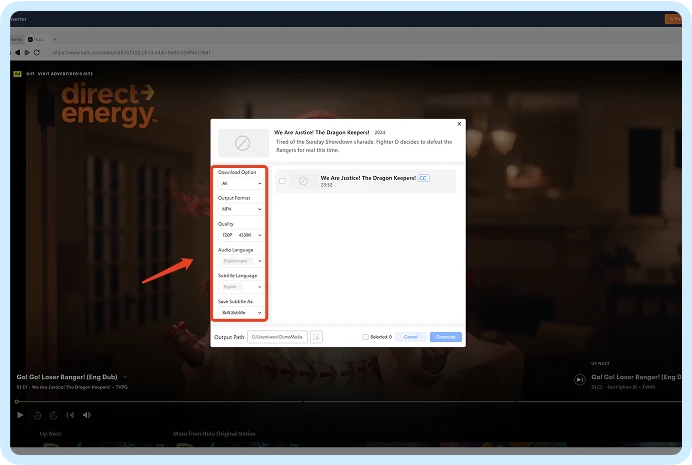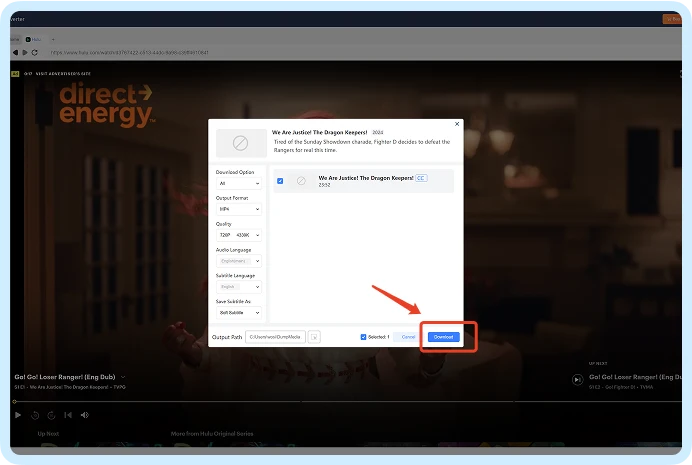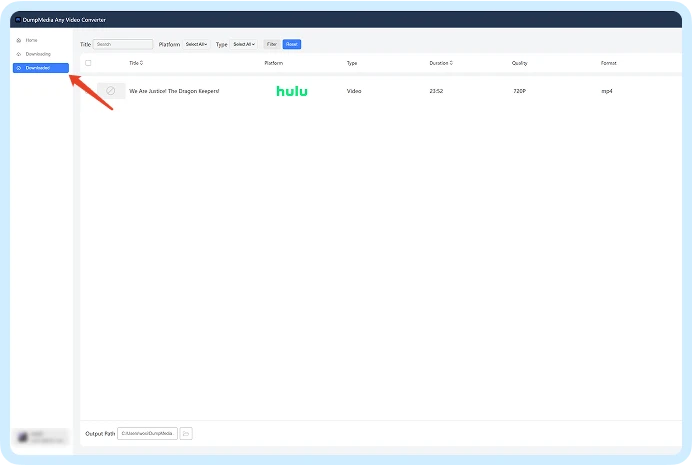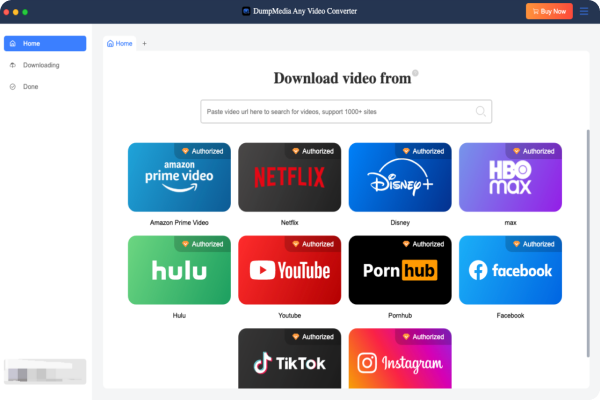All Popular Sites Support
Save videos from Amazon Prime, Disney+, Facebook, HBO Max, Hulu, Instagram, Netflix, Pornhub, TikTok,
and YouTube.

No Watermark
With DumpMedia Any Video Converter, you can save the video without any watermarks!

Exceptional Speed with Hardware Acceleration
Leverage advanced GPU acceleration technology for lightning-fast downloads and conversions. DumpMedia
ensures you save time.

Regular Updates and Stream Compatibility
Streaming services frequently update their encryption protocols, but DumpMedia stays ahead of the
curve with consistent updates to ensure uninterrupted functionality.

Clean and Reliable
DumpMedia Any Video Converter doesn't contain any viruses, malware, or content that could harm your
computer.

Metadata Preservation
DumpMedia Any Video Converter preserves metadata, including information like movie titles, release
dates, cast information, and artwork, which can help keep content organized in your local library.