
Netflix lets users download movies and TV shows for offline watching, making it ideal for flights or areas with poor internet. However, users often encounter limitations while downloading. If you’ve ever seen messages like "You have too many downloaded videos" or "Download limit reached," this post is for you.
In this article, we'll walk you through everything about Netflix download limits: what they are, how many titles you can download, how to remove the restrictions, and how to bypass them using a professional Netflix video downloader.
Contents Guide What Is the Netflix Download Limit?How Many Titles Can You Download on Netflix?How Many Devices Can You Download Netflix on?How to Fix “Too Many Downloads” Error on NetflixWhy Do Some Netflix Titles Have a Yearly Download Limit?How to Bypass Netflix Download Limit [Recommended Way]How to Use DumpMedia to Download Netflix VideosFinal Words
Netflix doesn’t officially publish its download limits, but the restrictions exist to protect licensing agreements and manage server bandwidth. When you try to download too many titles, Netflix may block additional downloads.

There are three main types of download limits on Netflix:
Netflix allows users to download up to 100 titles per device. However, this varies depending on the licensing agreements of each show or movie. Some content may have a lower limit.
If you attempt to download more than the allowed number, Netflix will display an error message like:
This depends on your subscription plan:
If you try to download on a fifth device with a Premium plan, Netflix will ask you to remove an existing device.
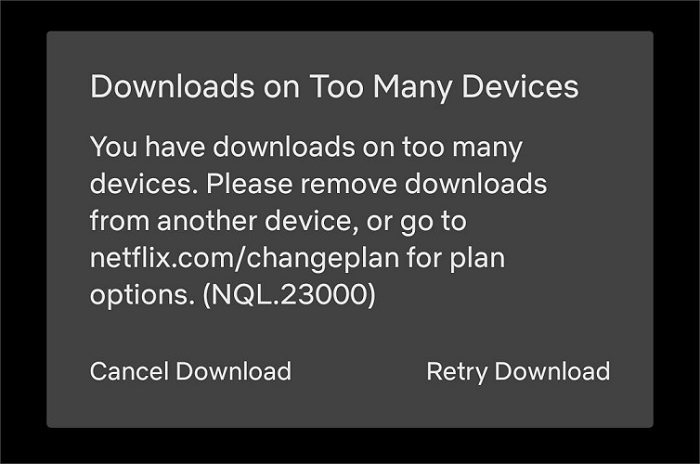
Here are a few ways to fix this issue:
Simply remove previously downloaded content from your device.
For Mobile:
Go to the Netflix app → Downloads → Tap “Edit” → Delete selected titles.
For Windows:
Open the Netflix app → Menu → My Downloads → Delete.
Head to:Account Settings > Manage Download Devices
Remove devices that no longer need downloads.
You can only remove a device once per year, so use this option wisely.
Certain titles come with a message like “You can only download this title one more time” due to licensing limitations. Netflix works with third-party studios, which sometimes restrict how many times their content can be downloaded per year.
After you hit the yearly limit, that specific show or movie cannot be downloaded again until the next calendar year.
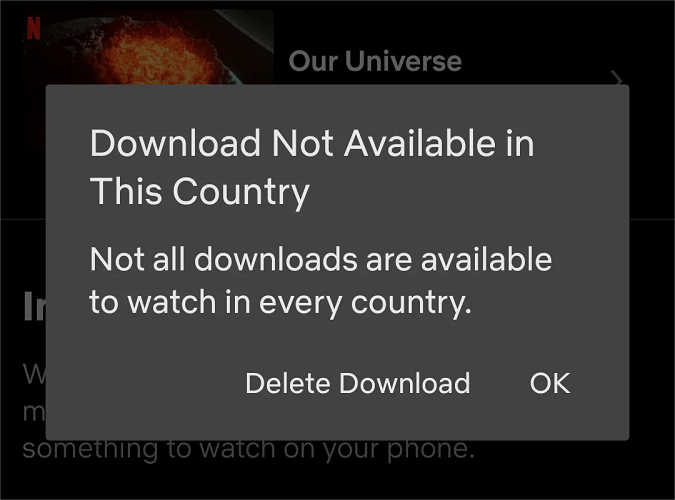
To avoid Netflix’s download restrictions completely, a third-party downloader like DumpMedia Netflix Video Converter is highly recommended. This tool allows you to download Netflix shows and movies as MP4 files, without device, time, or title restrictions. Once downloaded, the videos are permanently saved on your device.
Install and launch DumpMedia Netflix Video Converter. Log in with your Netflix account.

Type the name of the movie or TV show into the search bar and choose the desired episode or film.

Choose the format, resolution, subtitle, and audio language you prefer.

Click “Download” to start saving Netflix videos offline.

Once completed, you can find your downloads and watch them without opening Netflix.

Netflix’s download limits can be frustrating, especially for binge-watchers or frequent travelers. While Netflix provides offline access, it still imposes boundaries on downloads. For a truly unrestricted experience, using a professional tool like DumpMedia Netflix Video Converter is the most effective solution.
Say goodbye to download errors and start enjoying Netflix content without limits—anytime, anywhere.
