
If you are one of the people who use an iPhone and are using Amazon Music to listen to their favorite songs, then you probably want to learn how to download Amazon Music to iPhone. But before that, you first need to learn the different ways to download Amazon Music to iPhone with or without an Amazon Prime account.
So how do you do it? That’s easy. All you need to do is read the rest of this article and find out.
Contents Guide Part 1: How to Download Amazon Music Songs to iPhonePart 2: How to Download Amazon Music Songs to iPhone without Amazon Prime/UnlimitedPart 3: Summary
For those of you who use an iOS device, Apple Music might be your first choice of music streaming platform. But others prefer listening to their favorite songs and artists using the Amazon Music app. Why? There are various reasons. Some music artists have a contract with Amazon Music which is why their music is only available on the Amazon app. This is mostly the first reason why most Apple users prefer to use the Amazon app. So if you like listening to music and want to learn how to download Amazon Music to iPhone, here’s how you can do it by following these steps:
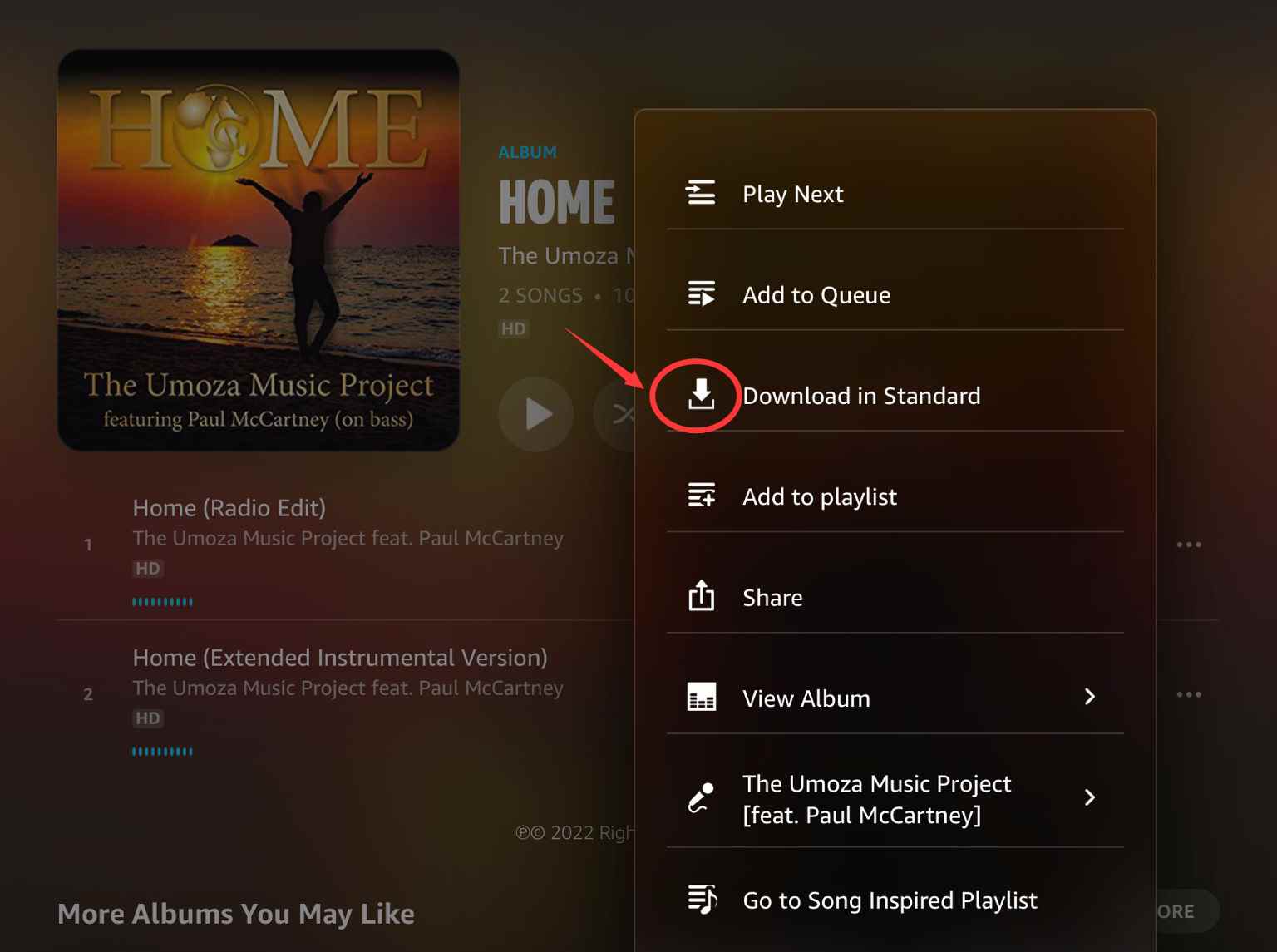
Remember that this method can only be applied to those who are subscribed to Amazon Prime or to those who have purchased music from the Amazon app. You also have to remember that you can only stream music on the Amazon Music app if you are a subscriber. It’s super easy to learn how to download Amazon Music to iPhone as long as you know how to do it the proper way. But if you are not willing to subscribe to Amazon Music, you can always download Amazon songs using an alternative method. If you want to learn more, make sure to read the section below.
As we have mentioned earlier, for those who want to learn how to download Amazon Music to iPhone, you can only do it using two different methods. The first one is by subscribing to the Amazon app and being a Prime user. And the other is by using an alternative. So is this alternative we are talking about? This method is by using an Amazon music converter like the DumpMedia Amazon Music Converter. So, what does this tool do?
The DumpMedia Amazon Music Converter is a tool that you can use so you can download Amazon music songs for your personal use. You can also use this app to convert and download Amazon music to different formats such as MP3, WAV, FLAC, or M4A. You also don’t have to worry about the DRM restrictions on your Amazon music because this tool can help you remove it. What’s more amazing about this tool is that it can convert your music without losing its original quality – which means you can keep on listening to your favorite Amazon songs in HD!
This software also keeps the ID3 tags and other metadata of your Amazon songs for a better listening experience. Not to mention that the DumpMedia Amazon Music Converter is the best Amazon Music downloader and converter, and has the fastest conversion speed against its other competitors. You can also enjoy free updates and tech support when using this app.
If you want to learn how to download Amazon music to iPhone by using the DumpMedia Amazon Music Converter, all you need to do is follow these steps:
Step 1: Launch the app after installation
Step 2: Drag your songs to the blue button on the main interface or click the blue button to add Amazon songs

Step 3: Click Output Format and choose the format you want your songs to have

Step 4: Select Output Folder and choose where you want to save your files
Step 5: Click the Convert All button at the bottom part of the interface to start the conversion process
After that, you will now have all the songs you want from Amazon Music without even using an Amazon account. Moreover, you can also enjoy these songs without any hindrances and even listen to them without the help of any data or internet connection.
The DumpMedia Amazon Music Converter is a powerful tool that can help you remove the DRM restrictions from your Amazon music and convert them into a format of your choice. And if you want to listen to your converted songs using a certain device and music player, make sure to download and install the DumpMedia Amazon Music Converter now.
After reading this article, we hope you now have learned how to download Amazon music to iPhone by using two different methods. Again, you can either choose between two ways. You can either subscribe to an Amazon Prime account, download the Amazon Music app, and download or purchase your favorite songs on Amazon with a few simple clicks. However, you are only allowed to do this as long as you are subscribed to Amazon every month. Failure to subscribe or renew your account will result in your music getting deleted.
However, if you don't want to subscribe to Amazon and still listen to your favorite music from Amazon without an Amazon account, you can always download and install the DumpMedia Amazon Music Converter. With this tool, you will be able to download and listen to your favorite Amazon songs without any limits. Not to mention that you can also listen to it using any device or any music player you want. So, try it now!
