
To burn iTunes audiobooks to CD, the first thing you need to do is download iTunes audiobooks to your computer. Then remove its DRM protection, and finally burn them into a CD.
Following are the detailed instructions, keep reading if you want to know exactly what to do.
Contents Guide Part 1. How to Remove DRM from iTunes Audiobooks?Part 2. How to Burn iTunes Audiobooks to CD?Part 3. Conclusion
Everyone knows that Apple Music has put on DRM restrictions on all of their files, be it their music or movies they offer. This means that any media from Apple Music cannot be downloaded nor played to other applications or media players outside of their apps.
If you want to burn iTunes audiobooks to CD then you have found the perfect article that can help you. You see before you burn iTunes audiobooks to CD you will have to remove the DRM restrictions on your iTunes audiobooks first. And what can be the perfect tool to use than DumpMedia Apple Music Converter?
This DumpMedia Apple Music Converter can help you remove the DRM restrictions on your iTunes audiobooks, you won’t have to do anything since it can automatically remove the DRM. After removing the DRM restrictions, DumpMedia Apple Music Converter can also help you convert these audiobooks to any format you like and burn them to a CD so you can play them on a CD player while you’re on the ride.
DumpMedia Apple Music Converter is also five times faster compared to other converting tools and can even preserve the original quality of your audiobooks.
To learn how to use DumpMedia Apple Music Converter, simply follow these procedures:
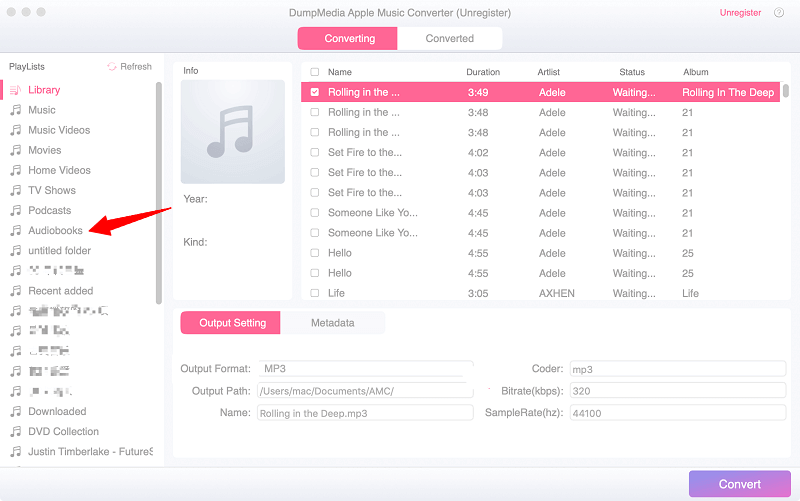

And just like that, you can now download and burn any audiobooks from iTunes that you like so you can keep listening to them on a CD player while you’re riding the car. Of course, DumpMedia Apple Music Converter’s amazing features don't stop there. With this converting tool, you can also add these converted audiobooks to any device you like by just using a USB cable. All of these are made possible by DumpMedia Apple Music Converter, so what are you waiting for? Try it now!
Now that you are done converting your selected audiobooks from iTunes, it’s time for you to burn iTunes audiobooks to CD. With the help of DumpMedia Apple Music Converter, you can now burn any audiobooks from iTunes anytime you want.
All you have to do to successfully burn iTunes audiobooks to CD is to follow this procedure below:
And just like that, you now have a CD filled with all the audiobooks you love from iTunes. All it took was just a couple of minutes and some clicks. Make sure to remember that all of these are only made possible with the help of DumpMedia Apple Music Converter.
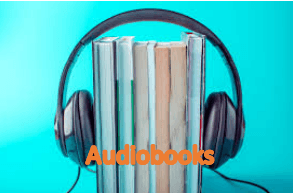
Without the help of DumpMedia Apple Music Converter, we won’t be able to remove the DRM restrictions from our iTunes audiobooks, convert them to a format that we prefer, and burn them to a CD player for offline listening.
You can, of course, but these converted audiobooks to other devices as well such as your laptop, iPhone, Android, iPod, and so much more. All you have to use is a USB cable and some clicks so you can transfer them and listen to them anytime you want even without subscribing to an Apple Music plan.
After finally assessing and learning the best method to burn iTunes audiobooks to CD, we hope you can continue listening and tuning in to your favorite audiobooks from iTunes anytime you want. Of course, all of these are only made possible with the help of DumpMedia Apple Music Converter.
This converting tool is five times much faster than other converting tools and can keep the high-quality audio of your audiobooks so you can still enjoy listening to it. Also, with DumpMedia Apple Music Converter, you can listen to your favorite iTunes audiobooks not just on one device but to many and without even subscribing to Apple Music. So if I were you, I would download and install DumpMedia Apple Music Converter on my computer today!
