
So, how do I share Apple Music with family members? Are you a proud Apple Music subscriber who wants to spread the joy of music to your family members? Look no further! Apple Music offers a convenient Family Sharing feature that allows you to extend the melodic universe to your loved ones, enabling them to explore, listen, and savor their favorite tunes effortlessly.
In this article, we'll guide you through the process of sharing Apple Music with your family, unlocking a harmonious experience that brings everyone together. From setting up Family Sharing to connecting multiple devices, we'll cover everything you need to know to embark on this delightful musical journey. Let's dive in and discover the wonders of sharing the universal language of melodies with your nearest and dearest.
Contents Guide Part 1. How Do I Share Apple Music with Family Members?Part 2. Alternative Solution: DumpMedia Apple Music Converter
When it comes to sharing the magic of Apple Music with your family, the Apple Music Family Plan is your ticket to an unparalleled musical experience. With this plan, you can create a connected network of up to six family members, each with their own personalized Apple Music account, all under one subscription.
By subscribing to the Apple Music Family Plan, not only do you save money compared to individual subscriptions, but you also gain access to an extensive catalog of over 75 million songs, curated playlists, exclusive artist content, and radio stations tailored to every taste and mood. It's like having a virtual concert hall at your fingertips, ready to be enjoyed by everyone in your family.
Setting up the Apple Music Family Plan is a breeze. Here's how to get started:
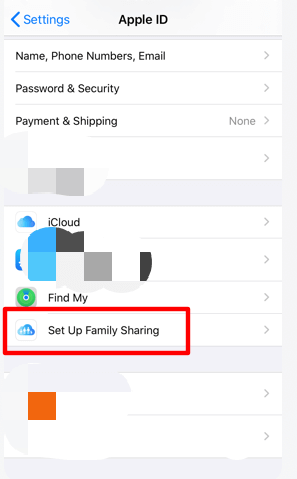
2. Designate an Organizer: As the organizer of the Family Sharing group, you have the power to manage and control the Apple Music Family Plan. You can invite family members to join, approve purchase requests, and oversee the overall usage.
3. Subscribe to the Apple Music Family Plan: Open the Apple Music app on your device and navigate to the account settings. Look for the “Subscriptions” tab and select the option to subscribe to the Apple Music Family Plan. Follow the prompts to complete the subscription process.
4. Invite family members: Once subscribed, you can invite family members to join your Apple Music Family Plan. They will receive an invitation via email or through the Family Sharing settings on their devices. Upon accepting the invitation, they can set up their own Apple Music accounts and start enjoying the vast collection of music available.
Remember, each family member retains their personal preferences, playlists, and recommendations within their Apple Music account. This means that everyone can curate their musical journey while still benefiting from the shared subscription.
The Apple Music Family Plan opens up a world of musical exploration, fostering a sense of togetherness as you embark on a sonic adventure with your loved ones. Stay tuned for the next part of our guide, where we delve into connecting multiple devices and making the most of the Apple Music Family Plan.
Here are a few additional points to consider when exploring the Apple Music Family Plan:
Sharing Apple Music with your family through the Family Plan creates a harmonious atmosphere, where everyone can connect through the power of music. From enjoying playlists together during road trips to discovering hidden musical gems, the Apple Music Family Plan brings joy, entertainment, and a sense of unity to your household.
If you're an Apple Music subscriber looking for a way to enjoy your favorite tunes beyond the constraints of the Apple ecosystem, DumpMedia Apple Music Converter might be the solution you've been searching for. DumpMedia Apple Music Converter is a powerful software that allows you to convert and download Apple Music songs to various audio formats, making them accessible on any device or media player of your choice.
Using DumpMedia Apple Music Converter is simple:


In conclusion, DumpMedia Apple Music Converter is a reliable and efficient tool that empowers Apple Music subscribers to expand their music library beyond Apple's ecosystem. It provides the freedom to enjoy your favorite tracks on any device or media player, without the limitations imposed by DRM protection. So why confine your music to a single platform when you can liberate it with DumpMedia Apple Music Converter?
