Apple Music has its subscription mechanism, after you accepted the free trial, you are actually in an automatic renewal agreement. When the trial ends, your Apple Music subscription will automatically renew your account.
This article will show you how to stop Apple Music from automatically renewing your account. Also, provide a solution that helps you enjoy Apple Music without joining Apple Music membership.
Contents Guide Part 1. How to Stop Apple Music from Automatically Renewing?Part 2. Bonus: How to Keep Apple Music on Your Device?Part 3. Summary
Apple Music may be a great music streaming platform. But then again, we may encounter sudden unexpected events or circumstances that make us want to learn how to stop Apple Music from automatically renewing our account. If you’re one of these people then you are in so much luck for we have prepared a step-by-step guide that you can follow so you can stop the automatic renewal features of Apple Music.
How to Stop Apple Music from Automatically Renewing Your Account:
If you are currently subscribed to an Apple Music plan and you want to renew your subscription any time you want to or perhaps if you are done using Apple Music after your trial period has ended, here is a method you can use so Apple Music won’t automatically renew your account without your consent.
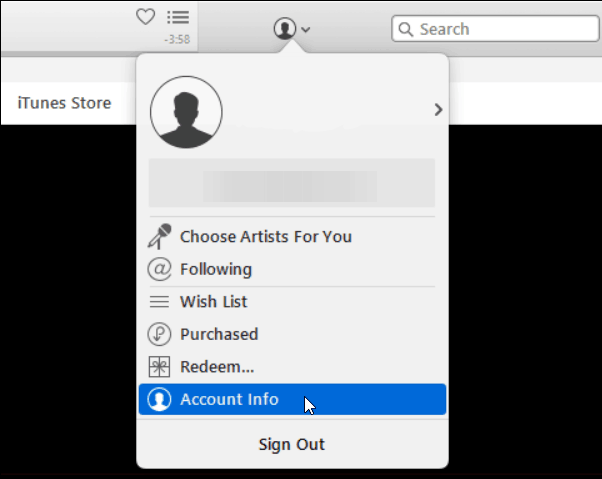
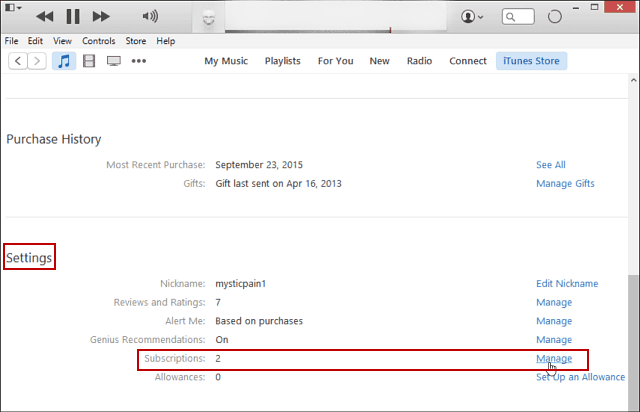
By following these steps, Apple Music would never automatically renew your account without your consent again. However, you have to remember that if you missed out on an Apple Music payment even just for a day, there is a huge possibility that all your saved music on your Apple Music library would be deleted and would be gone forever.
So if you don’t want an automatic renewal on Apple Music but still want to continue streaming your favorite songs on their app, make sure that you pay your subscription on time before it’s too late.
And if you are ever interested to know an alternative way to save any Apple Music track on your device forever without subscribing to Apple Music, you can always jump ahead to the next section below.
If you’re on this page, then you’re probably interested to know how to save your favorite Apple Music tracks on your device. Now that you have finally learned how to stop Apple Music from automatically renewing your account, you probably also want to learn of this special method we would like to introduce to you.
This way you won’t have to pay for any subscription plans on Apple Music or keep track of the date just to make sure you pay your Apple Music on time.
The method we are talking about is by using the best converting tool, the DumpMedia Apple Music Converter. You read that right. With the help of DumpMedia Apple Music Converter, you can now continue streaming your favorite songs from Apple Music even without paying for an Apple Music plan.
With this converting tool, you don’t also have to worry about Apple Music’s auto-renewal feature because the songs will be saved on your device forever!
To learn how to use DumpMedia Apple Music Converter, simply follow the guide below:

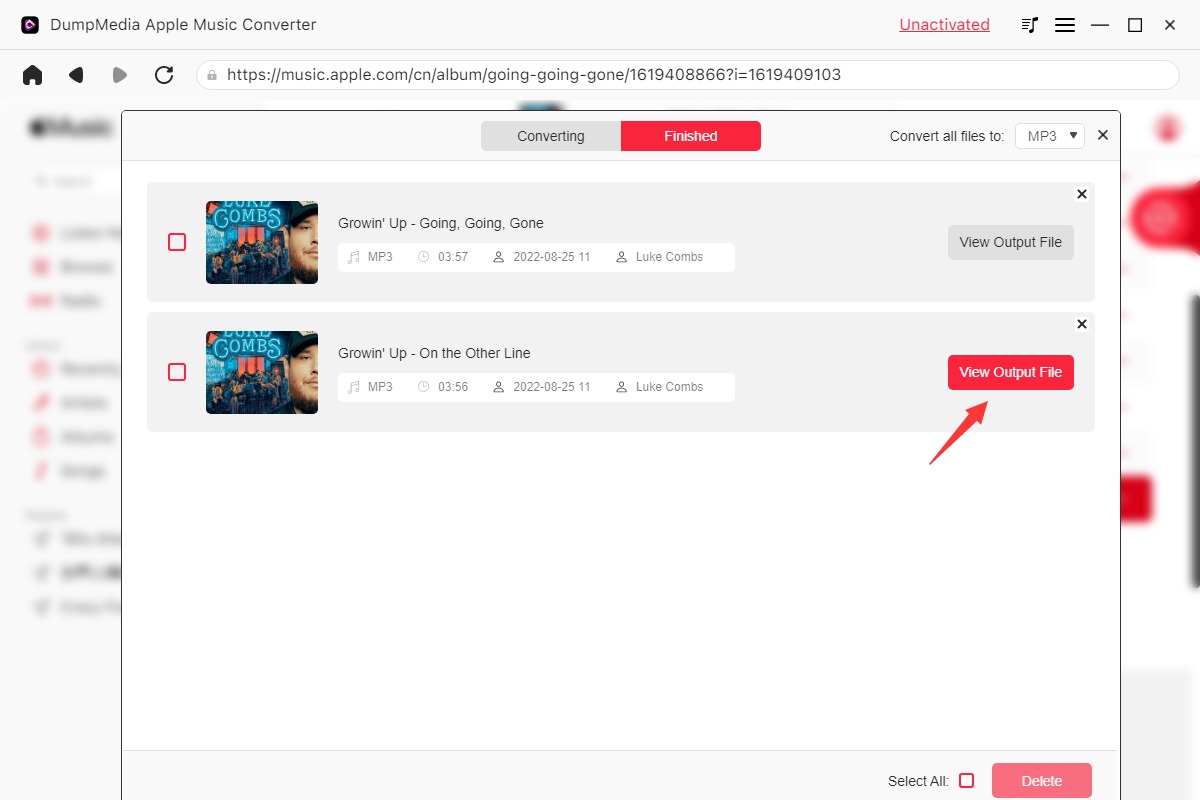
I know you’re probably wondering if it’s possible but with DumpMedia Apple Music Converter, it is indeed possible! DumpMedia Apple Music Converter can remove the DRM restrictions from your Apple Music track, convert them to any format you like such as MP3, and have them transferred and saved on any device you like!
All of these are even possible even without subscribing to a plan on Apple Music. If I were you, I would head over and download the DumpMedia Apple Music Converter today.
After reading this article, we know you have finally learned how to stop Apple Music from automatically renewing your Apple Music account. And after that, you can now renew your Apple Music account anytime you want to.
Of course, if you want to avoid paying for any Apple Music plans but still want to listen to Apple Music tracks, you can always download and install DumpMedia Apple Music Converter on your computer. This converting platform can remove the DRM protection for you, convert any Apple Music track to any format you like, and stream your favorite songs from Apple Music on any device. Download and install it now!
