Pandora Music has the potential to enchant you with its extensive music collection and tailor-made playlists. If you're a specialized hi-fi listener or just a music enthusiast who wants to have songs linked with them for the large majority of the day, at any time of day, Pandora is a great internet music tool to use.
However, what happens if there is no internet at all? Therefore, it is suggested that you acquire music that can be stored as local files on your computer.
We'll show you how to get your music on Pandora from the service. Join us in taking use of this comprehensive manual!
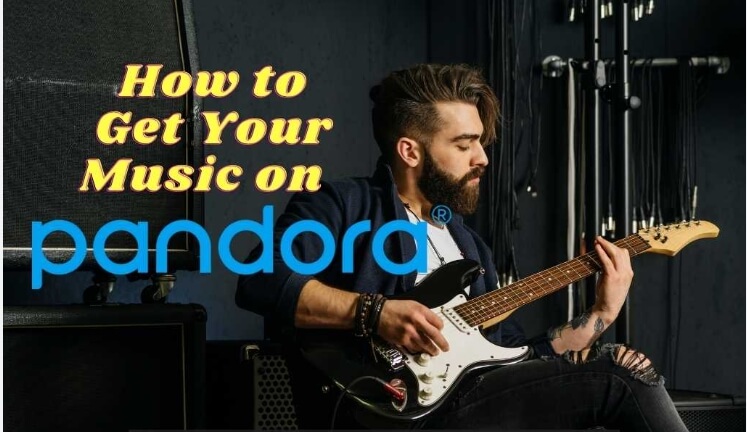
Contents Guide Part 1. What is Pandora?Part 2. How to Download Music from Pandora [Official Way]Part 3. How to Get Your Music on Pandora [Best Way]Part 4. Conclusion
Right before proceeding on how to get your music on Pandora, we must have a brief introduction about what this Pandora is all about. American radio streaming as well as the automated song recommendation platform Pandora provides listeners with individualized playlists based on their tastes. Pandora offers a large collection of music spanning many genres, and it's accessible within the US, AU, as well as NZ.
There is a free, commercial version, as well as a monthly membership service called Pandora Premium, the offering includes perks like on-demand downloading but also offline viewing. The Music Genome Project, one of Pandora's distinctive features, is a music analysis system that evaluates songs based on various characteristics, including melody, harmony, rhythm, and lyrics.
This technique enables Pandora to produce customized radio stations for each listener based on their musical interests. There are both free and paid membership alternatives for Pandora.
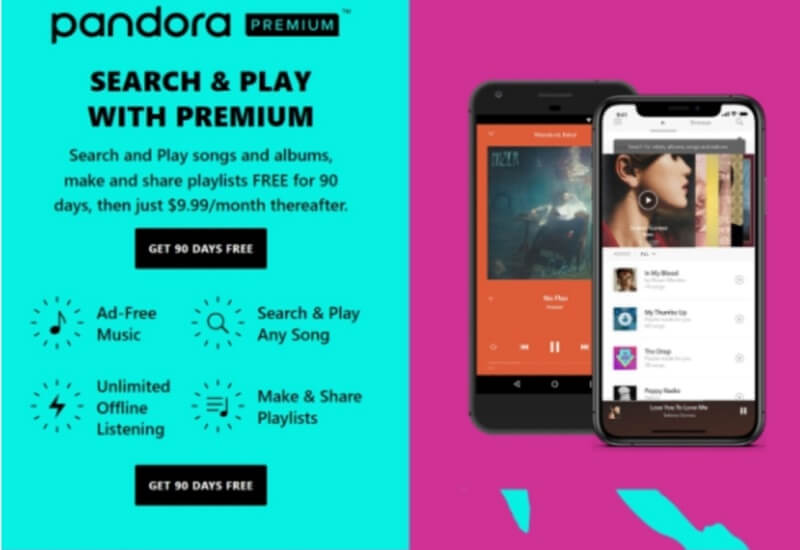
The music streaming service Pandora Music delivers a tailored listening experience. Pandora Music is accessible on several devices, including smartphones, tablets, web browsers, smart speakers, and game consoles. So, here’s how to get your music on Pandora :
If you follow the above instructions, you will be able to upload your music to Pandora and make it available to a larger number of music fans. Good luck!
Want to search for a fast way to put your music on Pandora? the DumpMedia Pandora Music Converter might be the best option. This piece of software would've been produced by DumpMedia.
Everything ensures that the music that users like listening to the most on Pandora will be converted into popular sound recordings, without affecting the actual track's quality.
The user interface of this application is uncomplicated and clear, making it simple to import music as well as convert them. Additionally, the program has a drag-and-drop function for transferring files across locations.
In addition to that, it facilitates batch conversions, which makes it possible for people to convert a lot of songs all at once, therefore accelerating the whole process.
Using this application, downloading music is a lightning-fast process that takes very little time. When compared to the most popular converter that seems to be accessible on the market at this time, the speed of the DumpMedia Pandora Music Converter is far superior. After the download is finished, the ID3 tags and other metadata about the audio file that you have acquired are still there on your computer.
This option will be very helpful for people who want to be able to listen to their own music even when they do not have an online connection and on a wider range of electronic devices, including media players. In order to use the DumpMedia Pandora Music Converter effectively, Here are the following procedures need to be followed in sequence:
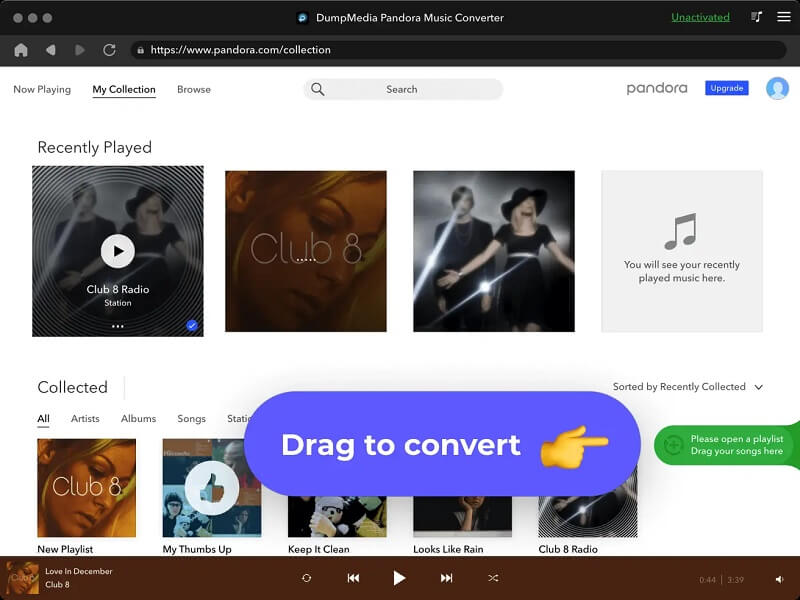
4. From your workstation, pick a good directory where you want to save objects that have been converted, and then click the "Save" button. You have the option of picking an already existing directory, but if you like, you may create an entirely new directory instead.
5. You have to choose the "Convert" option on that toolbar in order to start the process of converting. This is the only way to do it.
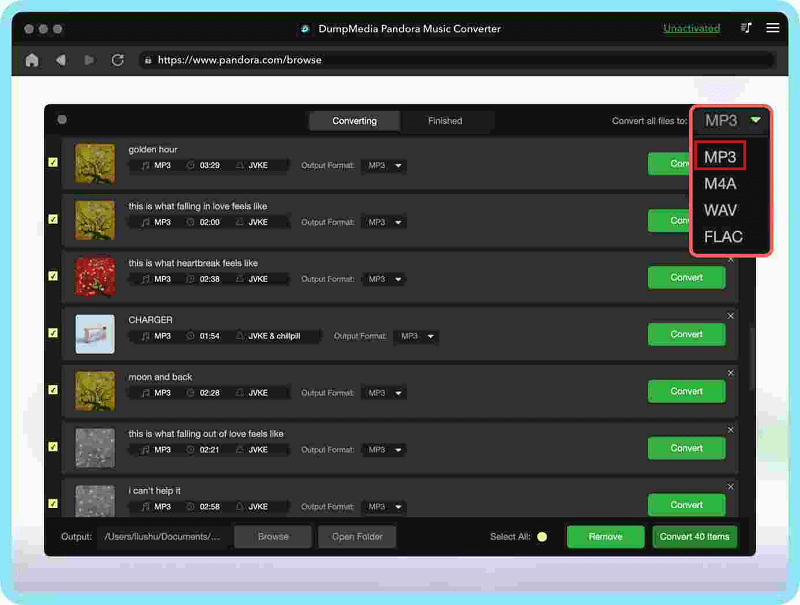
After the conversion is complete, the files will be saved in the folder that has been chosen for them, at which time they will be accessible to be moved to other computers and maybe even listened to without an internet connection.
With the aforementioned assistance of the DumpMedia Pandora Music Converter, you will be able to listen to the music that you adore directly via Pandora in the format that therefore corresponds to your individual wants as well as preferences.
For music lover’s on-the-go, knowing how to get your music on Pandora lets you listen to your best songs and mixes even while you're offline. Knowing how to put your music on Pandora is important because it can help you reach a wider audience and gain more exposure as an artist.
By submitting your music to Pandora, you have the opportunity to be discovered by listeners who are interested in your style of music and who may not have otherwise found your music. If you don't have subscription plans, you can still enjoy Pandora Music using DumpMedia Pandora Music Converter. Have it today and admire your day!
