
Pandora Plus is a great service that allows you to listen to your favorite music without any interruptions. But what if you no longer want to use the service? Luckily, in this article, we'll talk to you about how to unsubscribe to Pandora Plus. So, let's get started!

Contents Guide Part 1. What Is Pandora Plus? How Does It Differ From Pandora Premium?Part 2. Why Unsubscribe From Pandora Plus?Part 3. How To Unsubscribe To Pandora Plus?Part 4. The Best Alternative To Pandora Plus [RECOMMENDED]Part 5. Pandora Plus Runner-Up AlternativesPart 5. Summary
Pandora Plus is a paid subscription service offered by Pandora, a popular internet radio and music streaming platform. The service is designed to provide an ad-free listening experience, with unlimited skips and replays, as well as higher-quality audio. With Pandora Plus, users can also download their favorite songs and listen to them offline.
On the other hand, Pandora Premium is a more comprehensive music streaming service that offers even more features than Pandora Plus. With Pandora Premium, users can access a vast library of on-demand songs, create custom playlists, and enjoy personalized recommendations based on their listening history. Additionally, Pandora Premium allows users to create their own radio stations and customize them with specific songs and artists.
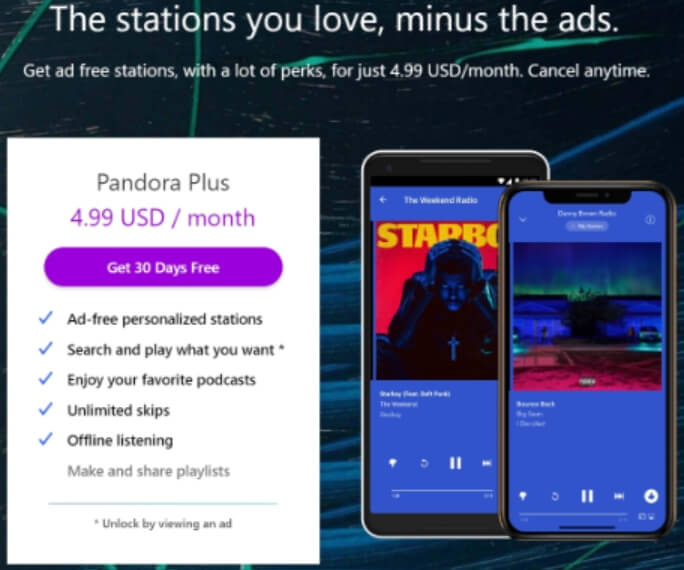
In summary, while Pandora Plus is a great option for those who want an ad-free experience with a few additional perks, Pandora Premium is a more fully-featured music streaming service that offers on-demand access to a much larger music library. Ultimately, Users can choose whether to unsubscribe from Pandora Plus depending on their individual preferences and needs.
There can be several reasons why someone may want to unsubscribe from Pandora Plus. For instance:
To unsubscribe from Pandora Plus on your Android or iOS device, you can follow these steps:
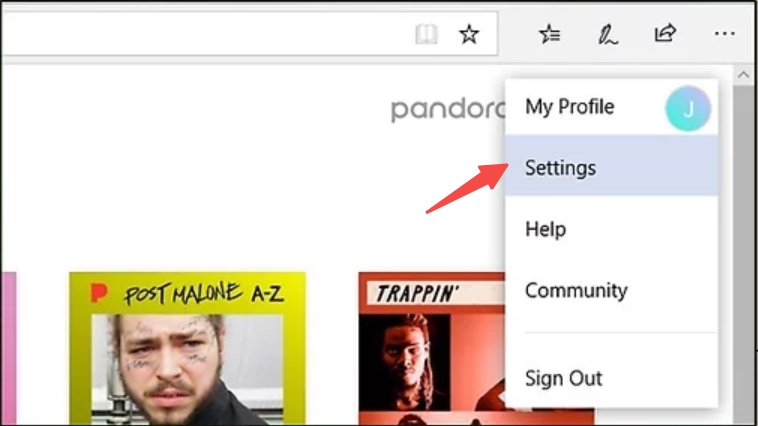
4. Scroll down to the "Subscription" section and select "Switch Plans".
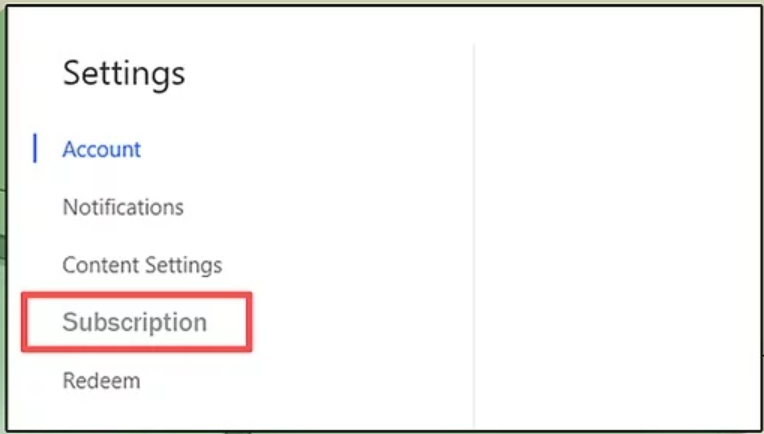
5. Tap on the "Cancel Subscription" button.
6. Follow the prompts to confirm that you want to cancel your subscription.
7. Once you've confirmed the cancellation, your subscription will be terminated at the end of the current billing cycle.
It's important to note that if you cancel your Pandora Plus subscription, you'll lose access to all of the features that come with the service, including ad-free listening, unlimited skips and replays, and the ability to download songs for offline playback. Additionally, you'll be downgraded to a free Pandora account, which will include ads and other limitations.
If you have unsubscribed from Pandora Plus and still want to enjoy Pandora Music, I will recommend the DumpMedia Pandora Music Converter. It enables users to convert music from Pandora to several audio formats. like MP3, WAV, AAC, M4A, and FLAC.You can listen to your favorite Pandora music without an internet connection.
Users can listen to high-quality music on any device because the software maintains the audio quality during the conversion process. The option to batch-convert music allows customers to convert numerous tracks at once, saving them time and effort. This is one distinctive feature of the DumpMedia Pandora Music Converter.
This software is simple to use. Here’s how to use it:
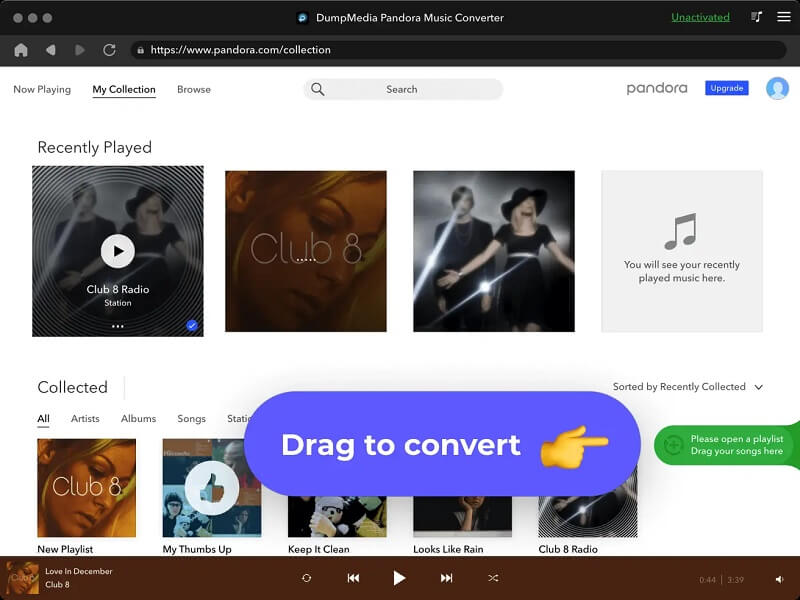
3. Choose your preferred output format and the tracks you want to convert (e.g., MP3, WAV, FLAC, or M4A).
4. To save the converted files, select a folder on your computer or make a new one.
5. Clicking the "Convert" button will begin the conversion procedure after you have configured the conversion settings and output location.
6. Your files will be saved in the chosen folder once the conversion is finished, where they can be accessed offline or moved to other devices.
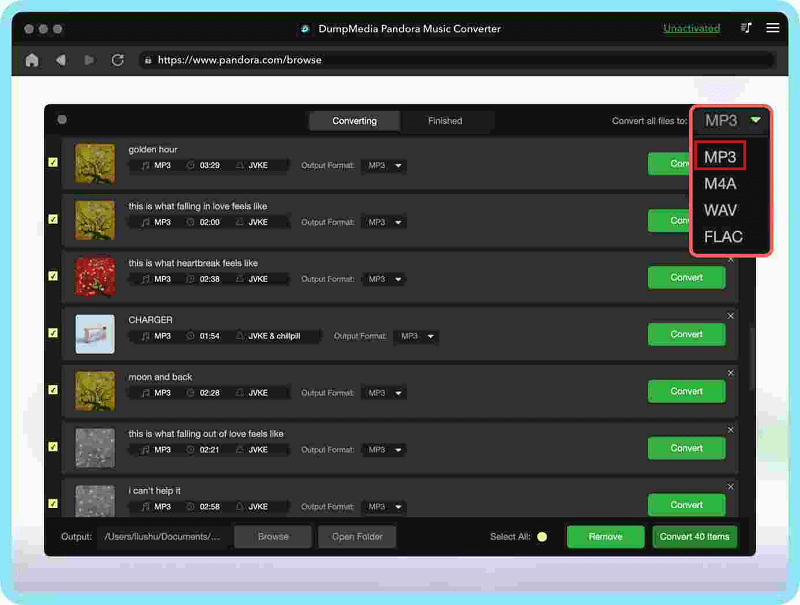
There are other Pandora Plus runner-up alternatives for you after you are unsubscribed from Pandora Plus. Just read on.
YouTube Music is a music streaming service offered by YouTube, the popular video-sharing platform. It offers on-demand access to a vast library of songs, spanning multiple genres and languages. The service is available in over 90 countries and offers a wide range of international content.
YouTube Music uses artificial intelligence and machine learning to provide personalized recommendations based on your listening history, location, and other factors. The more you use the service, the better it becomes at suggesting songs, artists, and playlists that match your preferences.
The platform offers a variety of mixes and playlists based on your listening history and preferences. These include "Your Mix", a personalized playlist of songs that you like, and "Discover Mix", a playlist of new songs and artists that the service thinks you'll enjoy.
YouTube Music offers an ad-free listening experience, meaning you can listen to your favorite songs without any interruptions or distractions. It allows users to download songs and playlists for offline playback, making it easy to listen to your favorite songs even when you don't have an internet connection.
Spotify is a popular music streaming service that offers on-demand access to millions of songs, podcasts, and other audio content. The service is available in over 90 countries and has a user base of over 300 million monthly active users, making it one of the most widely used music streaming services in the world.
One of the key features of Spotify is its vast library of songs, which spans multiple genres and languages. Users can search for and listen to specific songs, albums, or playlists, or they can discover new music through Spotify's personalized recommendations and curated playlists.
In addition to its music streaming services, Spotify also offers a variety of podcast content. The platform has become a popular destination for podcast creators and listeners, with a wide range of content available on the platform. Spotify also offers tools for podcast creators, including the ability to distribute and monetize their content.
Spotify offers a range of different subscription plans, including a free plan that includes ads and limitations, as well as premium plans that offer ad-free listening, offline playback, and other advanced features. The service is available on a variety of platforms, including web, mobile, desktop, and smart speakers, making it easy to listen to your favorite music and podcasts wherever you are.
This is a music streaming service that distinguishes itself from other services through its emphasis on high-fidelity audio quality. The platform offers access to over 70 million songs, as well as exclusive content from top artists, making it a popular choice for audiophiles and music enthusiasts who value high-quality sound.
In addition to its standard music streaming services, Tidal also offers a variety of other features, such as curated playlists and editorial content. The platform's editorial team curates playlists and content based on current events, holidays, and other themes, making it easy for users to discover new music and stay up-to-date with the latest trends.
One of Tidal's unique features is its lossless audio quality, which means that users can listen to music in a format that preserves the original quality of the recording. The platform also offers access to high-resolution audio, which can be played back on compatible devices for an even more immersive listening experience.
Tidal offers several different subscription plans, including a standard plan that offers access to the platform's full catalog, as well as a higher-priced plan that includes access to high-resolution audio and exclusive content.
Deezer is a music streaming service that offers access to over 73 million songs, as well as podcasts and other audio content. The platform is available in over 180 countries and has a user base of over 16 million monthly active users, making it one of the most widely used music streaming services in the world.
One of the key features of Deezer is its music discovery tools, which allow users to explore new artists and genres based on their listening habits and preferences. The platform's AI-based algorithms offer personalized recommendations and playlists, as well as a range of mood-based playlists and genre-specific radio stations.
As you can see, the process of unsubscribing to Pandora Plus is easy. After you cancel the Pandora Plus subscription and still want to enjoy your favorite music, a better opinion is highly recommended: the DumpMedia Pandora Music Converter. You also can consider other Pandora Plus Runner-Up Alternatives, including YouTube Music, Spotify, Tidal, and Deezer.
