
Music streaming services would take numerous different sorts, each of which would serve and deliver a wide range of memberships. Pandora has a large range of subscription options for anyone who wants to discover more about Pandora plans, especially those in the United States.
This article will give a side-by-side comparison of Pandora Plus vs Pandora One. The first step will be to assess each choice in terms of pricing, aspects, along with any other determining factors. Furthermore, we wanted to offer you an extra piece of info that should enable you to utilize these platforms without incurring any monthly fees:

Contents Guide Part 1. What are Pandora Plus and Pandora One?Part 2. Pandora Plus Vs Pandora One: ComparisonPart 3. Alternative Solution: DumpMedia Pandora Music ConverterPart 4. Conclusion:
Pandora is an online music streaming service that allows users to create customized radio stations based on their favorite artists, songs, and genres. Launched in 2005, Pandora is one of the oldest and most popular music streaming services available today.
Pandora offers both free and paid subscription options. The free version of Pandora is ad-supported and offers limited features, such as the ability to skip a limited number of songs per hour and the inability to listen to specific songs on demand. However, the free version still offers access to a vast library of music and allows users to create up to 100 radio stations.
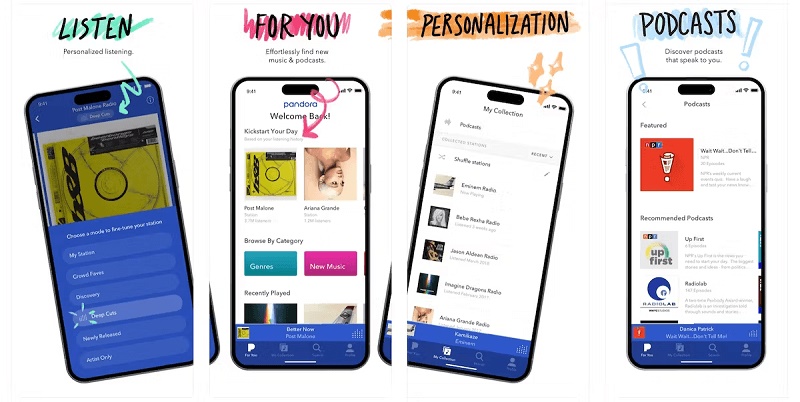
Pandora One is the first paid subscription option offered by Pandora. For a monthly fee, users can enjoy an ad-free listening experience, unlimited skips, and the ability to listen to higher-quality audio. With Pandora One, users can also listen to specific songs on-demand and enjoy personalized recommendations based on their listening habits.
Pandora Plus is the current premium subscription option offered by Pandora. It offers all the features of Pandora One, plus additional features such as the ability to replay tracks, listen to offline content, and receive unlimited skips and replays. Pandora Plus also includes personalized playlists and radio stations curated by the Pandora team.
If you want to know more about the two subscriptions, just head over to the next section in which offers a comparison of Pandora Plus Vs Pandora One.
Pandora One and Pandora Plus are two of the paid subscription options offered by Pandora. While both subscriptions offer a premium listening experience, there are some key differences between the two options. Here is a detailed comparison between Pandora Plus vs Pandora One :
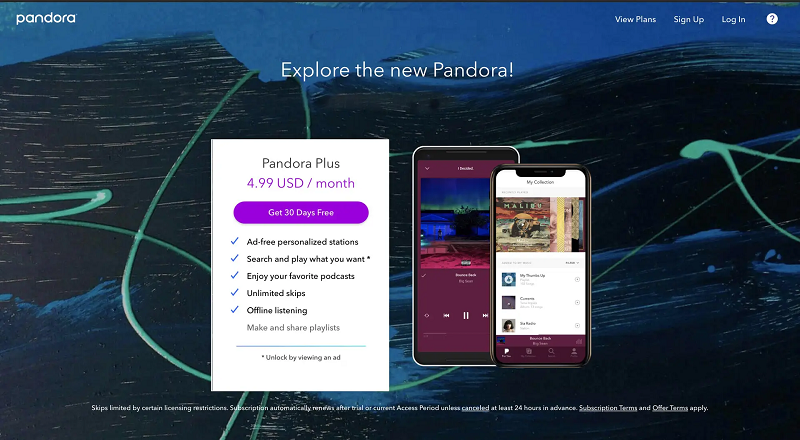
Pandora Plus vs Pandora One: Cost
Pandora Plus vs Pandora One: Services
Pandora Plus vs Pandora One: Benefits
Pandora Plus vs Pandora One: Other aspects
Overall, while both Pandora One and Pandora Plus offer a premium listening experience, Pandora Plus offers additional benefits such as the ability to replay tracks, listen to offline content, and receive personalized playlists and radio stations. However, the cost of Pandora Plus is higher than Pandora One. Ultimately, the choice between the two subscriptions will depend on the user's preferences and priorities.
Now you are familiar with the distinctions between two items after seeing those last parts that compared Pandora Plus vs Pandora One on a variety of elements. In these sections, we will introduce a software called DumpMedia Pandora Music Converter for you to save your favorites on every device and other media player.
It is a fantastic technique for obtaining and converting music, audiobooks, and other content that is provided by Pandora Music. Other types of content are also supported. Because it can run on computers using either Microsoft Windows or macOS, the program may be said to be cross-platform and compatible across all of these operating systems. The DumpMedia Pandora Music Converter fully conforms to all of the rules and laws that are in place in the United States to regulate copyright.
The steps that need to be carried out in order to make use of the tool are as follows:
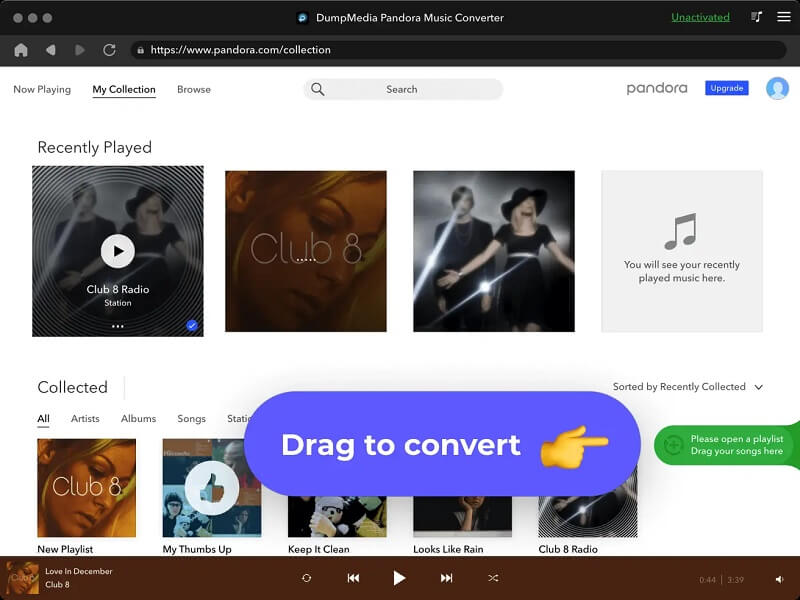
4. The MP3 format is highly suggested for usage as the final output due to the fact that it is compatible with a broad range of electronic devices. The newly converted files need to be saved to a specific spot on your hard drive, therefore the next step is to choose that location. You also have the option of creating a new folder, however, this is optional unless you so want.
5. When you are completed, click the button that says "Convert." This will complete the process. After taking these steps, you will need to wait until the conversion process is complete before continuing. After what looks to be the conclusion of the conversion procedure, the files will be available for access in the folder that you designated as the destination.
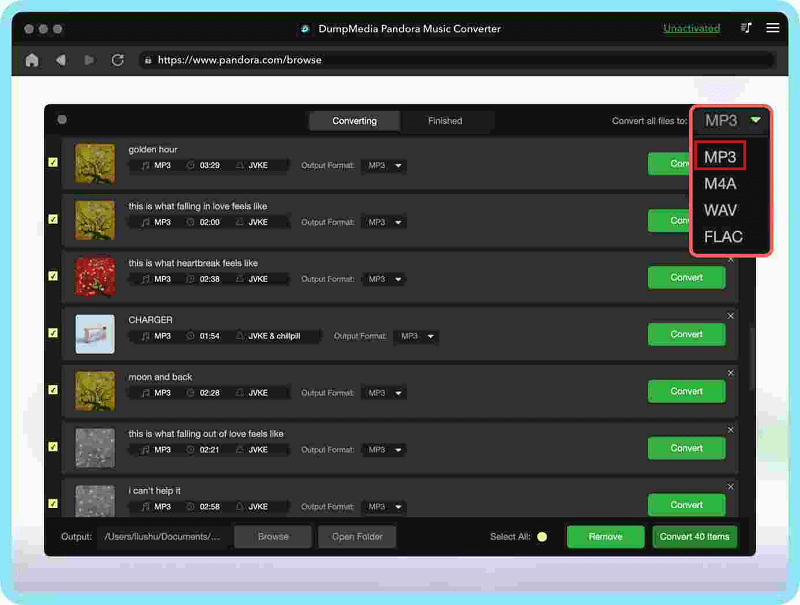
Pandora One and Pandora Plus are both great options for users who are looking for a premium listening experience on the Pandora platform. Both subscriptions offer an ad-free listening experience, high-quality audio, and unlimited skips. As, whether to choose Pandora Plus vs Pandora One will depend on the user's needs and preferences.
Furthermore, choosing Pandora Music seems to have been advantageous since there are programs accessible, such as DumpMedia Pandora Music Converter that may truly help you with the act of accessing content from the platform even if you do not have such subscriptions. That's all we have got to offer; have a wonderful day!
