
Are you a music enthusiast or podcast lover looking to enjoy Spotify download PC methods? Look no further! In this article, we will guide you through the official way to download Spotify on your computer whether it be a macOS or a Windows OS.
Spotify is a leading music streaming platform that offers an extensive collection of songs, podcasts, and playlists for users to explore and enjoy. While Spotify is known for its mobile app, the desktop version provides a richer and more immersive experience. Follow our step-by-step guide below to get started and unlock a world of unlimited music streaming right on your PC!
Contents Guide Part 1. The Official Spotify Download PC Method (Desktop App)Part 2. Alternative Solution: DumpMedia Spotify Music ConverterPart 3. Conclusion
Spotify is a popular music streaming service that allows you to access millions of songs, podcasts, and playlists from various genres and artists. While it is widely known for its mobile app, Spotify also offers a desktop application that provides a seamless and feature-rich music streaming experience on your PC.
Downloading Spotify on your PC is a straightforward process. Follow the steps below to get started:
By following the official Spotify download method for PC or Mac, you can enjoy a seamless and feature-rich music streaming experience on your computer. The Spotify desktop app provides access to millions of songs, podcasts, and playlists, allowing you to curate your personal music collection and discover new favorites. Install Spotify on your PC today and unlock a world of unlimited music entertainment at your fingertips.
While the official Spotify desktop app provides an excellent way to enjoy music on your PC, there may be instances where you want to explore alternative methods to enhance your Spotify experience. One such solution is DumpMedia Spotify Music Converter, a powerful tool that allows you to download and convert Spotify music for offline playback on your PC or Mac.
DumpMedia Spotify Music Converter offers several advantages:
To use DumpMedia Spotify Music Converter, follow these steps:
Step 1: Download and Install DumpMedia. Visit the official DumpMedia website and download the Spotify Music Converter. Follow the instructions on the screen in order to install the software on your PC or Mac.
Step 2: Launch DumpMedia and Add Spotify Music. Open DumpMedia on your computer and select the Spotify songs, playlists, or albums that you want to convert.
Step 3: Choose Output Format and Settings. Select the desired output format for your converted Spotify tracks. You can also customize other settings like output folder, bitrate, sample rate, and more according to your preferences.
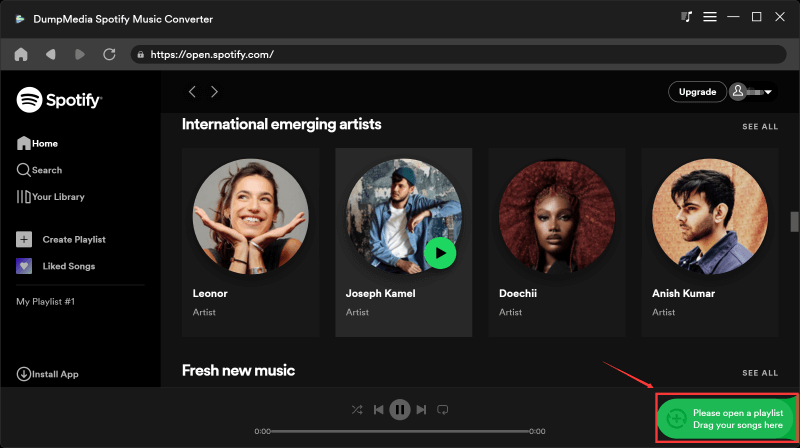
Step 4: Start Conversion. Click on the "Convert" button to begin the conversion process. DumpMedia will convert the selected Spotify tracks to the chosen output format and save them to your specified location on the PC.

Step 5: Enjoy Converted Spotify Music on Your PC. Once the conversion is complete, you can locate the converted Spotify tracks in the output folder you specified. You can now transfer and play them on any media player or device of your choice, even without an active Spotify subscription.
DumpMedia Spotify Music Converter offers an alternative solution to enhance your Spotify experience on PC. With its ability to download and convert Spotify music, you can enjoy your favorite tracks offline and in various formats. However, it's important to note that DumpMedia is a third-party tool, and its usage should comply with Spotify's terms of service. Make sure to respect the artists' rights and use DumpMedia responsibly.
