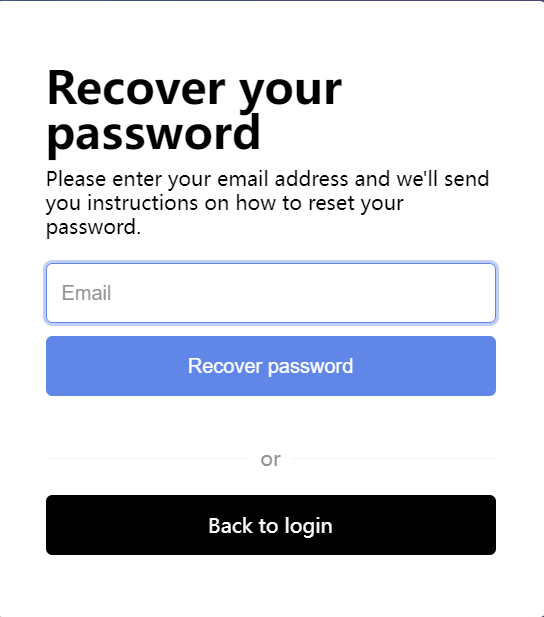Video Converter by DumpMedia is a fantastic new helper to convert your videos into various formats. For instance, .mkv. In addition, you can quickly download favorite videos from other websites like Youtube.
Of course, Video Converter provides you a free trial version so that you can have a try first if you hesitate about the purchase and registration. But no worries, that is because Video Converter is indeed a powerful tool in converting and downloading videos.
Keep reading, if you are interested in this software and want to start the registration but have no ideas of how to complete it.
Contents Guide Part 1. How to Successfully Activate Video ConverterPart 2. Bonus Tip: Version UpdatePart 3. Common Issues
The process to register and activate Video Converter is rather simple. Let us see how to activate Video Converter now:
First of all, you are supposed to download and install Video Converter on your computer along with the installation instructions.
Open the software, there will be a pop-up window showing the request whether to register or not now. Then, you can confirm to activate the software right now.
If you want to try the free trial, cancel and quit the pop-up window. If you've already bought a license, click the log-in button.
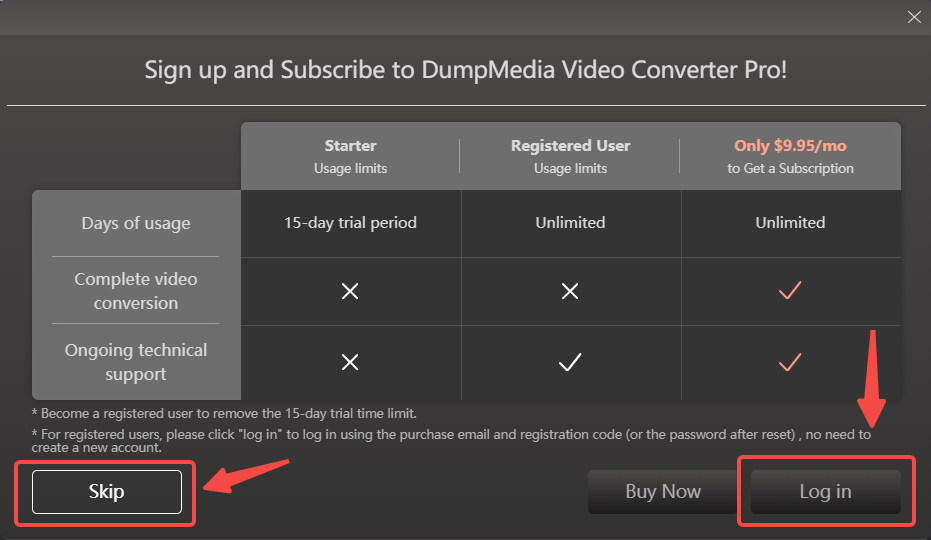
There is also a registration path at the bottom of the main page. Click the Register button to further process.
Later, you will enter the registration page. You can view the pros and cons when using the unregistered software. Click Purchase to buy the software - One deal made, Two functions get.
After you successfully purchased the software, you will receive an email that you used to purchase just now, which includes the registration license.
Notes:
Now, to activate the software you purchased in Step 4, please fill up the columns: Email Address and Registration Code. You can directly copy and paste the registration license form the email you received in the Registration Code column to avoid the typing mistake.
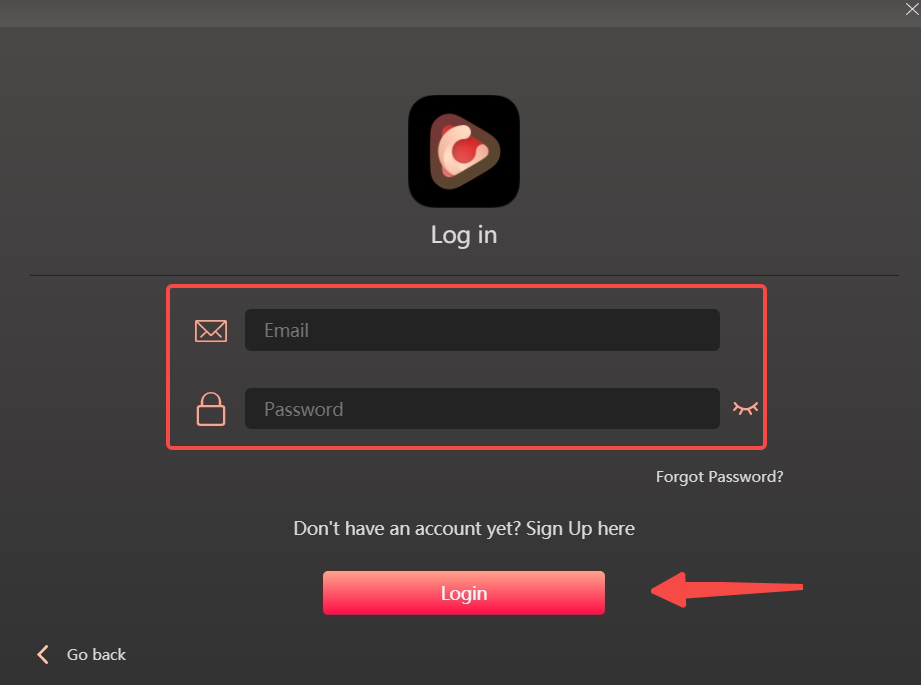
You will receive a notification “Register Succeed!” on the website or a notice “Registered” on the top right corner of the software to double confirm whether you have successfully registered.
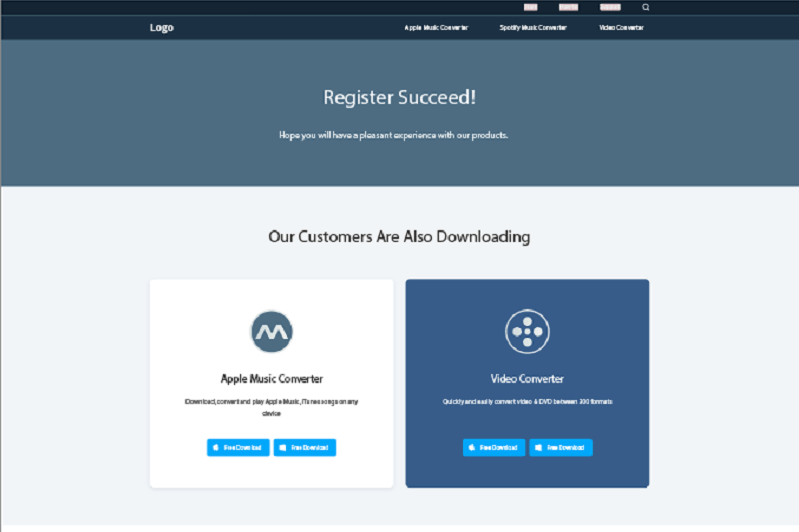
Now, you can convert your videos or download videos you want from other sites through utilizing Video Converter.
To provide better service or for new functions exploration, Video Converter by DumpMedia would upgrade at times. you can find the introduction to the latest version and its new function on the website. Meanwhile, you are required to click the download button to manually update the version from the website as well because the setting to automatically upgrade is still developed. All the steps are under protection so please feel at ease to complete the version update.
DumpMedia Video Converter 2.1.0 for win&mac and later versions adopt a new member center (adding functions such as self-service password reset so that you can use the product on new devices). If your registered email address does not have a member center account, The following information will pop up when logging into the product.
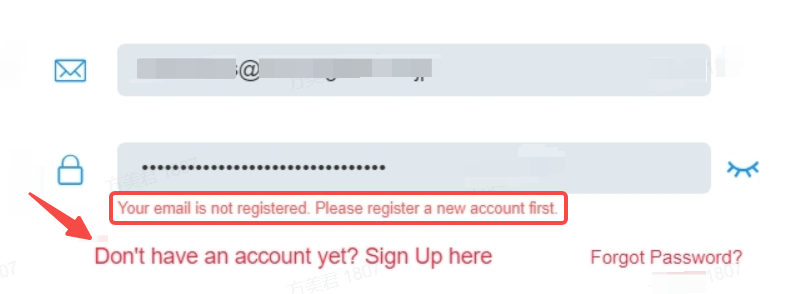
You just need to sign up for a member account with your registration email.
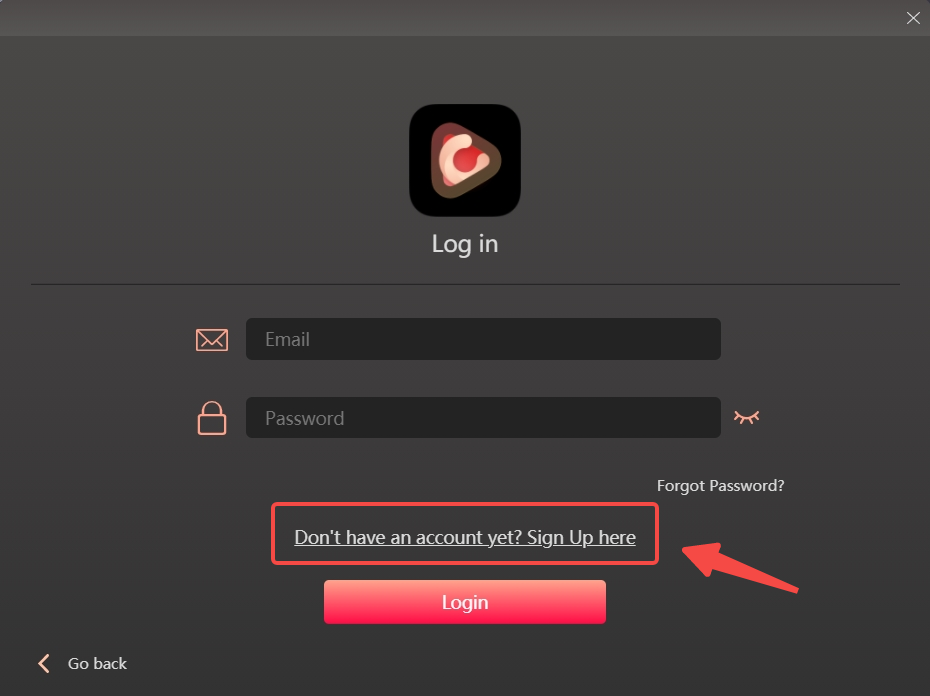
If you forget your license key/password, click Forgot Password in the lower right corner and go to reset.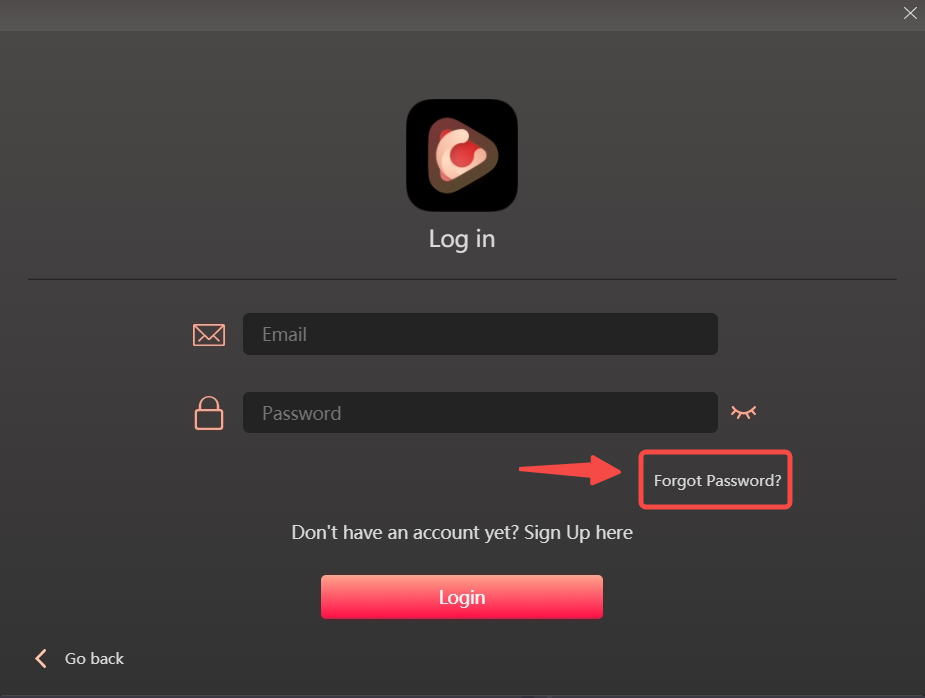
You will then be redirected to the password reset page. Here, enter your registered email address and a link to reset your password will be sent to your email address. Check your mailbox and follow the link to reset your password. If you can't click the link, please copy it to the browser address bar and visit. The link is valid for 48 hours, please use it as soon as possible.