
Perhaps your DVD player broke so you have no other choice but to play DVD on PS4? If you want to learn more, read this article and find out.
DVD is kind of old fashion nowadays, but there are still some people who like it. They burn something like Youtube videos to DVD to save it in a classy way. And there are much more devices other than DVD players that also support DVD discs now. For example, PS4.
But how to use it? Do you just directly put your DVD on your PS4 and wait for it to load? That’s where we come to the rescue. In this article, we will teach you how to play a DVD on PS4. And while we’re on this topic, we will also teach you another way where you can play DVD on PS4 without doing much. If you are interested to know more, continue reading this article.
Contents Guide Part 1. Can PS4 Play DVDs?Part 2. How to Play DVD on PS4 Directly?Part 3. The Best Way to Play DVD on PS4Part 4. Conclusion
To answer the majority’s question if you can play DVD on PS4, the answer is a big YES.
However, some DVDs can suffer playback errors caused by an unstable internet connection and some are caused by improper wirings and such. But it’s nice to know that DVD formats such as DVD-ROM, DVD+R/RW, DVD-R/RW, and more are supported by PS4. If you want to play DVD on PS4 for the first time, you will have to connect your PS4 first on the internet to adjust the disc playback feature.
Now that it’s been clear to you that you can directly play DVD on PS4, all that’s left to do is to learn how to play DVD on PS4 directly. Luckily for you, we have prepared a list of the methods you can use so you can successfully play the DVD on PS4. Check out this list below to learn how.
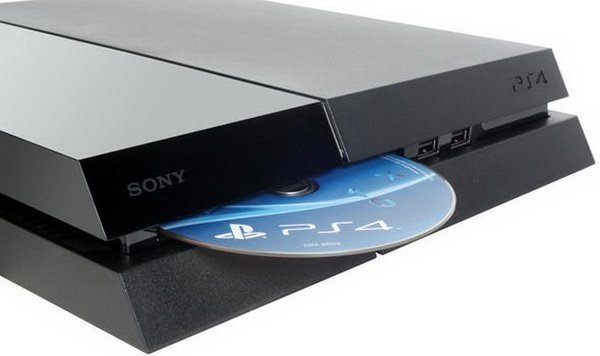
You can also continue streaming your favorite movies on your PS4 without using the internet connection and by using a USB flash drive. All you have to do is insert your USB flash drive into the USB port and start watching your selected movies with it. You also don’t need any internet connection to do it so it’s pretty clever and handy.
However, if you are not satisfied with any of these methods above, we also prepared a bonus method or an alternative way that can let you play a DVD on PS4 without further ado. This special method won’t require you to connect your PS4 to any data or internet connection as well. To learn more, continue reading below.
Like we have mentioned above, if you want to learn the best way you can play DVD on PS4, you just have to continue reading this article. This will not disappoint you at all for it is reliable and proven to work. With the help of this third-party tool, you can now continue streaming your favorite DVD movies on your PS4 without exerting too much effort. And this is through the help of DumpMedia Video Converter.
Yes, with DumpMedia Video Converter, you can now play DVD on PS4 anytime you want. It is one of the best video converters online. So, what does this converting tool do? It’s pretty easy actually. All DumpMedia Video Converter has to do is remove the DRM restrictions on your DVD movies, if they are restricted. And convert these video files into a format that is compatible with your PS4.
But that’s not it. DumpMedia Video Converter can also let you convert any video files to formats that are not just compatible with your PS4 but with other applications and video players as well.
If you want to learn how to use DumpMedia Video Converter, just follow these steps:
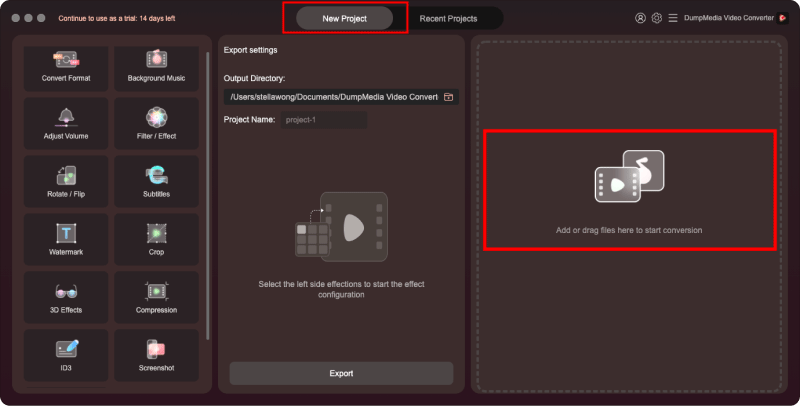
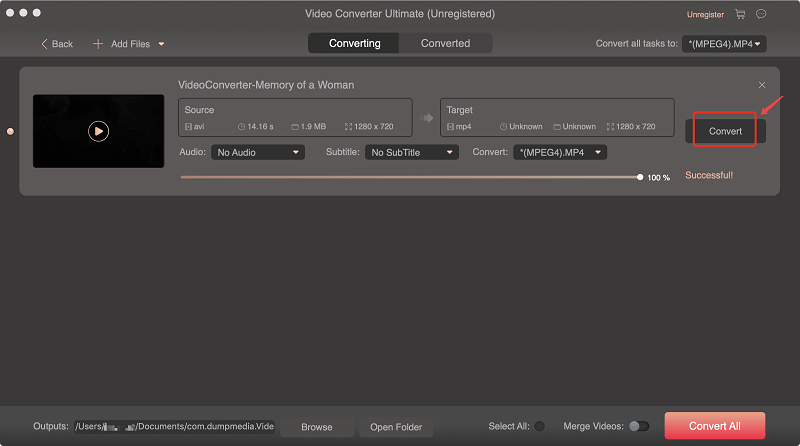
After that, you can now transfer your converted DVD videos to a USB cable and play them on your PS4. With the help of DumpMedia Video Converter, you can now stream and watch any video you like on your PS4 without any hindrances.
After you have finished reading this article, we sure do hope that you can now play DVD on PS4 by following any of the methods we have provided above. You can do it with or without any internet connection so you can play DVD on PS4 with whichever method suits you best.
However, if you want things to be easier, you can always download and install DumpMedia Video Converter on your computer so you can download and convert any video you like and watch it on your PS4 anytime you want. So what are you waiting for? Download and install DumpMedia Video Converter now!
