
Do you eager to listen to music anytime and anywhere? Then, you can download from SoundCloud. This is possible through a SoundCloud Downloader Chrome extension or through various third-party applications. Downloading songs from SoundCloud allows you to play music even though you’re not connected to the Internet.
In this article, we will teach you how to download music from SoundCloud. We will specifically teach you how to do it with Chrome extensions. Finally, we will end the article with a third-party application that can help you download from SoundCloud as well. Hop in!
Contents Guide Part 1. How To Download Music From SoundCloudPart 2. Using SoundCloud Downloader Chrome Extensions To Get ContentPart 3. How To Download SoundCloud Content Using DumpMedia Video DownloaderPart 4. To Wrap It All Up
Typically, it’s easy to download the music you want from SoundCloud. Artists can actually control if they want their content to be downloadable or not. If you want a piece of particular music, you can go to its page. And if you notice that there’s a download button within the page, then the music is downloadable. You can simply click the button to download that podcast, mix, or song.
If you want to directly download SoundCloud content within the mobile application, you cannot do so. You have to open it on a desktop or a laptop to be able to download it. Or, if you wish, you can also use a web browser on a mobile device to access SoundCloud’s desktop version.

There are various limitations when it comes to using this feature from SoundCloud:
This is legitimate, although it can really be annoying for most people. Plus, it can link your social media and email accounts to sites and media pages you don’t use. To save media using the mobile app, you must subscribe to the paid plans of SoundCloud. The premium SoundCloud Pro Unlimited costs USD 12.00 per month.
Finding an excellent tool to download SoundCloud content can be another way to get the music you want. There are many Chrome Extensions for downloading music from SoundCloud. We will include them below:
KlickAud is an extension you can add to your Chrome browser to download songs from SoundCloud. It allows you to download with a simple click or tap or what they call 1 Touch Downloads. Here’re the steps to help you get started with KlickAud:
Step 1. Install KlickAud SoundCloud Downloader Chrome extension. Don’t forget to activate it within the Chrome browser.
Step 2. Use the Chrome browser in order to open SoundCloud.
Step 3. Go to the track you wish to download and find the “Download’’ button that appears. Click this button.
Step 4. Wait until the download is finished.
With KlickAud, you can also download entire playlists from SoundCloud. Simply open the playlist within the new tab and you will notice a Download button located under the songs. Click this button to download each song within the playlist.

Another extension you can use is called “SoundCloud Downloader” by the developer named Video Downloader. It enables you to download any track, song, or mp3 file from the platform. Here’s how to use it step by step:
Step 1. Download the SoundCloud Downloader from the Chrome Web Store.
Step 2 Activate the extension on your Chrome browser.
Step 3. Go to the page of the music you want to download.
Step 4. Paste the link of the video on the SoundCloud Downloader extension.
Step 5. Press Download. Various format options will be available. Choose the format that you want.
Step 6. Press Download again in order to get the file.
Now that we’ve gone through the different SoundCloud Downloader Chrome Extensions, we’ll delve into another topic. Below, you’ll find a third-party tool that will allow you to instantly download SoundCloud content whenever you want to.
DumpMedia Video Downloader is a great software that can help you download music from SoundCloud. It supports many video and audio platform like YouTube, Facebook, Instagram, Vimeo and more. It allows you to download some videos from the Internet. Aside from downloading audio, the tool lets you download the video as well. You can choose the Bitrate that suits you before downloading the files to your own device.
The process of downloading the music from SoundCloud is pretty simple. Here is the steps to follow:
Search for DumpMedia Video Downloader on the Internet. Download and install the application on your computer. Open it on the desktop.
Choose the music file from SoundCloud and copy the link of it. Then, paste to the Video Downloader. The next thing you should do is hit the "analyze" button.
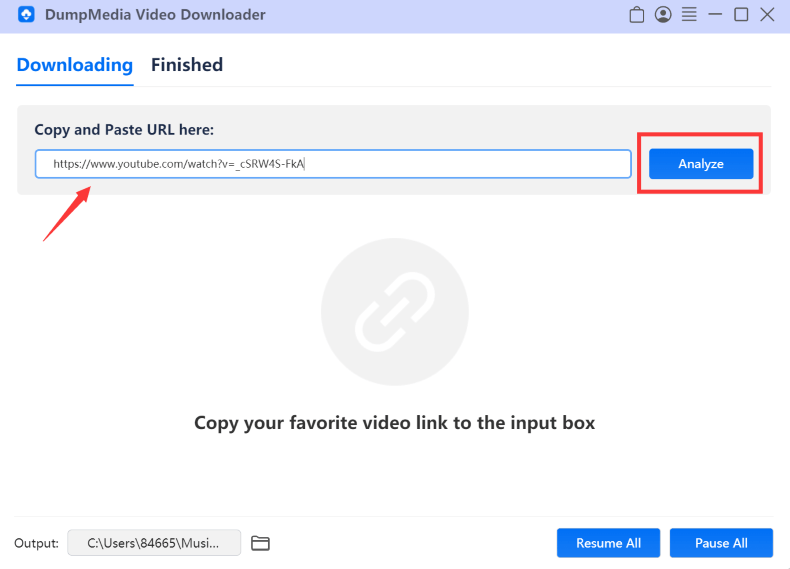
If you download the audio, your file will be downloaded to the MP3 format. If it is the video that you want to save, you can only save it as an MP4 format.
Hit the Download button after choosing the one that you want. Wait a few seconds and you can find the file in the finished part. Your file has already downloaded to the local folder. Now, it is time to open the finder to get your downloaded file. In this way, you can listen to music or watch the video anytime and anywhere without internet connection.
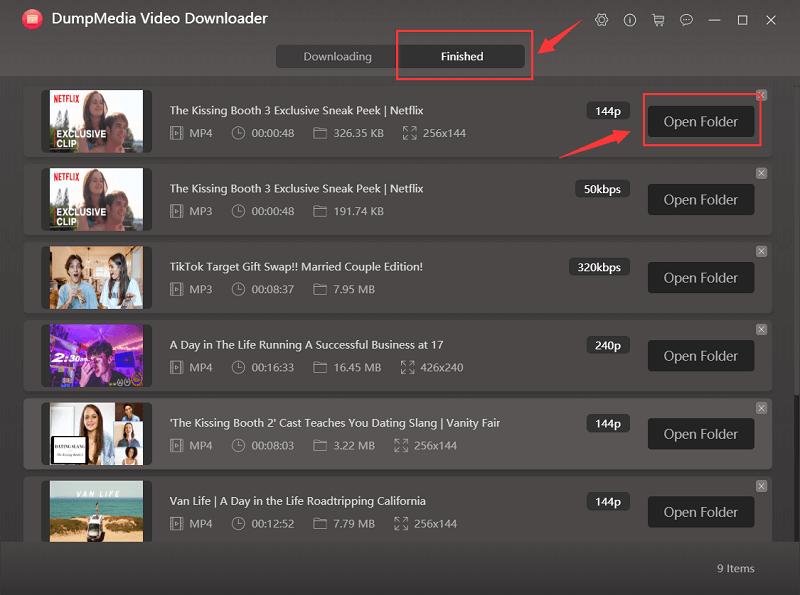
In this guide, we’ve taught you how to download SoundCloud content through the Internet so you can listen to them offline. First, if the artist wants to, you can download SoundCloud through the platform itself. This first method, though, poses a lot of limitations for users.
Second, you can use a SoundCloud Downloader Chrome Extension to get content from the music sharing platform. Tools such as SoundCloud Downloader and KlickAud are helpful extensions. Finally, you can use DumpMedia Video Downloader to save content from SoundCloud. This powerful multimedia tool can help you with your audio and video needs and can come in handy when you want amazing music right by your side.
