
Short videos have become one of the most popular video types now. YouTube has also developed the YouTube Shorts section. YouTube Shorts videos are becoming more and more popular as a new way for video creators to share content, attract audiences, and develop YouTube channels. If you are already a YouTuber but have not published Shorts yet, we recommend that you consider YouTube Shorts as a development direction.
Background music is an engaging core piece of content when creating Shorts, and in this guide, we’ll tell you how to add music to YouTube Shorts. There are several simple methods can let you add the music to YouTube Shorts, keep reading to get more details.
Contents Guide Part 1. How to Add Music to YouTube Shorts from YouTube?Part 2. How to Add Music to YouTube Shorts from other Apps?Part 3. Summary
With the platform's vast library of music spanning various genres and moods, creators have access to a wealth of options right at their fingertips. By leveraging YouTube's built-in music library, creators can effortlessly enhance their Shorts without the need for external applications or complicated processes. This native integration streamlines the editing workflow, allowing creators to focus on crafting captivating content without the hassle of switching between multiple platforms.
With just a few clicks, creators can explore, preview, and add music to their Shorts, all within the familiar environment of YouTube Studio. This convenience empowers creators to unleash their creativity and produce engaging Shorts that resonate with their audience, all while staying within the YouTube ecosystem. If you've ever made a TikTok video, it's a very similar experience. Here are the steps:
Steps 1. Launch YouTube app on your phone and log into your account.
Steps 2. Tap on the “+” icon on the bottom menu.
Steps 3. Video creation tools will appear, including video recording, adding sound, and video editing.
Steps 4. Tap on the “Add sound” to browse and add a song to YouTube Shorts music library. You can find some recommended songs, trending songs and search for the songs you want.
Steps 5. Choose the song and tap the blue arrow to add it to your video.
Steps 6. Record your video and add any edits, filters, emoji or text you’d like to include.
Steps 7. Tap on the “Upload Shorts” to fill your video details and upload it to your YouTube channel.
Sometimes, you may want to record and edit videos for YouTube Shorts, but not with the editing tools inside the YouTube app, but with other video editing software, such as iMovie, CapCut and InShot. If this is the case, adding music to YouTube Shorts is a different operation. Read on to learn more.
First, you need to record the video with your phone or camera, then import the video into the editing software you want to use and edit the video to the way you want. After the video content is edited, the last step is often to add music.
Regarding adding music to YouTube Shorts, you need to download the songs to a local file first, and the songs of YouTube Music are DRM-protected. Even if you have a YouTube Music Premium account, you can only listen to the downloaded songs in the software. If you want to download YouTube Music songs to local files, you need a third-party YouTube Music converter to convert the songs to local files. The YouTube Music converter we recommend most is DumpMedia YouTube Music Converter. DumpMedia YouTube Music Converter is a professional YouTube Music converter.
DumpMedia YouTube Music Converter is a versatile tool designed for converting YouTube Music content effortlessly. With its user-friendly interface, you can quickly save DRM-free songs, playlists, and albums directly to your computer. Not only does it enable you to convert YouTube Music tracks to popular audio formats like MP3, WAV, FLAC, and M4A, but it also offers customization options for audio quality. This feature allows users to tailor the sound quality to their preferences, enhancing the overall listening experience.
Here's a more detailed guide on how to use the DumpMedia YouTube Music Converter:
Step 1: Begin by installing the DumpMedia YouTube Music Converter. Simply click on the download button provided on the website to initiate the installation process.
Step 2: After successfully installing the program, launch it on your computer. You'll then be prompted to log in with your YouTube Music account credentials. This step ensures seamless access to your music library for conversion.
Step 3: Once logged in, browse through your YouTube Music library and select the specific tracks, playlists, or albums that you wish to convert. The intuitive interface of the converter simplifies this selection process.
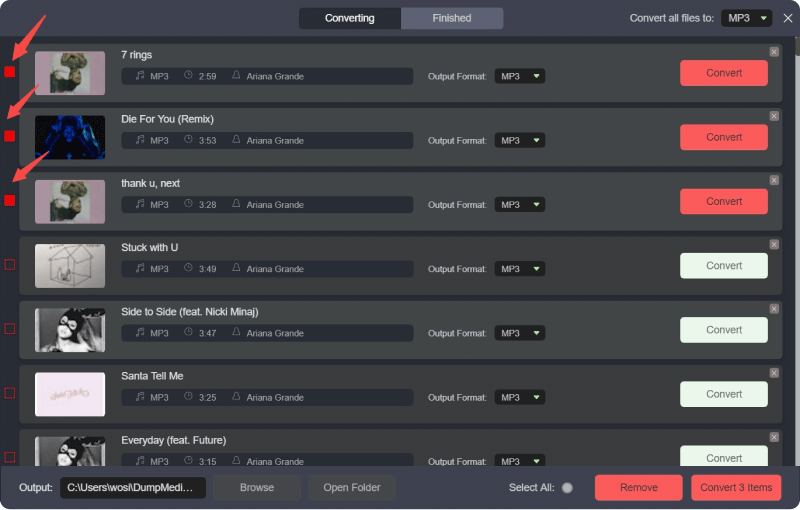
Step 4: With your desired music items chosen, proceed to specify the output formats for conversion. DumpMedia YouTube Music Converter offers a variety of popular audio formats such as MP3, WAV, FLAC, and M4A, catering to different preferences and device compatibility.
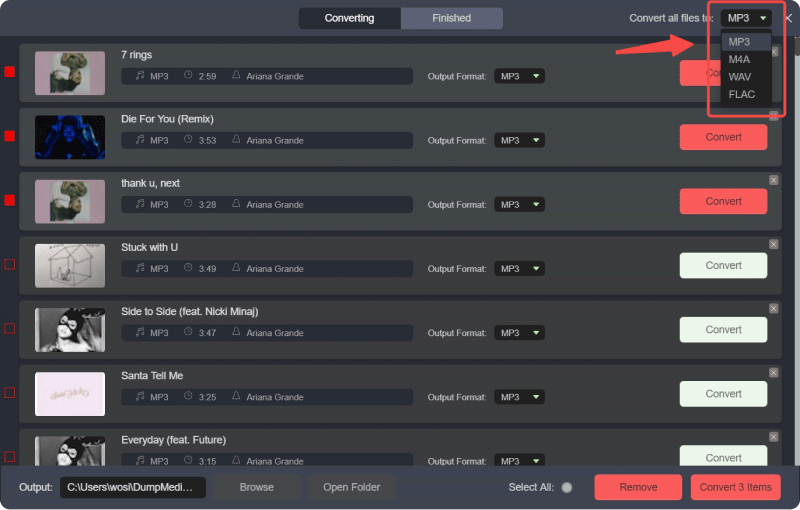
Step 5: Next, designate the destination folder where you want the converted files to be saved. This gives you full control over the organization of your music collection on your computer.
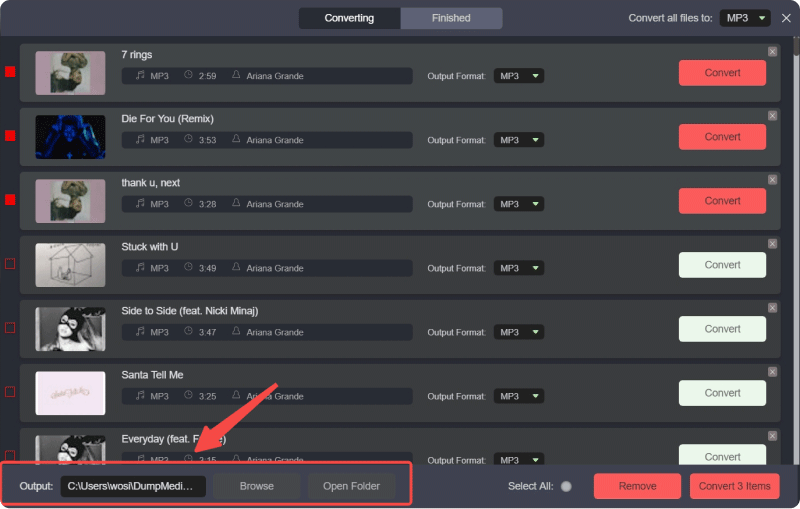
Step 6: Once all settings are configured to your preference, click on the "Convert" button to initiate the conversion process. The converter will then efficiently convert the selected songs from YouTube Music into the specified output formats, ensuring high-quality output and preserving the integrity of your music files.
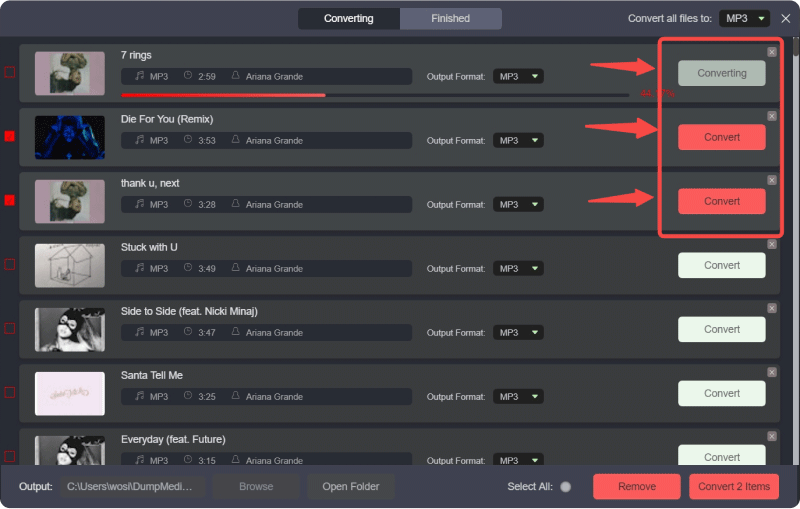
After downloading the YouTube Music songs on local files, you can now add music to YouTube Shorts with video editing tools.
In this guide, we explore two methods for adding music to YouTube Shorts. Firstly, within the YouTube app, creators can seamlessly browse and select music from YouTube's library to enhance their Shorts directly. Secondly, for those using external editing software like iMovie or CapCut, a third-party converter such as DumpMedia YouTube Music Converter is necessary to convert YouTube Music to DRM-free files for integration.
Whether within the app or using external tools, this guide simplifies the process of incorporating captivating soundtracks into YouTube Shorts, empowering creators to enhance the quality and appeal of their content effortlessly.
