
Do you like listening to music on YouTube Music? YouTube Music offers listeners a large catalog of songs, albums, and music videos. It also offers personalized playlists, recommendations based on your music preferences, and discover new music.
Additionally, YouTube Music offers an ad-free experience, background playback, and the option to download music for offline listening with a YouTube Music Premium subscription. Listening to YouTube Music on different devices becomes easy, but it relies on a good network connection.
Downloading YouTube Music to your computer and then exporting it using a data cable can help you listen to YouTube Music on any device. Do you know how to download YouTube music to your computer? In this article, we will provide you with several excellent ways to download YouTube music to your computer.
Contents Guide Part 1. Benefits of Downloading Music from YouTubePart 2. How to Download Music to Computer from YouTube [Easiest]Part 3. How to Convert Music to Computer from YouTube [Online]Part 4. FAQs about Converting YouTube MusicPart 5. Summary
Before knowing how to download YouTube music to your computer, it is important to understand the benefits of saving YouTube music on your computer. Overall, downloading YouTube Music to your computer has the following benefits:
First, keeping YouTube Music on your computer allows users to easily access and play their favorite music. This is especially useful when internet connection is unavailable.
Second, keeping your YouTube music on your computer and then maintaining your music library on your computer can save you the expense of purchasing physical CDs or streaming services. It allows you to curate your collection and arrange the songs according to your preferences at no additional cost.
Third, saving YouTube music to your computer allows you to back up the music you want. If you want to play YouTube music on different devices such as MP3 players or car speakers, you can easily do it through a data cable or a USB.
Overall, there are both practical and personal benefits to keeping music on your computer, making it a valuable addition to your digital life.
After understanding the benefits of downloading YouTube Music to your computer, you just want to know how to download YouTube Music to your computer. In this part, we will introduce you to the easiest way to download YouTube Music to your computer.
The easiest way to download YouTube Music to your computer is to use a third-party music converter. These converters can help you solve DRM problems. Convert audio to a format suitable for any device. Here, what we want to recommend is the DumpMedia YouTube Music Converter.
DumpMedia YouTube Music Converter is a powerful YouTube music converter designed to provide you with lightning-fast download speed, 10 times faster than usual. If you want to convert albums or playlists, this feature can save you a lot of time.
Additionally, it supports multiple audio formats such as MP3, WAV, FLAC, M4A, etc. With a user-friendly interface, even tech novices can master it in no time. As a technical software, the most important thing is that if you encounter difficulties, the DumpMedia team can provide fast and professional technical support.
Ready to give it a try? Click the above icon to download and have a try. Here's a simple guide to get started:
1. Install DumpMedia YouTube Music Converter
Install and run the software on your computer, then log in to your YouTube Music account and click the red icon.![]()
Select the songs or playlists you want to convert and choose your preferred output format.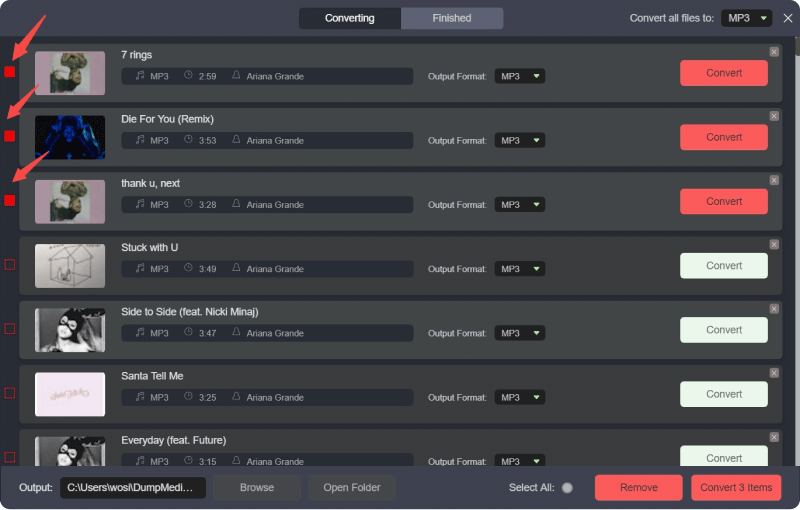
Click the "Convert" button to convert your YouTube music to high-quality MP3 files at lightning speed.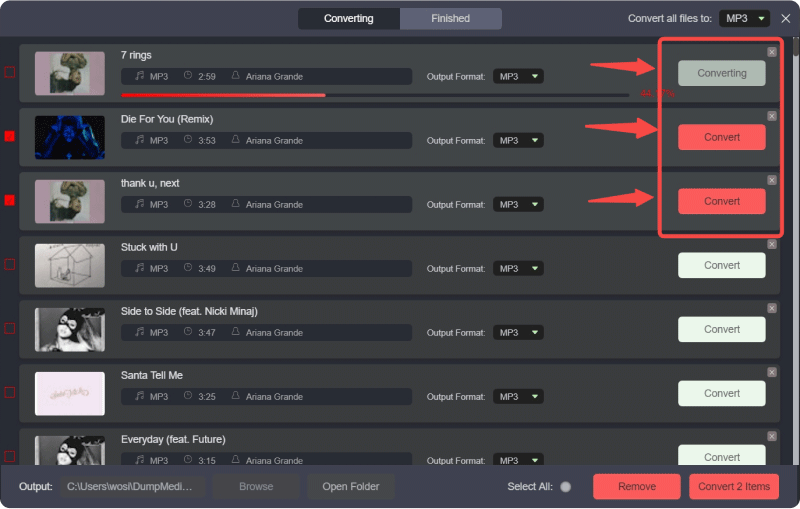
If you don't want to use any software to download YouTube audio to your computer or have no need for high-quality music, online download tools are also a good choice. Many websites focus on YouTube music online downloads. Below are some common online YouTube Music download tools.
https://ytmp3.cc/
https://www.onlinevideoconverter.com/mp3-converter
https://savemp3.cc/
https://online.4kdownload.com/
For users who want to download audio from YouTube, using the Youtube to MP3 Converter extension simply adds the downloader to your browser. Once added, the browser extension will appear as a small button below the video you want to save. By clicking the download button you will get the file in the highest available quality.
These extensions work with most browsers such as Google Chrome, Safari, Opera, and all Chromium-based browsers. The main feature is the ability to save videos to your computer or phone.
Q1. Can I download YouTube Music to MP3?
Yes, you can. It’s easy with a 3rd-party tool called DumpMedia YouTube Music Converter, you can download YouTube Music to MP3, AAC, WAV, FLAC, AIFF, and ALAC formats on your local drive. You can also save YouTube Music Videos as MP4 Files with it.
Q2. Can I download YouTube Music and play it on an MP3 player?
Yes, you can. Some MP3 players support YouTube Music. But if you want to play YouTube songs on any device without limitation, you'll need DumpMedia YouTube Music Converter to convert YouTube music to MP3 and then transfer it to your MP3 player.
Q3. Is it legal to download YouTube Music?
Downloading YouTube Music to MP3 for personal use is legal. However, distributing all YouTube downloads and sharing them with others is forbidden.
In this article, we discussed how to download music from YouTube to the computer. The article provides several methods such as professional download software and online downloaders, which you can choose according to your needs. However, our most recommended one is still to use DumpMedia YouTube Music Converter because it has a faster conversion speed and is more secure.
