
YouTube Music is a music streaming service that allows users to listen to millions of songs and music videos. It is available on YouTube and as a standalone app on mobile devices. With YouTube Music, users can create and share playlists, listen to music offline, and access exclusive content and features.
However, there is no MP3 player compatible with YouTube Music. The only devices that can use YouTube Music are mobile devices, such as Android or iPhone phones and tablets. If you want to listen to YouTube Music on your MP3 players, you need to download them and then transfer them to your MP3 devices with a USB cable.
In this article, we are gonna provide you with a guide about how to download YouTube Music for MP3 players.
Contents Guide Part 1. What File Formats Does MP3 Players Support?Part 2. How to Download YouTube Music for MP3 PlayersPart 3. Transfer Downloaded Music to MP3 PlayerPart 4. FAQs about Downloading YouTube MusicPart 6. Summary
MP3 players, despite their name, can support various file formats such as MP3, WMA, WAV, and FLAC. Do you know what their names stand for? Let’s have a look one by one.

MP3 is a digital multimedia container and an audio encoding and storage format. WMA is a Microsoft-developed audio format native to Windows Media Player. WAV is a lossless, uncompressed CD-quality music format, while FLAC is a compressed but lossless audio format developed by the Xiph.Org Foundation.
However, it's important to note that different MP3 players may have different specifications and supported formats. It's also worth mentioning that MP3 players don't support DRM-protected YouTube music.
Due to DRM protection, people have to deal with copyright issues and crack audio files saved in encrypted AAC and OPUS formats to download YouTube music. Additionally, a YouTube Music or YouTube premium account is also required to finish the download process.
Because of such restrictions, you are not able to download YouTube Music to MP3 players directly. Luckily, some third-party tools could help.
As discussed in the first part, since YouTube Music songs are DRM-protected, you cannot directly download YouTube Music to your MP3 player for use. DRM technology is used to protect copyrights by restricting the devices that can play the content. So, if you want to listen to YouTube Music offline on any device, you have to remove the DRM first.
Fortunately, there are professional YouTube Music converters that can help you remove DRM on YouTube Music. Among these tools, our most recommended one is the DumpMedia YouTube Music Converter.
DumpMedia YouTube is a professional tool that allows you to download YouTube songs, playlists, albums, and music videos to your computer at 10x speed. But most importantly, you can extract YouTube streaming music to multiple audio formats such as MP3, WAV, FLAC, and M4A, which are compatible with almost all devices and media players.
Furthermore, DumpMedia YouTube Music Converter guarantees the preservation of the full audio quality of your music downloads while giving you the flexibility to customize audio and video quality parameters according to your preferences. With DumpMedia YouTube, you can be confident that you are getting the best possible audio quality and a seamless music downloading experience.
DumpMedia YouTube Music Converter is currently available in multiple languages. You can enjoy the software's simple and easy-to-understand application design, and its technical support team provides fast and professional service. It also offers a thirty-day free trial, so you can fully experience it before deciding whether to buy it or not.
Here is a simple guide to downloading YouTube Music for MP3 players. Click the above button to download and have a free try.
1. Install DumpMedia YouTube Music Converter on your computer and log in to your YouTube Music account.
![]()
2. Select the files you want to convert and choose your preferred output format.
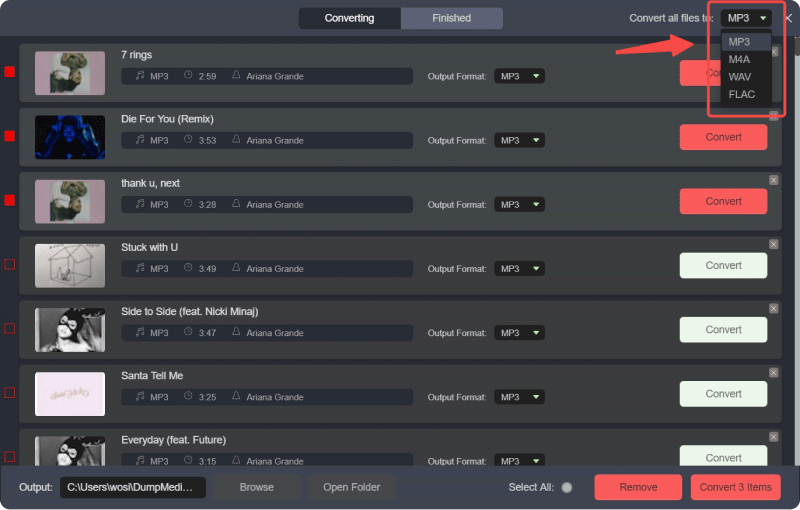
3. Choose your desired destination to store the converted songs.
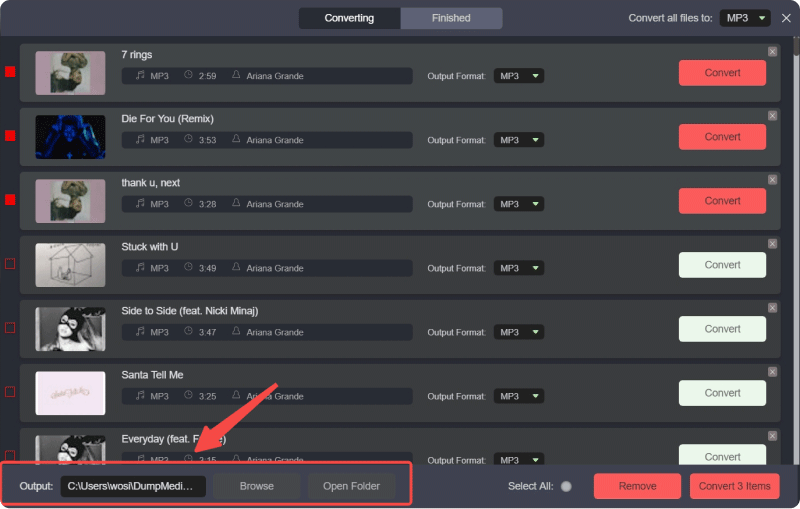
4. Click the "Convert" button to convert your YouTube music to high-quality MP3 files at lightning speed.
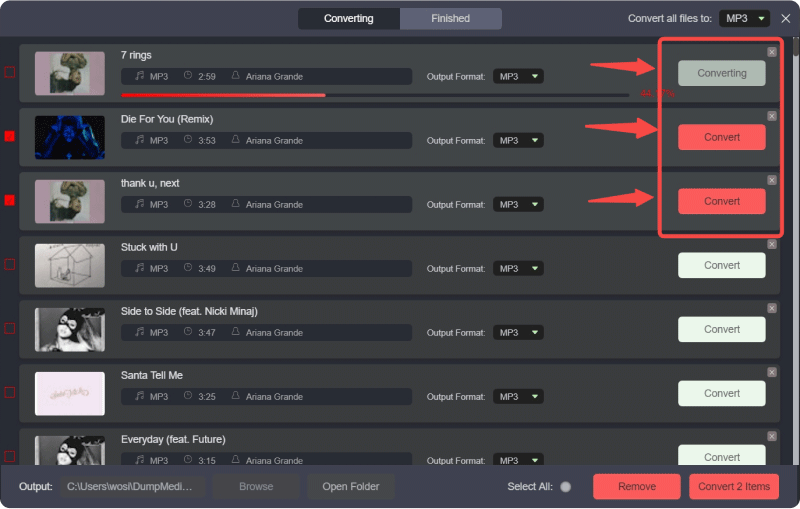
Once you download YouTube Music to your computer, you can create playlists and adjust the order of songs in the album to your liking. In this part, we will teach you how to transfer YouTube music to an MP3 player after removing DRM using DumpMedia YouTube Music Converter.
Tools required:
1. DRM-free songs
2. USB cable
To connect your MP3 player to your computer using a USB cable, you can follow these steps:
Q1. What are the most commonly supported MP3 players?
The most commonly supported MP3 players include Apple iPod, Samsung Galaxy Player, Sony Walkman, and Amazon Kindle.
Q2. Can I convert YouTube Music to MP3?
Yes, you can. With DumpMedia YouTube Music Converter, you can download YouTube Music to MP3, AAC, WAV, FLAC, AIFF, and ALAC formats on your local drive. It can also save YouTube Music Videos as MP4 Files.
Q3. Can I download YouTube Music to an MP3 player?
Yes, you can. To do this, you'll need to convert YouTube music to the MP3 format and then transfer it to your MP3 player. This method provides you with complete control over your music library.
Q4. Is it legal to download YouTube Music?
Downloading YouTube Music to MP3 for personal use is legal. However, distributing all YouTube downloads and sharing them with others is forbidden.
All in all, in this article, we’ve discussed how to download music to MP3 players from YouTube. Due to DRM protection, you can not download YouTube music directly to MP3 players. Here, we recommend you to the DumpMedia YouTube Music Converter.
Click the below button to download and have a free try.
