
Music has become an essential part of our lives in the digital age, and services such as YouTube Music Premium provide us with access to an extensive library of tunes. However, the subscription fee may dissuade some from using premium features. What if we told you there are real ways to get YouTube Music Premium for free? Yes, you read it correctly! In this detailed guide, we'll reveal the best ways about how to get YouTube Music Premium for free.
Like many music streaming services, YouTube offers a free service where users can watch videos for free, but with ads, and they can't download videos for offline viewing. Additionally, background play for YouTube videos and YouTube music is not available, and the platform cannot be used when the screen is off.
If you want to enjoy ad-free content and additional features, you can upgrade to YouTube Premium for $19.99 per month. YouTube Premium and YouTube Music Premium are interchangeable, meaning if you have YouTube Premium, you also have access to YouTube Music Premium. If you don't need YouTube Premium, you can choose to only upgrade to YouTube Music Premium for just $9.99 per month.
After knowing the differences among YouTube Free, YouTube Premium and YouTube Music Premium, we’re going to talk about the methods of getting YouTube Music Premium for free.
If you're a new user on YouTube and you haven't activated YouTube Premium before, you can enjoy a 30-day trial of YouTube Music Premium. You just need to sign up for YouTube or YouTube Music using a new email, opt to become a premium user, and you'll be able to enjoy the free YouTube Music Premium service. Here are the specific steps:
Via YouTube
Step 1. Head to YouTube’s website and sign in with your new Email address.
Step 2. Click the “Try it free ” button.
Step 3. Select the premium plan you want to try, including Individual, Family, and Student options, and click the “Confirm” button.
Step 4. Then choose the payment method and fill in with the acquired information. You won’t be charged before the free-trail expired.
Note: You can cancel the subscription before expiration to avoid being charged for next month.
Via YouTube Music
Step 1. Launch YouTube Music and log in with your account.
Step 2. Click the “Try it free ” option.
Step 3. Choose the plan you prefer and click “Confirm ”.
Step 4. Choose the payment method and fill in with the information, but you don’t have to pay for it.
Note: You can cancel the subscription before expiration to avoid being charged for next month.
As mentioned in the second part of this article, the free trial of YouTube Premium is limited. Although during the trial period, you can enjoy premium features such as downloading music for offline playback, once the trial expires, the downloaded songs become inaccessible for offline playback. So, is there a way to retain the downloaded songs for offline playback after the trial ends? Of course, there is. In this section, we will share a method to preserve YouTube Music tracks. If you want to learn more, then continue reading below.
You should know that songs from YouTube Music are protected by DRM (Digital Rights Management), which restricts the devices on which the content can be played to protect copyright. If you want to listen to YouTube Music seamlessly on any device, you'll need to remove the DRM first. Fortunately, there are professional tools available to help you download YouTube Music songs and remove DRM.
DumpMedia YouTube Music Converter is a professional YouTube Music converter that allows you to easily save DRM-free songs, playlists, and albums on your computer through simple operations. You can also convert YouTube Music songs to various audio formats such as MP3, WAV, FLAC, and M4A. Furthermore, DumpMedia YouTube Music Converter also allows users to customize audio quality, making it more convenient for users to tailor the quality of audio according to their needs.
Follow the steps below:
Step 1. Install the DumpMedia YouTube Music Converter by clicking the download button.
Step 2. Launch the program and log in with your YouTube Music account.
Step 3. Choose the tracks, playlists or album you want to convert.
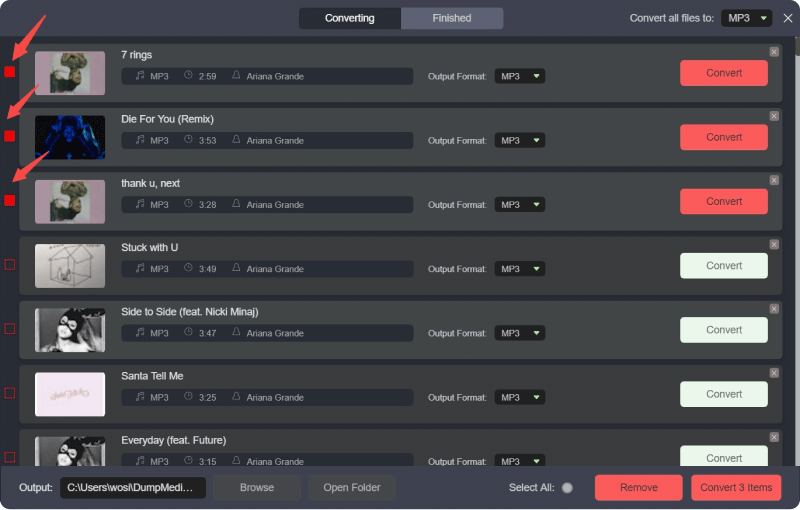
Step 4. Then select the output formats for the tracks.
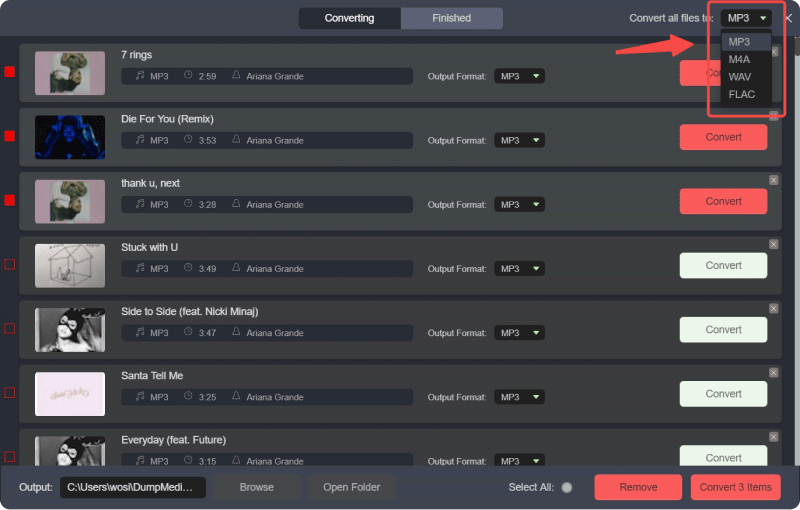
Step 5. Choose the output destination you like.
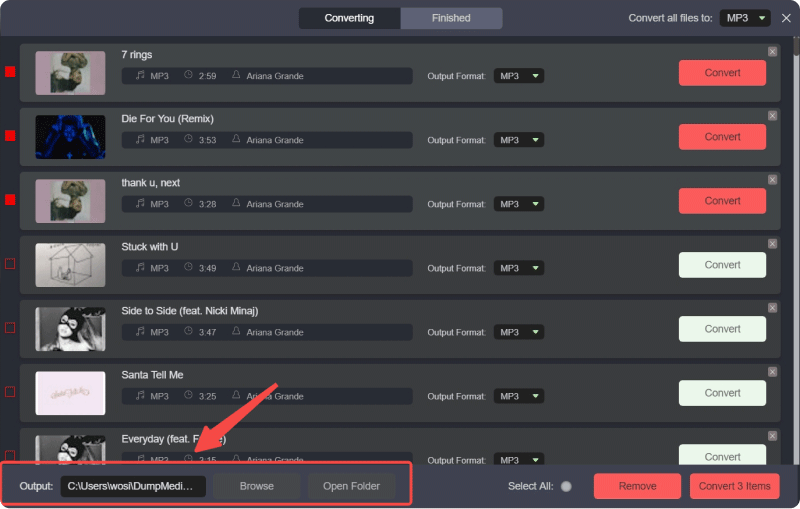
Step 6. Click the “Convert” button to convert the chosen songs from YouTube Music.
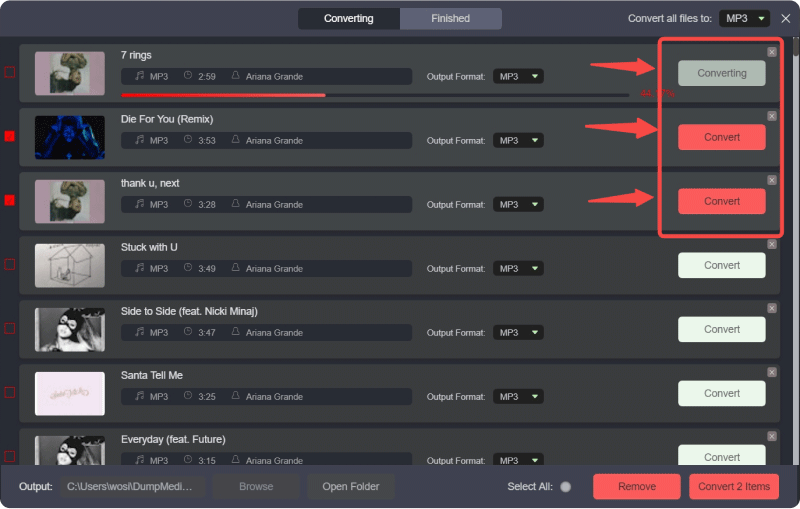
Q1. Is there a way to retain downloaded songs from YouTube Music without a premium subscription?
Yes, you can use third-party software to download and convert YouTube Music songs to remove DRM protection, allowing you to keep them for offline playback. DumpMedia YouTube Music Converter is the 100% safe third-party software.
Q2. What is DRM and why does it prevent me from keeping downloaded songs?
DRM stands for Digital Rights Management, which is a technology used to protect copyrighted content. It restricts the devices and platforms on which the content can be played. Without removing DRM, you cannot keep downloaded songs from YouTube Music after your premium trial ends.
Q3. Are there any legal implications of removing DRM from YouTube Music songs?
The legality of removing DRM from YouTube Music songs varies by jurisdiction. It is important to make sure you are not using it for commercial purposes, but only for personal use.
The article explores ways to access YouTube Music Premium for free, catering to users who seek premium features without the subscription fee. It delineates the distinctions between YouTube Free, YouTube Premium, and YouTube Music Premium, emphasizing the latter's benefits. Methods for obtaining YouTube Music Premium for free, including a 30-day trial, are elucidated, with step-by-step instructions provided for both YouTube and YouTube Music platforms.
Additionally, it addresses the challenge of retaining offline tracks post-trial expiration due to DRM protection. A solution is offered through DumpMedia YouTube Music Converter, enabling users to remove DRM and customize audio quality. FAQs provide clarity on legalities and technical aspects. Overall, the article offers a comprehensive guide to accessing and preserving YouTube Music Premium features without a paid subscription.
