
With the popularity of the Internet, people can easily use their talents to create videos, music, pictures, etc., and spread them through a variety of platforms. As a creator, there is one topic that cannot be avoided, and that is copyright.
Copyright is designed to protect the rights of creators and to ensure that they are fairly compensated for their work. Violating copyright can lead to legal action, including fines and damage to one's reputation.
For YouTube creators, it’s important to follow YouTube copyright rules and policies when making their videos, especially when adding BGM (which is easy to overlook). Can you use copyrighted music on YouTube? In this article, we will make it clear to you.
Contents Guide Part 1. What are YouTube Copyright Rules and Policy?Part 2. Can I Use Copyrighted Music on YouTube?Part 3. How to Avoid YouTube Copyright Claims?Part 4. How to Find Free Music for YouTube?Part 5. Summary
If you plan on using someone else's content in your YouTube video, it's important to be aware of the platform's copyright policy and rules in case you break the rules.
According to YouTube’s first rule of copyright, creators should only upload videos that they have made or that they're authorized to use. This means you could not use other’s content including music tracks, snippets from copyrighted programs, or videos made by other users, unless you have obtained the necessary authorizations.
It's important to note that failing to obtain permission to use copyrighted content can result in a legal takedown of your video or even a lawsuit. Additionally, if you upload a video with copyrighted content without permission, you could be held liable for copyright infringement.
As mentioned above, to legally use copyrighted content, you must first obtain permission from the copyright owner. This typically involves obtaining a "compulsory license" or paying a "license fee" to use the content.
After getting permission, you can use copyrighted music on YouTube legally. But there are also copyright exceptions, which are laws that allow you to reuse someone else’s copyright-protected material without getting their permission, but only under certain circumstances.
The most common exception is fair use. In the US. courts consider four factors to determine whether it applies. Some activities that may qualify as fair use include criticism, commentary, and news reporting. Its main aim is to promote freedom of expression. In some countries, such as Canada, the UK, and Australia, a similar concept exists.
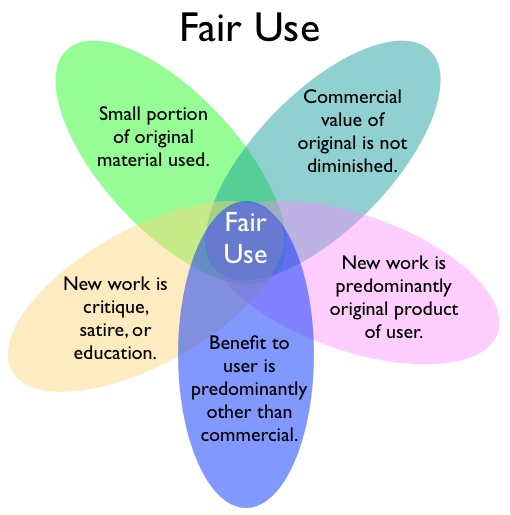
After getting to know the basic information about YouTube copyright, we can now conclude what action you could take to avoid YouTube copyright claims and protect your creation. In this section, we will list out the points you should pay attention to.
After being clear about YouTube's copyright rules, the last step you need to take is to comply with them. But where can you find music that fits the bill? To increase creative efficiency, we have found several websites for you. You can find free YouTube music on these platforms.
YouTube Studio's Audio Library is a collection of royalty-free music, sound effects, and voiceovers that you can use in your YouTube videos. It includes over 1.5 million songs and sound effects, as well as voiceovers in various languages.
With the Audio Library, you can easily add audio to your videos, without having to worry about copyright infringement. You can search for specific songs or sounds, and customize them to fit your needs. The Audio Library is a powerful tool that can help you create high-quality, engaging videos for your YouTube channel.
BenSound is a music production studio and record label. Users can download their copyright-free music for use in videos on Youtube, Twitch, Facebook, Instagram, TikTok, and so on. Songs are classified in detail, making it easy for users to locate accurately and quickly.
MixKit is another tool that helps you find royalty-free stock music. If you struck a chord with free videos, try MixKit to add free music. This platform is famous for its growing audio library, meaning the music variety is better. All audio clips are royalty-free and can be used with no attribution or sign-up required.
InVideo is a powerful online video creation platform that allows users to make professional-quality videos with minimal effort. It offers a wide range of templates, customization options, stock images, and animations to create videos for various purposes such as education, marketing, social media, and more. With its simple drag-and-drop interface, InVideo is an excellent tool for beginners, and its advanced features give seasoned videographers the flexibility to create complex projects.
The last tool that we recommend is the DumpMedia YouTube Music Converter. DumpMedia YouTube Music Converter is a professional YouTube music converter that helps you download YouTube songs, playlists, albums, and music videos to your PC at 10x faster speed. Users can seamlessly extract YouTube streaming music into versatile open-source audio formats including MP3, WAV, FLAC, and M4A that are compatible with nearly all devices and media players.
Currently, DumpMedia YouTube Music Converter is multi-language based and users can enjoy the software with a simple and easy-to-understand application design. Importantly, it provides a technical support team that provides fast and professional service.
All in all, if you want to legally use copyrighted content, you must first obtain permission from the copyright owner or record label. There are methods to minimize the possibility of violating copyright laws.
If you want to find out what music can be used quickly, some websites can help you. What we most recommend is the DumpMedia YouTube Music Converter.
