-
Step 1.
Add Amazon Music songs to DumpMedia Amazon Music Converter.
-
Step 2.
Select Output Format and Output Folder.
-
Step 3.
Convert Amazon Music songs to MP3.
- Step 1
- Step 2
- Step 3

DumpMedia strictly follows United States Copyright regulations.
We adopt leading technology to record unencrypted audio data while maintaining lossless sound quality.
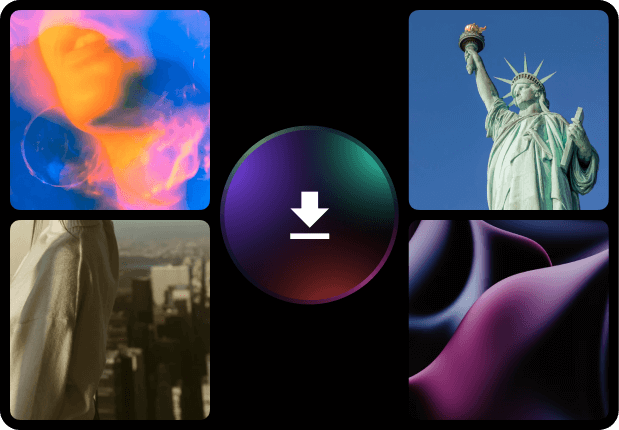
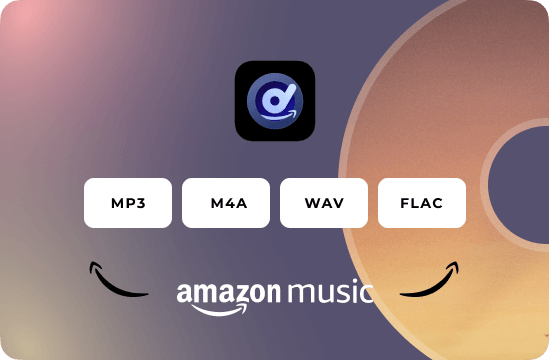

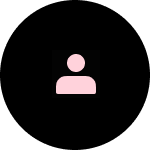
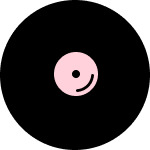
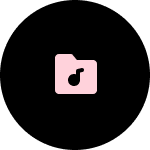
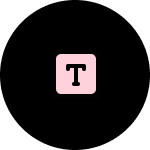




3 Steps
Convert Amazon Music to MP3
Step 1.
Add Amazon Music songs to DumpMedia Amazon Music Converter.
Step 2.
Select Output Format and Output Folder.
Step 3.
Convert Amazon Music songs to MP3.
Tech Specs
System Requirement
Windows OS: Windows 7 or later (64-bit required)
Mac OS: macOS X 10.15 or higher
Resolution: 1024×768 display or above
Processor: 1G Hz processor or above
RAM: 512 MB or more (1GB Recommended)
Supported Input Content
Audio Formats: Songs, Albums, Playlists, and Podcasts from Amazon Music.
Supported Output Formats
Audio Formats: Windows/Mac: MP3, WAV, FLAC, AIFF, M4A (AAC and ALAC codecs)
Tell us what you think
Please Rate Our Products, Thank You.
FAQs
1. What's the limitation of the free trial version?
With the free trial version, you can only convert 3 full songs from Amazon Music. To convert more tracks without any limitations, you will need to register and activate the full version of the software.
2. What are the supported input formats?
Songs, Albums, Playlists, and Podcasts from Amazon Music.
3. How to activate the software?
First, download and install DumpMedia Amazon Music Converter on your Mac/PC. Second, launch the software and then enter your activation code. If you have any trouble in activating the software, feel free to contact us via this email: support@dumpmedia.com.
4. How to update the software?
There are two options to update DumpMedia Amazon Music Converter. The auto-update and manually update. When there is a new version, the software will prompt you with it, you can just click it and update automatically.
You can update the software manually by downloading and installing the software directly from our product page. Just go to our official product page and download the software. Normally we will update our software from time to time, in order to keep your product up to date, you can go to your website to download the software in a certain period of time.
Note: It's 100% free and safe to update the software.
5. How to get back your activation code?
Go to the license retrieval page: https://www.dumpmedia.com/support/license-retrieval/
6. What's the refund policy?
Go to the refund policy page: https://www.dumpmedia.com/refund-policy/
Guides

Free Try Amazon Music Converter
Download and Convert Amazon Music to Formats You Want.


I tried its free trial, and it works perfectly fine, so I go with a lifetime which is much cheaper because I'm a long-term user. It suits what I need and functions very well.
Jennifer Lee
I'm using the Windows version and I'm satisfied with this app. It covers all formats that I usually use, and the conversion speed is faster than other converters I have used.
Martin Gilmore
Lifetime user here. This software is excellent, helped me convert over 400 songs till now, and it's very easy to use.
Chris Lockwood
Write A Review
More Review