
Pandora is a well-known online music streaming service that boasts a vast library of songs from various genres and artists. While it offers a convenient way to listen to music, it can be a hindrance for those who want to enjoy their favorite tunes offline.
In this article, we aim to provide an in-depth guide on how to download Pandora songs for free. Whether you are using a desktop computer or a mobile device, we have got you covered with the most effective and efficient methods to save Pandora songs to your device.
Contents Guide Part 1. Can You Officially Download Pandora Songs To MP3?Part 2. Best Way To Download Pandora Songs For FreePart 3. How To Download Pandora Songs For Free: Runner-Up ChoicesPart 4. Frequently-Asked Questions
No, it is not possible to download Pandora songs to MP3 format officially. Pandora only allows for limited offline playback through its own app and does not support direct downloading of songs in MP3 format.
Pandora's offline listening feature is the official method that allows users to listen to their favorite songs, playlists, and stations without an internet connection. This feature is available to Pandora Premium subscribers, who can download songs, playlists, and stations to their devices for offline playback.
Once the songs are downloaded, they can be played without an internet connection, making it possible to enjoy music in areas with limited or no internet access.
To use the offline listening feature, simply select the songs, playlists, or stations you want to download, and then hit the "download" button. The downloaded songs will be stored on your device, and you can access them anytime by going to the "offline content" section of the app.
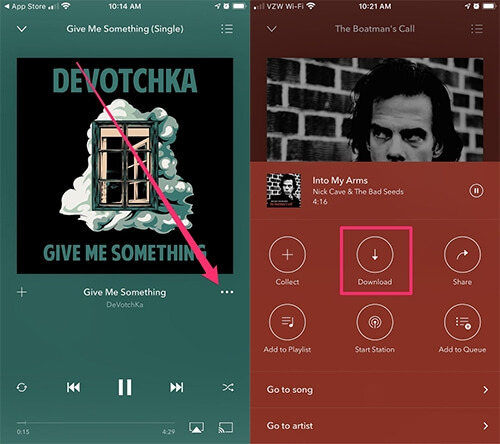
If you don’t want to use the offline feature, we will talk about the best way to download Pandora songs for free in the next part.
DumpMedia Pandora Music Converter is a software that can accomplish to download Pandora songs for free. It allows users to download and convert music from the Pandora music streaming platform. The software is designed to help users save songs from Pandora for offline playback on any device that supports the chosen format.
The DumpMedia Pandora Music Converter provides an easy and effective solution for obtaining digital music. With this software, you can easily download your favorite tracks from Pandora and make copies of the songs you love. The software also preserves ID3 tags and metadata, helping to keep your music collection organized. Additionally, the DumpMedia Pandora Music Converter offers fast conversion speeds for quick and efficient downloads.
Using the DumpMedia Pandora Music Converter is a straightforward process. The software can be installed on either Windows or macOS operating systems.
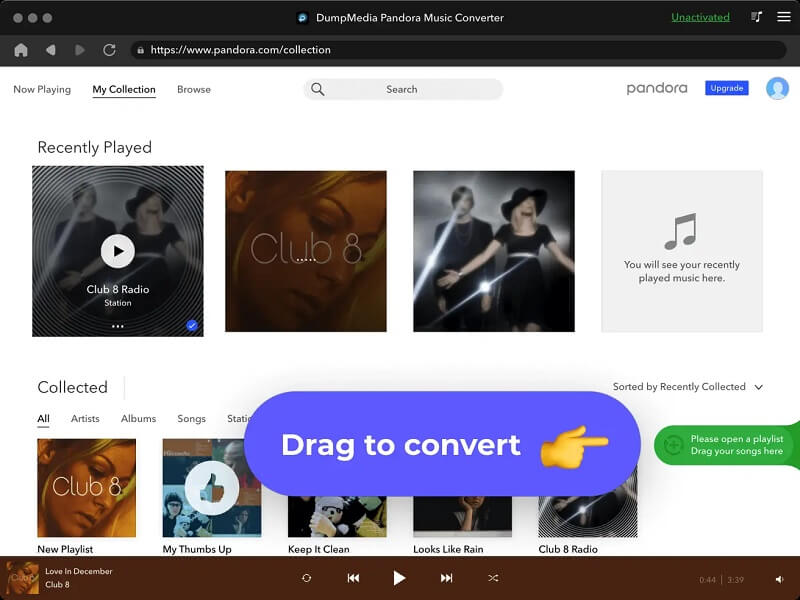
2. Then, select the tracks you want to convert and choose the desired format such as MP3, WAV, FLAC, etc.
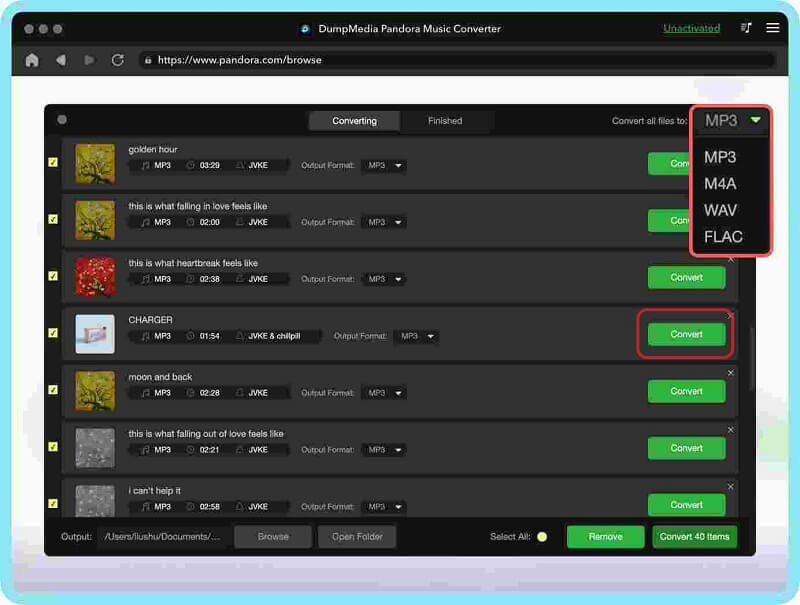
3. Next, specify a folder on your computer for the converted files, either by choosing an existing folder or creating a new one.
4. Finally, initiate the conversion process by clicking the "Convert" button. Once the conversion is complete, the files will be saved in the specified folder and are ready to be transferred to other devices or played offline.
If you want to download Pandora songs for free in a comparatively easy way, there are TunesKit Audio Capture, Pandora Download Links, AudFree Pandora Audio Capture, Inovideo, AnyMusic MP3, and Video DownloadHelper you can go.
TunesKit Audio Capture is a software tool that allows users to capture and convert audio from various sources, including streaming music services like Pandora. It is designed to help users save audio from online platforms such as MP3, AAC, WAV, FLAC, or other common formats for offline playback.
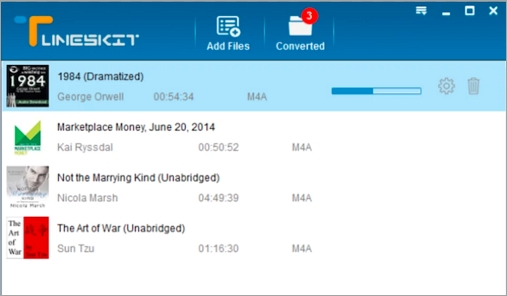
The software works by recording the audio being played on your computer and then converting it to the desired output format. This makes it possible to save songs from Pandora, as well as other streaming services, for offline playback on any device that supports the chosen format. TunesKit Audio Capture is compatible with Windows and Mac operating systems and is considered to be a user-friendly and efficient tool for saving audio from online platforms.
The "Pandora Download Links" extension is a browser extension for Google Chrome that allows users to download songs from the Pandora website. The extension works by displaying download links for each song that is playing on the Pandora website, making it possible to save the songs to your device for offline playback.
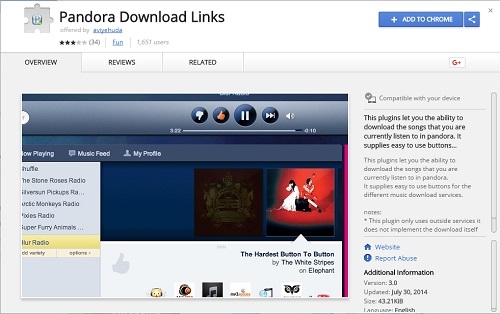
AudFree Pandora Audio Capture is a software tool designed for capturing and downloading audio from the Pandora music streaming platform. The software works by recording the audio that is being played on your computer and then converting it to MP3, AAC, FLAC, WAV, or other popular formats.

This allows users to save songs from Pandora for offline playback on any device that supports the chosen format. AudFree Pandora Audio Capture is compatible with both Windows and Mac operating systems and is considered to be a user-friendly and efficient tool for saving audio from Pandora.
Inovideo is a software tool that provides users with the capability of downloading and converting audio and video content from online platforms like Pandora and YouTube. The software enables users to save their favorite music and videos for offline playback on any device that supports the preferred format.
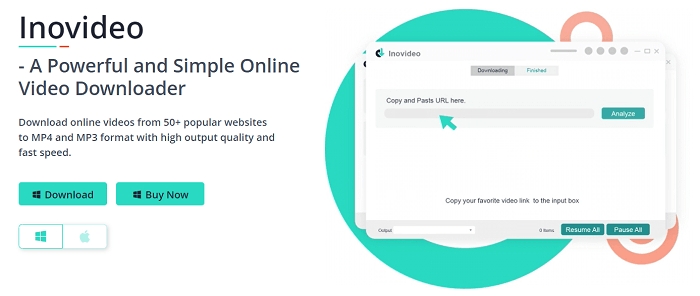
Inovideo has several features that allow users to grab music from Pandora and YouTube, such as the ability to download songs in high-quality audio format, download multiple songs in one go, and customization of output format and quality. The software records the audio or video being played on a computer and converts it to the desired format.
AnyMusic MP3 Downloader is a software tool that allows users to download and convert audio from various online platforms, including music streaming services like Pandora. The software is designed to help users save music for offline playback on any device that supports MP3 format.
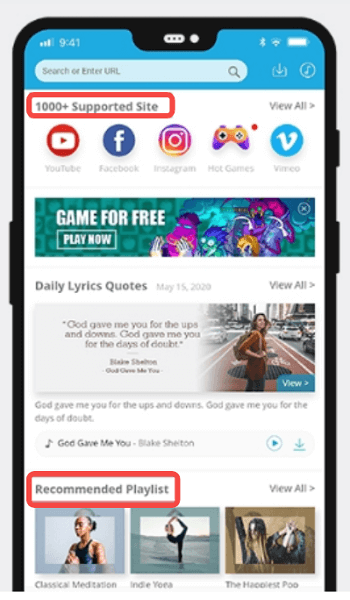
AnyMusic MP3 Downloader offers a number of features for downloading and converting music from online platforms, including the ability to download songs in high-quality MP3 format, batch download multiple songs at once, and the option to customize the output format and quality. The software works by searching for and downloading audio from online platforms, and then converting it to MP3 format for offline playback.
Video DownloadHelper is a browser extension for Chrome, Firefox, and other web browsers that allows users to download videos and other multimedia content from websites. The extension works by detecting media on the web pages you visit and offering you the option to download it.
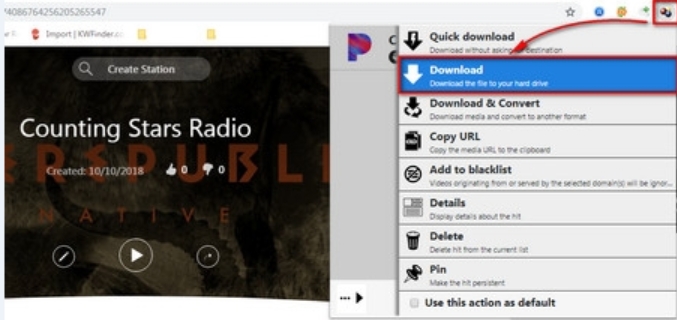
It supports a wide variety of video and audio formats, including MP4, MP3, and more, and can also convert media files to other formats if needed. The extension is free to use, but some advanced features may require a paid upgrade. Video DownloadHelper is often used to save videos from sites like YouTube, Vimeo, and others for offline viewing.
No, downloading songs from Pandora is not possible with a premium subscription. The only way to listen to songs offline with a premium subscription is through the offline listening feature provided by Pandora.
There are various third-party software tools available that claim to provide the ability to download songs from Pandora. The best one you can use is DumpMedia Pandora Music Converter. It offers to download Pandora tracks in the best quality possible.
Various browser extensions claim to provide the ability to download songs from Pandora. These include Video DownloadHelper and Pandora Download Links. However, the quality may not be as good as standalone Pandora converters and downloaders out there.
If you're looking for an effortless way to enjoy music from Pandora, the DumpMedia Pandora Music Converter is the answer.
