
Pandora is one of the leading music streaming platforms to discover new music and podcasts. People always get the music on Pandora to enjoy. What happens when you want to list your own songs and play them without suggestions?
Creating a playlist on Pandora is pretty easy, in this article, we'll tell you how to make a Pandora playlist on your desktop or mobile with ease. Let’s start.

Contents Guide Part 1. How To Make A Playlist On PandoraPart 2. How To Edit Or Delete A Playlist On PandoraPart 3. How To Download A Playlist From Pandora [Official Way]Part 4. How To Download A Playlist from Pandora [Recommended Way]Part 5. Conclusion
It is important to note that you will need an active Pandora account and an internet connection to access the app. Creating a playlist on Pandora using an iOS or Android device is a simple process. Here are the steps to follow:
6. Once you've added all the songs you want, tap "Done" to save your playlist.
7. You can access your playlists by tapping on its "My Collection" button and then selecting "Playlists."
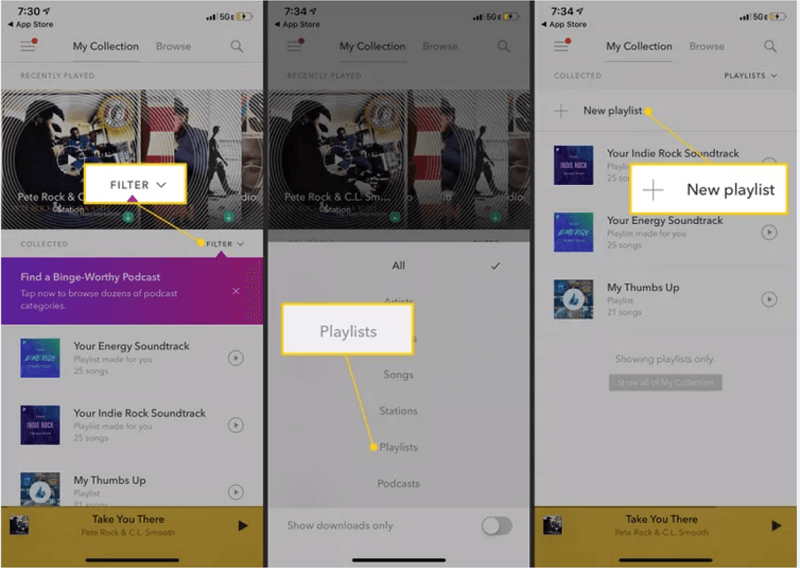
Editing a playlist on Pandora is a simple process, you can do it using both mobile and desktop/web apps. You can also use this method to change the name of the playlist. Here are the steps to follow:
Deleting a playlist on Pandora is a straightforward process, you can do it using both mobile and desktop/web apps. Here are the steps to follow:
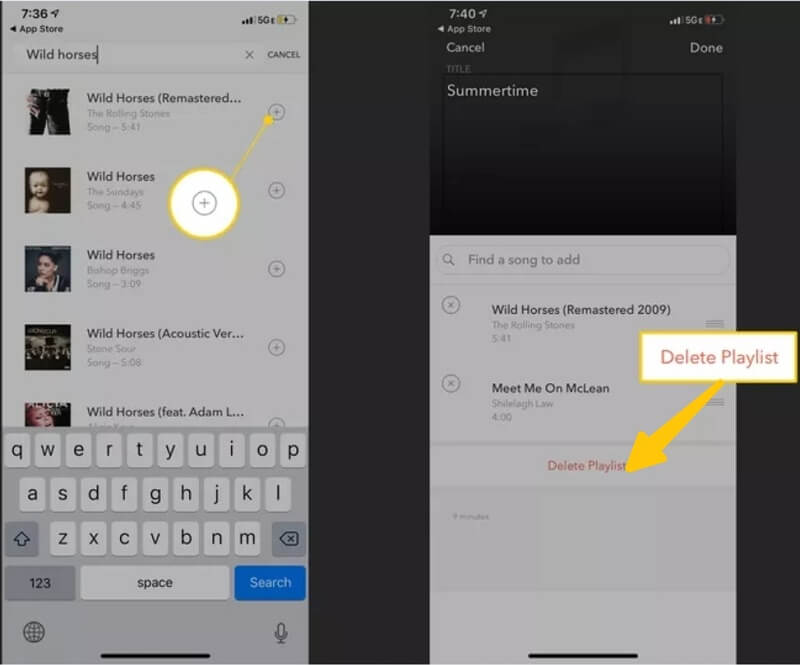
Please note that once you delete a playlist, it will be permanently removed and cannot be recovered. Also, make sure you've double-checked the playlist you're about to delete, as it's a final step.
Pandora does not currently offer an option to download playlists for offline listening. However, you can use the "Offline Mode" feature, which allows you to listen to your playlists without an internet connection, but it's not the same as downloading the playlist and using it later. To use this feature, you need to have a Pandora Plus or Premium subscription. Here are the steps to enable Offline Mode:
You will be able to listen to your playlists without an internet connection while Offline Mode is enabled. Once you regain your internet connection, the app will automatically resume normal operation. Please note that you will need an active Pandora Plus or Premium subscription to enable Offline Mode.
If you don’t have an active Pandora Plus or Premium subscription, or looking for a fast and easy way to save your Pandora playlists for offline listening, you can also consider the DumpMedia Pandora Music Converter. It allows you to download and convert music, podcasts, and other content from Pandora Music.
In addition, the DumpMedia Pandora Music Converter is compatible with Windows and macOS, and it allows you to convert files into different formats such as FLAC, MP3, WAV, and M4A. With this program, you can download songs at fast speeds and retain their ID3 tags and metadata, keeping your music library organized.
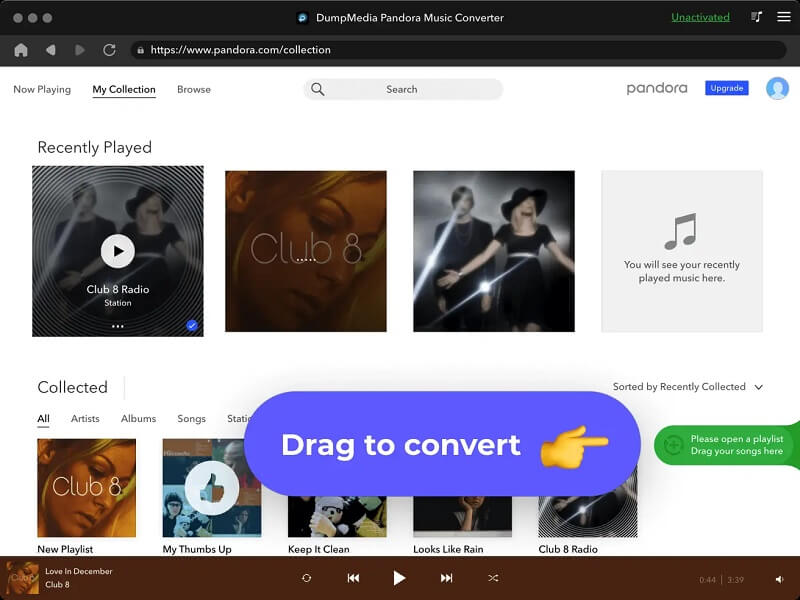
4. Choose the desired file format for the exported tracks, MP3 is recommended as it is widely supported.
5. Select a destination folder on your computer to save the converted files, or create a new folder.
6. Click the Convert button to start the conversion process.
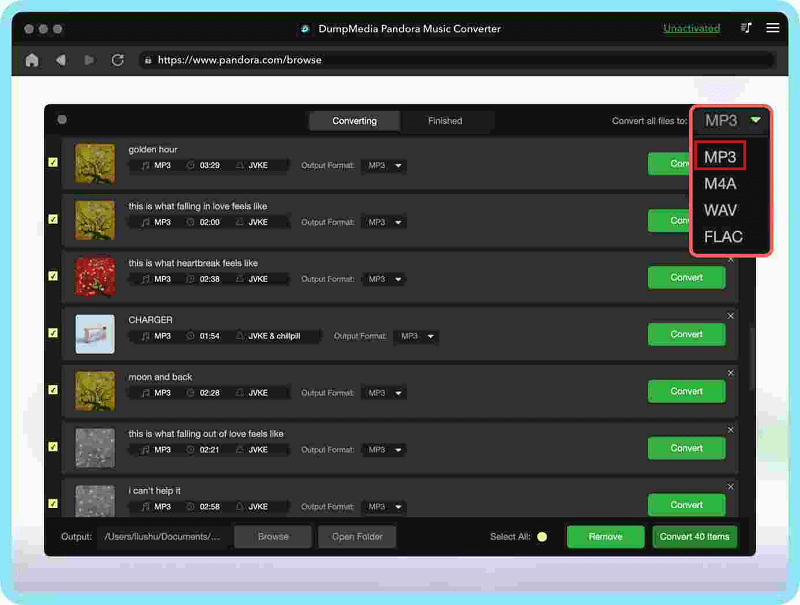
7. Once the process is complete, the files will be saved in the chosen destination folder, you can copy them to your mobile device, other computers, or USB flash drives for listening offline.
In conclusion, you can easily create a playlist on Pandora through the above steps. However, if you want to listen to your Pandora playlists offline, you will need a third-party tool to download and convert the songs.The DumpMedia Pandora Music Converter is highly recommended.Still, wait? Get it now!
