
Music may be played in the meantime while you're playing other applications or games on Xbox. You may pick what songs to tune upon while playing using specific music applications.
Pandora, a media plus podcasts program, also was accessible for Xbox One through preceding Xbox versions. As a result, you've arrived at the ideal resource for learning how to play Pandora on Xbox One without snapping :
Contents Guide Part 1. Pandora on Xbox OnePart 2. How to Play Pandora on Xbox One [Official Way]Part 3. Best Way to Play Pandora on Xbox One without SnapPart 4. Conclusion:
Pandora on Xbox One refers to integrating the popular music streaming service, Pandora, with the Xbox One video game console. This integration allows Xbox One users to access and listen to Pandora's extensive library of music, podcasts, and other audio content directly from their Xbox One console.

With Pandora on Xbox One, users can create custom radio stations based on their favorite artists, songs, and genres, or simply choose from one of Pandora's existing stations. The service uses advanced algorithms to create a personalized and seamless listening experience, providing users with a continuous stream of high-quality music that matches their unique tastes and preferences.
In addition to its music streaming capabilities, Pandora on Xbox One also provides users with a range of customization options and features that allow them to fine-tune their listening experience. For example, users can use the "thumbs up" and "thumbs down" features to provide feedback on the songs they hear or use the "sleep timer" function to automatically turn off music playback after a specified amount of time.
Whether you're a gamer looking to enhance your gaming experience with music, or simply a music lover looking for an easy and convenient way to enjoy your favorite tunes, Pandora on Xbox One provides a wealth of benefits that make it an excellent option for anyone who loves music so knowing how to play Pandora on Xbox one without snap or with a such snap. With its range of customization options and seamless listening experience, Pandora on Xbox One is a must-have for anyone looking to take their music listening experience to the next level.
Playing Pandora on Xbox One is simple and straightforward. Here are the steps to get started:
4. Start listening: Once you've selected a station, simply hit play and start listening. You can control the volume and skip tracks directly from your Xbox One controller, or use the Pandora app on your Xbox One to fine-tune your listening experience.
5. Customize your experience: With Pandora on Xbox One, you have a range of customization options to enhance your listening experience. For example, you can use the "thumbs up" and "thumbs down" features to provide feedback on the songs you hear or use the "sleep timer" function to automatically turn off music playback after a specified amount of time.
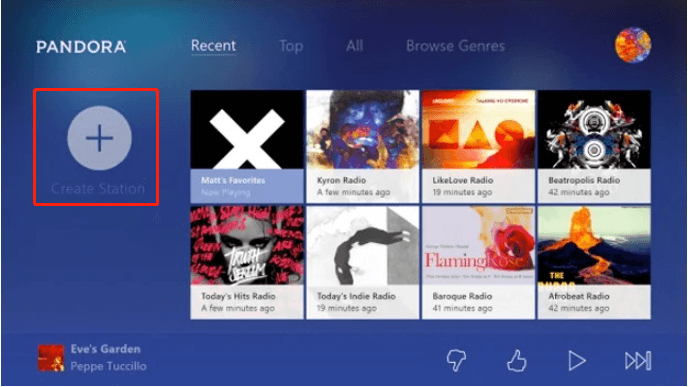
With this, indeed playing Pandora on Xbox One is a simple and convenient way to enjoy your favorite tunes, discover new artists, and create custom radio stations. With its range of customization options and seamless listening experience, Pandora on Xbox One is a must-have for anyone looking to take their music listening experience to the next level. To further continue how to play Pandora on Xbox One without snapping with such third-party platforms just continue within the next section.
The DumpMedia Pandora Music Converter is a piece of software designed to convert each and every music played over the Pandora system into nothing more than a variety of different audio media formats. Everything simply ensures that the music that customers like on Pandora will be transformed into standard audio formats including certain MP3, WAV, FLAC, and numerous others without affecting the quality of the song's studio version.
The program's basic and easy user interface renders it simple to import any convert tracks, while also providing a file transfer option through drag-and-drop. Furthermore, it offers batch conversions, enabling users to convert many songs at once, thereby speeding up the whole process.
Others who want to listen to their own music along with an online connection or via a wider range of electronic devices such as media players should consider this option very handy. The following steps must be taken in order to know how to play Pandora on Xbox One without snapping with the use DumpMedia Pandora Music Converter:
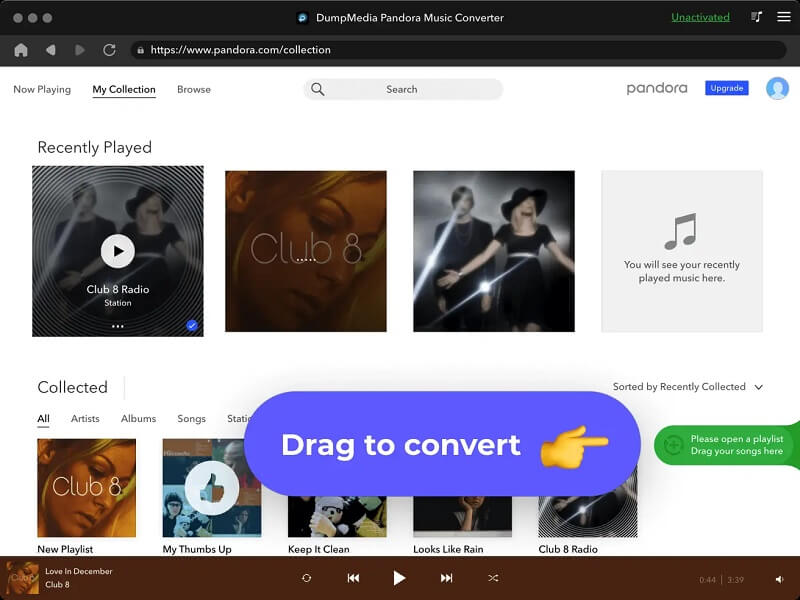
3. After that, you must pick the audio tracks that you want to convert and then the file format that you want to use, which includes MP3, WAV, FLAC, and others.
4. Select a directory on your desktop where you want to store the converted objects. You may choose between establishing a new directory and picking an already existing directory.
5. To begin the converting process, you must choose the "Convert" option from the toolbar. After the conversion is complete, the files will be saved in the selected location and will be accessible for transfer to other PCs and maybe offline listening.
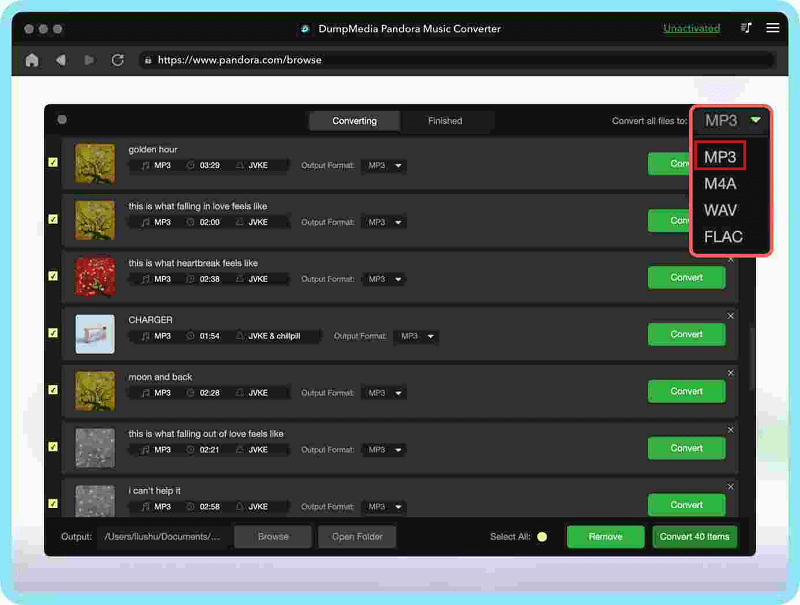
By knowing how to play Pandora on Xbox One without snap mode, you will be able to enjoy your music and gaming simultaneously, without having to switch between different screens or juggle multiple devices. With said help of the DumpMedia Pandora Music Converter, you'll be able to listen to the music you love right through Pandora
