
This article delves into the top methods for Pandora free music download. Despite Pandora being a renowned streaming platform offering an extensive collection of audio content, including music, podcasts, and more, downloading music can be a challenge.
However, don't worry, we've got you covered! We'll introduce you to a range of solutions, including software and online tools, to download Pandora music without any cost. Whether it's to have a backup of your favorite tracks or simply to listen to your music offline, these methods allow you to enjoy Pandora's extensive library at any time and in any place.
Contents Guide Part 1. What Can You Get From Pandora’s Free Tier?Part 2. How To Get Pandora Free Music Download [Official Way]Part 3. Best Way To Get Pandora Free Music DownloadPart 4. Conclusion
Pandora offers a free tier plan that provides users with access to its vast library of music and other audio content. Some of the things you can expect from the free tier plan include:
Unfortunately, offline listening is not available on the free tier of Pandora. This means that users who are not subscribed to Pandora Premium will not be able to download music or other audio content for offline listening. This means that users will need to be connected to the internet in order to listen to their music on Pandora. So it is not possible to download music directly from Pandora for free.
Unfortunately, there is no official way to download music from Pandora to MP3. Pandora does not provide a direct download option for its users, and there are no built-in tools or features for converting the music to MP3 format.

This means that users who want to download music from Pandora and save it in MP3 format will need to use a third-party solution, such as a conversion tool or a music downloader. Or, they can subscribe to Pandora’s paid subscription packages to be able to use the Offline Listening feature.
Contents Guide Part 1. What Can You Get From Pandora’s Free Tier?Part 2. How To Get Pandora Free Music Download [Official Way]Part 3. Best Way To Get Pandora Free Music DownloadPart 4. Conclusion
To subscribe to Pandora's premium packages, you can follow these steps:
Once you have subscribed, you will have access to all the features and benefits of the premium plan, including ad-free listening, offline listening, and personalized playlists. You can manage your subscription and make changes to your plan at any time through your Pandora account.s
Pandora provides offline listening as a feature for its premium subscribers. To download songs, albums, or playlists for offline listening on Pandora, you can follow these steps:
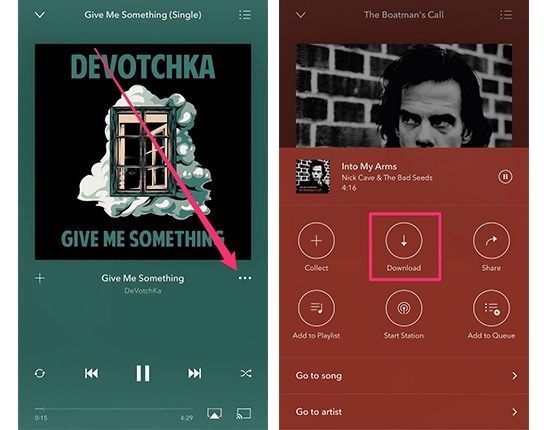
Please note that offline playback is only available for premium subscribers and requires a device with the Pandora app installed. The amount of music you can download and the length of time it will be available for offline playback may vary depending on your premium plan and the terms of service.
To activate offline mode on Pandora, you need to have a premium subscription and follow these steps:
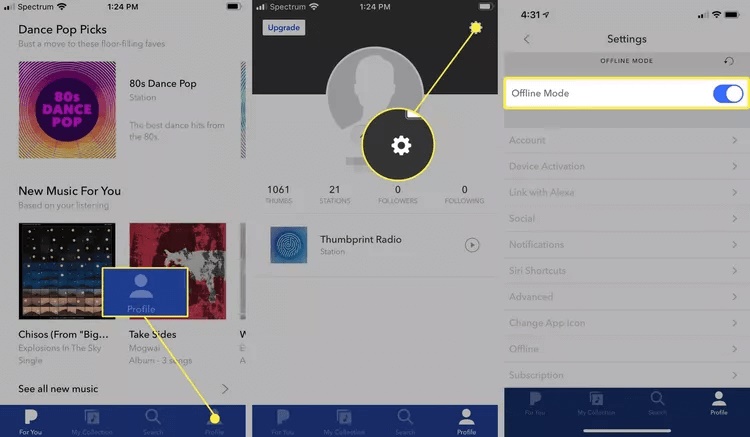
If you're looking for a way to get your digital music and still want to get Pandora free music downloaded. you can consider the DumpMedia Pandora Music Converter. This software enables users to convert and download Pandora recordings into common file formats such as MP3, FLAC, WAV, and M4A for storage on their computers.
With its ability to download your favorite tracks from Pandora and create duplicates of the songs you love; it provides an easy and convenient way to listen to your preferred music. The software also offers fast conversion rates, ensuring you can quickly download your favorite tunes, and maintains ID3 tags and metadata so your collection stays organized.
Using the DumpMedia Pandora Music Converter is a simple process that involves the following steps:
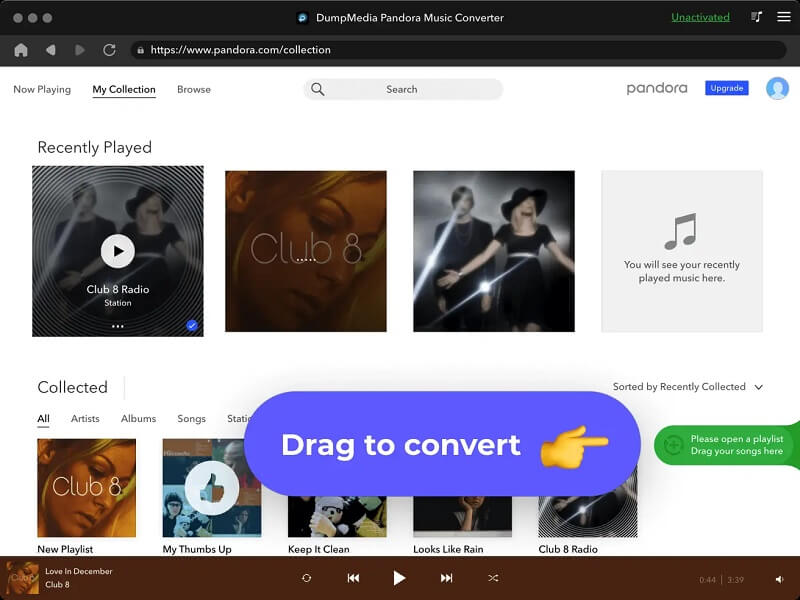
3. Select the tracks you want to convert and choose the desired format, such as MP3, WAV, FLAC, etc.
4. Pick a folder on your computer to save the converted files. You can either select an existing folder or create a new one.
5. Click the "Convert" button to start the conversion process. When finished, the files will be saved in the designated folder, ready to be transferred or played offline.
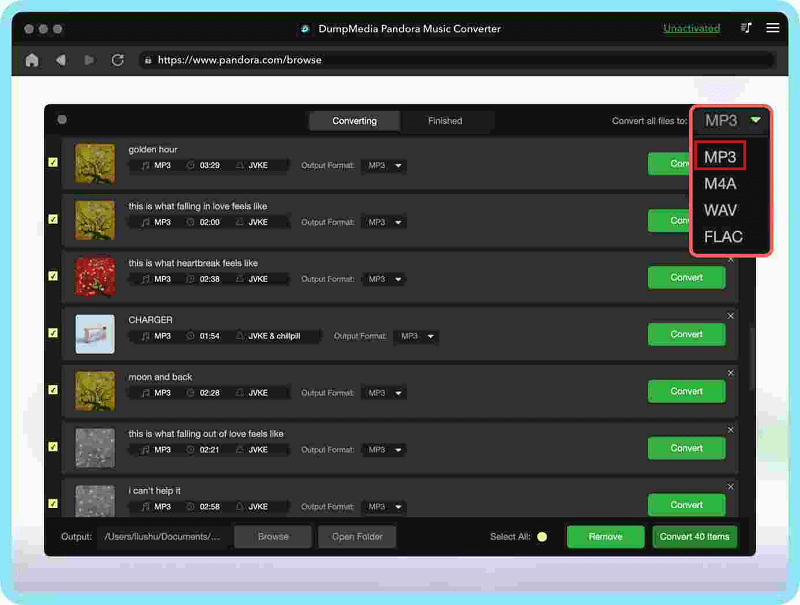
Both methods to get free Pandora music download offer distinct features and functions. If you're looking to download Pandora songs for free and aren't concerned about the quality, DumpMedia Pandora Converter is likely the better option. Come to grab it!
