
“What are the 5 best Spotify Music Converter free that a user can use?”
Spotify has been known as one of the best music streaming platforms offering enormous advantages to every music enthusiast. It is no doubt that because it has several perks, many continuously decide to get a subscription plan. Millions around the globe are actually Spotify users.
In fact, this streaming service has different plans – individual, family, or even a student plan (with costs ranging from 4.99 USD to 14.99 USD on a monthly basis). And, it is notable that it even lets its users enjoy free streaming through a free Spotify account (but, of course, with limitations such as ad popups, song skipping limit, and others).
So, is there still a way for you to keep the Spotify songs that you like? Do you still have a chance to enjoy offline Spotify song streaming? Of course, there is a way! By having your Spotify songs converted via the help of the best Spotify Music Converter free and downloaded, you can listen to the songs anywhere and anytime without the need to pay a subscription fee!
Contents Guide Part 1: The Best and Most Recommended Free Spotify Music Converter in 2022Part 2: Other 4 Best Free Spotify Music Converter in 2022Part 3: Conclusion
When you go to the web and look for some tools that can aid in the Spotify song conversion process, you’ll surely see a bunch of recommendations but choosing which one to use would be tricky especially if this is your first time installing and using such an app. Luckily, this section will be highlighting what actually is the best Spotify Music Converter free.
Have you read or heard about the DumpMedia Spotify Music Converter before? Well, if you already knew some information about this app, this part of the article will further help you explain how great this app is when it comes to the conversion of the Spotify songs that you like!
You can actually enjoy a free trial period if you decided to install this converter on your computer. Plus, there’s actually a refund policy! Isn’t it interesting? Definitely a win-win situation for both parties!
The DumpMedia Spotify Music Converter has the ability to remove the DRM encryption of the Spotify songs. This encryption is actually limiting you from keeping the songs on your device forever as this won’t allow the streaming of the files on devices that are unauthorized.
Within just a few clicks, you can easily get rid of that and enjoy offline streaming! Additionally, you can enjoy the conversion of those songs from their current output format to any of the output formats it supports.
Because the DumpMedia Spotify Music Converter has a free trial period that’s being offered, it really can be considered as the best Spotify Music Converter free. And, to further show why it’s efficient to use this app, we have here the step-by-step procedure of converting your Spotify songs to the output format you desire.
Step #1. Complete all the installation needs, get the installer, and then proceed to install the DumpMedia Spotify Music Converter on your Windows or Mac computer.
Step #2. Launch the app after the successful installation procedure and immediately tap the “Open the Spotify Web Player” button. You will be asked to provide your Spotify account credentials to continue.
Step #3. Once you arrived on the Spotify page, you can start selecting the Spotify songs you wish to convert and download for forever keeping. This app can process a bunch so selecting and processing a lot will work. Just have those songs dragged and then dropped to the green sidebar button on your screen.
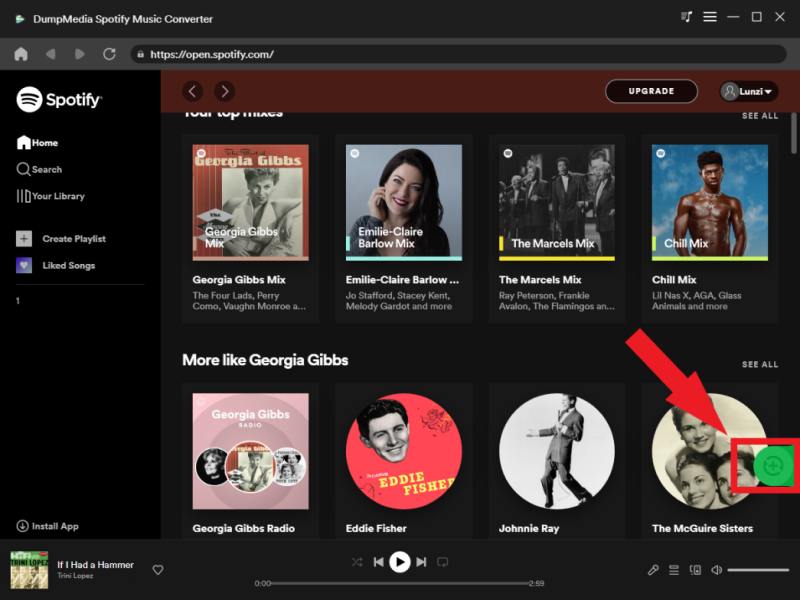
Step #4. It’s now time to customize the output settings. Make sure to put your desired output format and specify an output folder where the transformed Spotify songs will be saved after the conversion process. There are some other options that you can also modify if you want to.

Step #5. By hitting the “Convert” button that is at the bottom area of the page, you will be triggering the app to start converting the files you uploaded. Additionally, the removal of the DRM protection of each song will also be done by the app.

Since the app works at a speed that’s regarded as too fast, you can expect that the output files will be ready just within a few minutes! Indeed, the DumpMedia Spotify Music Converter can be called the best Spotify Music Converter free!
Indeed, the DumpMedia Spotify Music Converter is known by many as the best Spotify Music Converter free. But if you still would like to check other options or apps that you can also check out, we have here 4 more that we’ll share. We’ll go through them one by one.
One of the best Spotify Music Converters free is this AllToMP3. This can help you transform your Spotify songs to MP3 format just by letting you perform an easy two-step procedure. Since it only supports MP3 as the output format, after uploading the Spotify song to process, you just have to hit the “Convert” button to let it execute the transformation process.

There are no complaints as well when it comes to the quality of the output files as well as the conversion speed. Apart from supporting the conversion of the Spotify files, this can also process those from other sites like YouTube or SoundCloud. This is already a good tool as it’s totally free. However, you can only have output files in MP3 format.
Another app that’s considered by many as the best Spotify Music Converter free is AudFree. This app actually has a very appealing visual. It’s easy to use as well and ensures no quality loss during the Spotify conversion process. its conversion speed is as well notably fast. Additionally, with this app, you have the ability to modify information like ID tags, sample rate, and even bit rate ratio.
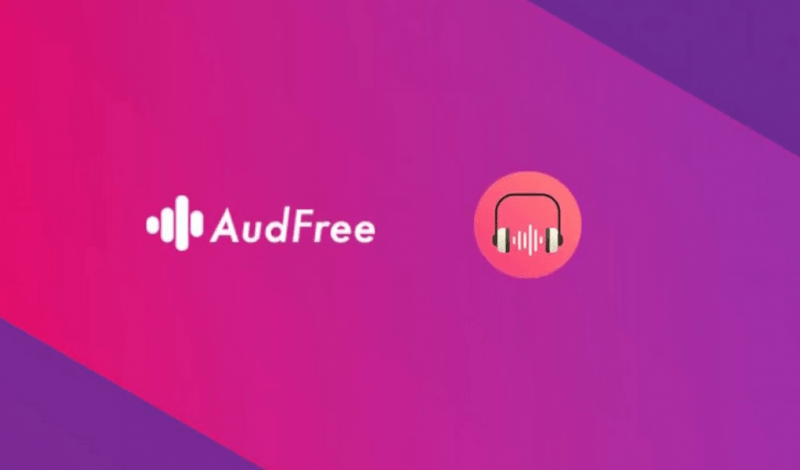
It is known by many as one of the best Spotify Music Converters free since this has a free version that’s available to be used by anyone. However, if you wish to unlock more perks, there will be a need to pay a fee – you can choose whether you want to pay per month (14.95 USD), per year (49.95 USD), or enjoy the app for a lifetime (99.95 USD).
TuneFab is known as a very versatile Spotify Music Converter app. It can aid in the removal of the DRM protection of the songs and lets you convert the files into multiple output formats – MP3, FLAC, M4A, and even WAV without risking the output quality. You can also modify the output settings if you wish to.
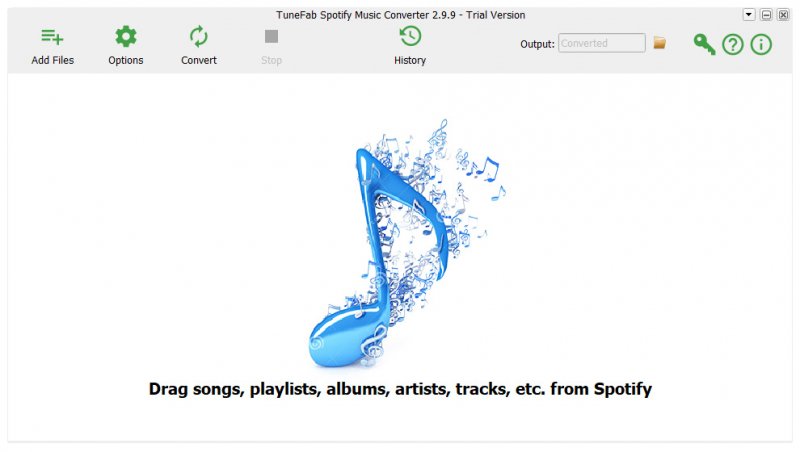
What’s more appealing to the users of this TuneFab app is that it has a built-in Spotify web player so during the conversion process, there won’t be a need for the Spotify app. This also has a free trial offer and a paid version if you want to get the full perks that the app is offering.
Sidify is actually almost the same as TuneFab. It’s also regarded as one of the best Spotify Music Converters free. This supports easy Spotify Music conversion as well as DRM encryption removal. It has a fast speed and ensures that ID tags will be maintained as well as the original quality of the output files.
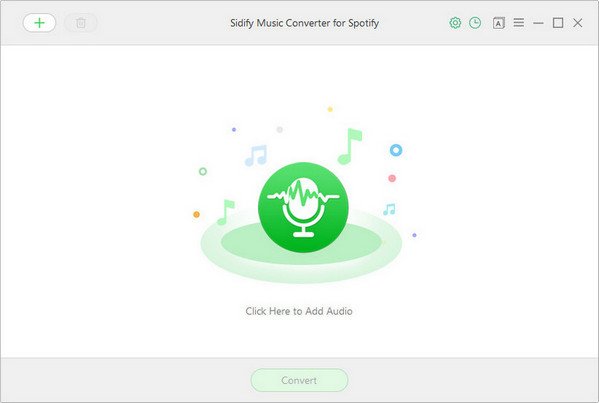
It even has the drag and drop mechanism allowing the users to easily upload the Spotify songs to process. It also has a free version, but one can get a one-time license that’s costing 14.95 USD.
There are lots of best Spotify Music Converters free but if we are to ask, the best we recommend would be the DumpMedia Spotify Music Converter. With the numerous perks that are being offered to its users, you won’t surely be disappointed.
Apart from DumpMedia Spotify Music Converter, you can also check some other apps like the 4 we presented (if you want to). Overall, our aim here is to help you get a guide that can aid in the Spotify Music conversion process. If you further have any queries regarding the topic, you can freely leave them in the section below. We’ll get back to those right away!
