
Do you love Spotify radio? If you want to tune in to a customized radio station that only plays songs with your favorite genres, it’s time for you to learn how to get Artist Radio on Spotify.
Spotify Radio is considered as one of the most used and the best features in Spotify. Many users tend to use this feature a lot because it lets them tune in to different songs all while listening to their favorite DJs.
However, as with all other alternatives, Spotify default radio can only play songs that are almost the same as your Spotify history. But what if you like different songs? People have different music tastes that’s why Spotify has created a new feature called Artist Radio.
If you want to learn how to get Artist Radio on Spotify, you have found the right article that can teach you. In this article, we will talk about how to get Artist Radio on Spotify plus a bonus method you can use to learn how to play Spotify songs offline.
Contents Guide Part 1. How to Get Artist Radio on Spotify?Part 2. Bonus: How to Play Spotify Songs Offline?Part 3. Summary
Spotify’s recommendation algorithm is awesome, it can easily locate the music you would love based on your Spotify history. However, it also kind of traps you in the same place. Hence, Artist Radio come up, the newest feature which allows users to tune in to songs that are based on an Artist that they like.
This can allow you to only listen to the songs of your favorite artists – which is great considering there are a lot of people who only listen to the same artists even though they also like other genres. That is why, today, we are going to teach you how to get Artist Radio on Spotify with just a few and easy steps.
Since Spotify can work on desktop, iPhone, iPad, or on any Android device we are going to teach you how to get Artist Radio on Spotify using any of these device options. Just follow the steps below:
On your computer:
Or you can also do this:
Using your mobile devices:
Take note that this feature is only available for Spotify users who have Premium accounts on Spotify – which means they are the only ones who can listen to a specific artist or song using Spotify Radio. That’s the thing that makes Spotify Premium users different from those who are only using Spotify Free.
Although you can use Spotify Free as long as you like, you still have to deal with instances that make you unavailable to use other Spotify features like using Spotify Radio and listening to a certain artist that you like.
If you ever like to listen to all the songs from a certain artist on Spotify, you can follow this special method of ours that can let you listen to as many Spotify songs as you like without even going Premium on Spotify. To learn how to do this, continue reading the rest of this article below.
If you are here, then you are probably one of those people who would like to learn how to get Artist Radio on Spotify. Fortunately for you, we have just the right method. The only way to get Spotify Artist Radio for free and to keep listening to your favorite songs from Spotify without going Premium on their app is to use a third-party app like DumpMedia Spotify Music Converter.
So, what is DumpMedia Spotify Music Converter? This converting tool is the third-party app that you need to help you keep listening to your favorite songs from Spotify even without going Premium on Spotify. DumpMedia Spotify Music Converter can help you remove the DRM tech that protects your Spotify songs, convert it into MP3 or any format that you like, and have them saved on your device forever.
To learn how to use DumpMedia Spotify Music Converter follow the steps we have provided below:
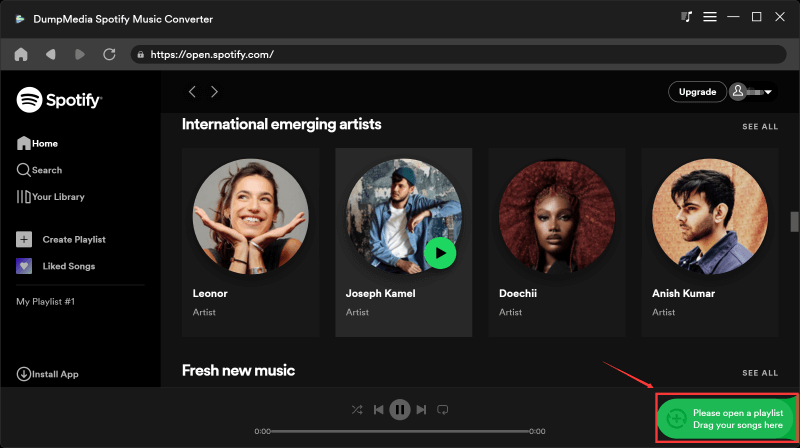

And just like that, you now have a list of the songs you like to listen to from Spotify even without going Premium on their app. All of these are made possible by no other than DumpMedia Spotify Music Converter – the best and the fastest converting tool on the internet today. So what are you waiting for? Download and install DumpMedia Spotify Music Converter on your computer now and try out all the amazing features it can offer you.
After reading this article, we hope we have taught you how to get Artist Radio on Spotify so you can continue listening to the same songs any time you want. And of course, if you want to continue listening to the songs of your favorite artists even without paying a subscription fee on Spotify, you can always download and install DumpMedia Spotify Music Converter on your computer.
This converting tool can help you remove the DRM tech from all Spotify songs you like, convert them to a format you prefer, and keep listening to them any time you want and using any device you like.
