
Are you someone who loves using Spotify and wants to save your favorite Spotify songs or playlists as MP3s for offline listening? You're in luck! There are free websites and software out there that can help you easily download and convert Spotify to MP3 online at no cost. In this article, we'll delve into the top 5 Spotify to MP3 downloaders, examining their features, advantages, and drawbacks, to help you choose the one that best suits your needs.
Contents Guide Part 1. Can I Convert Spotify Songs to MP3 Online?Part 2. Convert Spotify Songs to MP3 via Best Spotify Music Converter Part 3. Convert Spotify Songs to MP3 via SpotifyMatePart 4. Convert Spotify Songs to MP3 via SpotiDownPart 5. Convert Spotify Songs to MP3 via KeepVidPart 6. Convert Spotify Songs to MP3 via SpotiSongDownloaderPart 7. Summary
As long as you are a Spotify Premium user, you are allowed to download music to your mobile phone or computer. All Spotify downloads are encoded AAC and OGG flies rather than MP3 files. Also, downloaded songs for offline is exclusively played on the Spotify apps due to digital rights management (DRM).
How to convert Spotify to MP3 online? Actually, in this case, to break the DRM and format limit, we need a third-party Spotify to MP3 converter. Keep reading, we'll introduce several useful tools to help you download and convert Spotify songs to MP3. By doing so, you can then easily listen to offline Spotify on any MP3 player or portable device without any hassle.
The most common solution for converting Spotify to MP3 online is to use computer software to remove DRM from Spotify, and then download them as any format you like. Among all the tools, DumpMedia Spotify Music Converter stands out as the best Spotify to MP3 downloader overall. With the help of DumpMedia, you can remove DRM protection from Spotify.
Unlike any other application wherein during the conversion process the music quality deteriorates significantly, DumpMedia Spotify Music Converter offers 100% of the original Spotify bitrate up to 320kbps, providing you great offline listening experience. Moreover, this tool is designed for not only Spotify Premium but also Spotify Free users to batch convert Spotify songs, tracks, albums, playlists, and even the whole music library to some playable file formats, such as MP3, AAC, WAV, or FLAC.
Here is how to use DumpMedia Spotify Music Converter in converting and downloading Spotify to MP3 online.
Step 1. DumpMedia Spotify Music Converter supports Windows and Mac. Choose the right version and download it from the download button above on your computer. After the installation, launch the program, and enter Spotify web player.
Step 2. In the built-in Spotify web player, log in to your Spotify account and choose the songs you need to convert. After that, drag and drop the song you like to the conversion button (a plus icon).

Step 3. Customize the file format, bitrate,sample rate and other output settings. And as for the file format, DumpMedia offers several popular file formats. Here we recommend choosing MP3 as the output format.

Step 4. When all the settings are done, now start downloading the selected songs by pressing the Convert button. This converter uses advanced technology, you will have a fast and smooth conversion, but may also depend on your internet speed. Go to the destination folder to see your downloaded files.

When the conversion is completed, you can access the downloaded songs to listen to Spotify offline without any restriction. All ID3 information can be well-preserved including the album cover, song title, album title, and artist, which is easy for later management.
SpotifyMate is also a free Spotify to MP3 online downloader. It allows you to download Spotify songs, albums, and playlists. This Spotify playlist downloader is compatible with a variety of web browsers, including Google Chrome, Safari, Opera, Firefox, Microsoft Edge, and more. The operating process is user-friendly. All you need to do is copy-paste the URL of the Spotify song, album or playlist. Then, SpotifyMate will do the rest for you. Once downloaded, you can listen to Spotify offline anywhere without Spotify Premium.
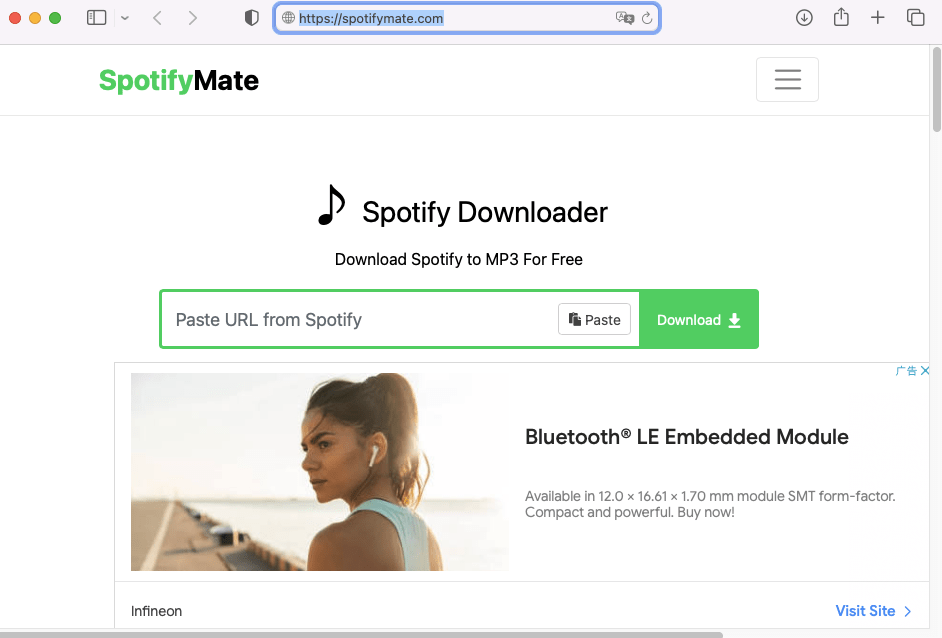
SpotifyMate only supports MP3 as the output format for Spotify songs. MP3 is a widely compatible audio format that can be played on a majority of devices. However, the MP3 format may compress the audio data and reduce sound quality. For those pursuing excellent sound quality, you can download music to FLAC (Free Lossless Audio Codec) using DumpMedia Spotify Music Converter.
SpotiDown is an online platform for downloading Spotify to MP3 online without the need for a Spotify Premium subscription or account, keeping song metadata intact. This metadata includes the artist, cover art, release date, and other vital information about the specific track. It is an easy-to-grasp tool requiring no installation and registration. Since it is a web-based program, you just need to open it on your browser to use it. Once you open its web page, there is a blank bar for you to submit a Spotify song's link that you would like. After submitting, SpotiDown will do the rest for you.
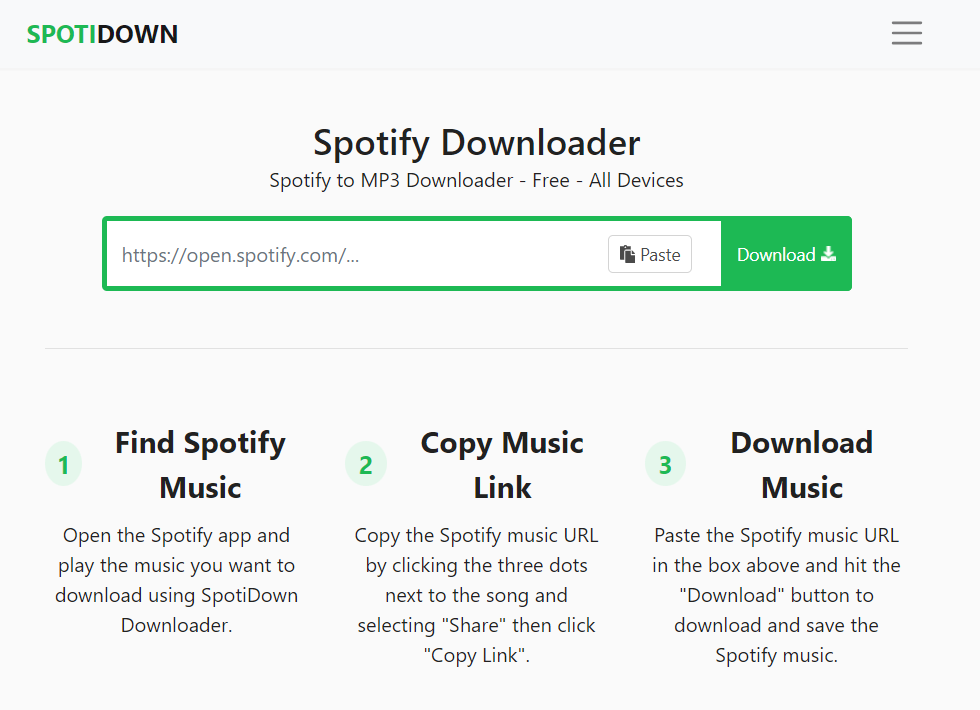
However, when using SpotiDown, the sound quality can not be customized. The defined output bitrate is only 128kbps. Compared with DumpMedia's 320kbps, SpotiDown is a bit inferior. So I strongly advise you to use a safe and reliable tool to enjoy the original lossless quality of Spotify, like DumpMedia Spotify Music Converter.
KeepVid Spotify to MP3 Converter also allows you to download Spotify to MP3 online for free, claiming to be virus-free and 100% safe to use. Not only Spotify, the website offers options to download music from other platforms, including Amazon Music, Apple Music, Facebook, and more. Unlike other online sites, this Spotify website converter provides a clean and secure interface for you. The output quality is only 128 kbps, but with intact ID3 tags preserved.
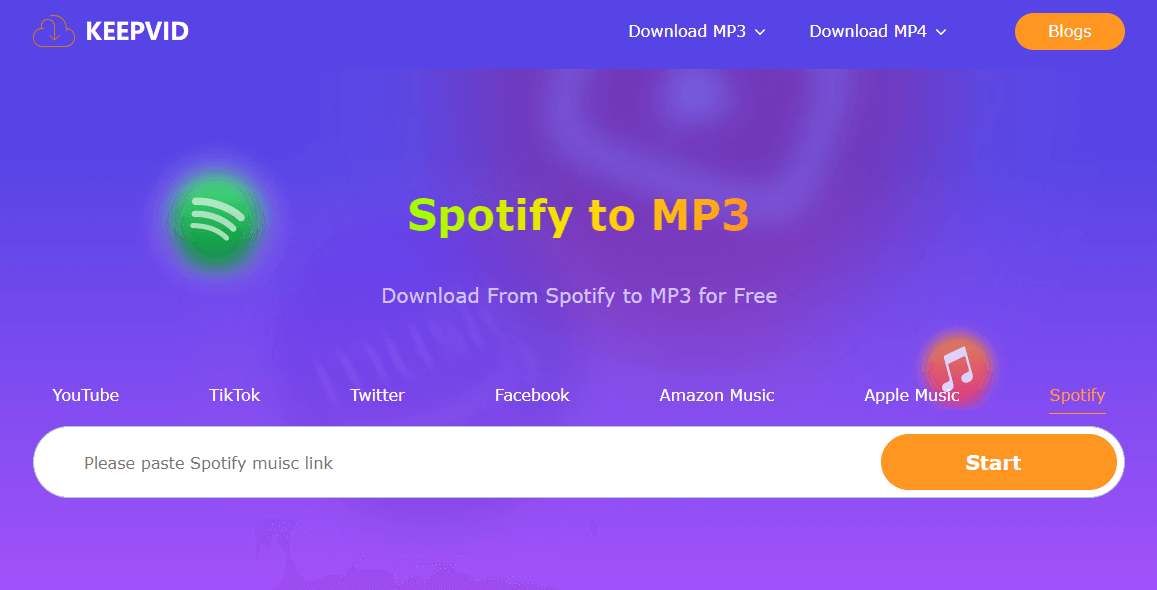
However, it only allows you to download one song at a time, if you enter a playlist link, only the first song will be downloaded. Sometimes, you paste the links to convert them to MP3, you can't download the result locally, but are forced to turn to another site that asks you to have KeepBeats Spotify Converter a try.
SpotiSongDownloader is a free online Spotify music downloader. It offers you to download high-quality Spotify music directly into MP3. All the songs are in Spotify premium quality 256K M4A & MP3 format and available in 320Kbps. Compatible with popular browsers like Google Chrome, Mozilla Firefox, Safari, Opera, and all Chromium-based browsers, SpotiSongDownloader ensures a seamless experience.
It has no ads and is really easy to use. What's more, this online tool doesn't require any of your personal information to log in, as it converts songs with links. However, just like other online services, it can't convert a whole Spotify playlist in one click.
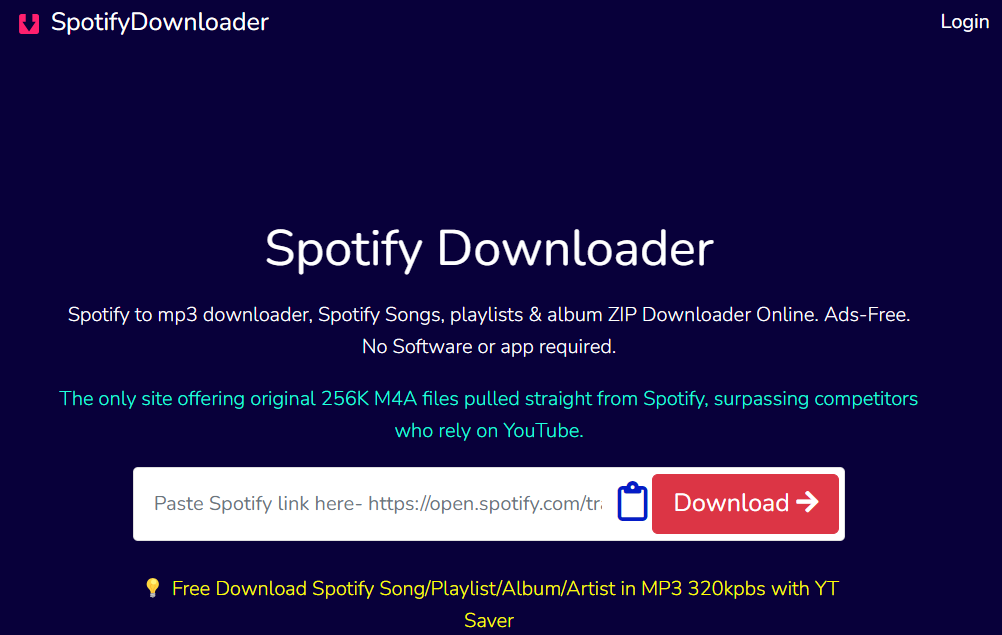
By looking at this guide, you can finally come to know about the 5 tools to convert Spotify to MP3 online. There must be one that fits your requirements. Remember, online music downloaders are often not the most reliable or secure choice, as they can be unstable and may show annoying ads. Therefore, these online services are not the ideal method for downloading Spotify music to your computer.
Instead, utilizing a dedicated Spotify music downloader application is the preferred approach for converting Spotify music to MP3. Among the aforementioned downloaders, DumpMedia Spotify Music Converter stands out in every aspect as you can see from the chart. Try its free trial and enjoy music for offline playback right now.
